CashSale POS
With CashSale POS you can register sales of you restaurant, cafe or small shop.CashSale POS is a Point of Sales application with advanced syncing functions.Internet access is not required. CashSale POS offers convenient usability both on phone and tablet where you can set the user interface according to your device.
FEATURESFollowing features are availible:
- Transactions can be suspended, restored and named or ordered by tables
- One time products can be added to transaction
- Multiple taxes, exclusive and VAT
- Reporting with various reports
- Unlimited categories, taxes, payment types
- Using multiple devices as Customer display, Recommended products display, Ordered display
- Devices communicate over p2p communication, no central server required
- Printing summaries and orders to network IP printer
- Payment modules for Credit Card processing: SumUp, PayPal Here, Razorpay (india), Fiscal (Poland)
- Scanning with barcodes
- And more
Cashsale POS can operate as quickshop cash register or POS restaurant with waiters.
Taxes
- You can assign multiple tax rates to product to record regional and country taxes.
Multiple reports with reporting by date or shift.
Number of setup items like products, payment types and transactions is not limited.
More then one Cash Register and devices in other Modes like Customer display, Specialty can cooperate.
Invoices, Summaries and orders can be generated to PDF, emailed or printed on a receipt or Desktop printer.
PerformanceCashSale POS can work with big number of records. Large number of products, categories have very little effect on responsiveness.
Easy to useCashSale POS is designed to streamline the process of entering and finalizing sale. You can complete order with least amount of steps possible.CashSale is created using standard, known solution. You don't need to learn whole new world or break your habits.
REPORTSAs a general data is saved when transaction is finalized and later setup changing, for example product category, doesn't effect reports. Only exception is that when transaction is canceled.You can browser report based in date ranges and Shifts. You end Shift when done operating for the day.CashSale POS offers following reports:
- Transactions products review
- Payments summary
- Summarized payments
- Taxes summary
- Summarized taxes
- Tax free report
- Taxes marked as tax free
- Products statistics
- Number of products sold and sum per product
- Cash payments
- Payments treated as cash
- Transaction review
- Invoice reviewMODESBeside regular cash register CashSales POS can operate in additional modes.Extra devices receive updates from cash register and act as display. Following modes are availible.
- Cash register
- You'll need at least one to register sales
- Transaction display for customer
- Displays what's now on transaction and current summary. This modes displays current transaction summary, change, due and also list of products on current transaction. Such display can help with customer service in loud environments or with deaf of foreign customers.
- Ordered display
- Displays what should be prepared, packed or cooked
- Recommended products
- Recommended products, Specialty of the day, etc. You can use big device like android TV to present your recommended prooducts or promotions. For restaurant business it can be house specialties or specialty of the day. Check option "Recommended" in product setup to display it.
- Order status display
- Informs which order is ready to collect
SYNCHRONISATIONCashSale POS synchronizes data between multiple devices for example second cash register.Requires wifi connection. Devices communicate p2p. Products, categories, payment types, taxes and settings will be synchronized. Reffer to CashSale POS website for instructions how to use and configure advanced features.
http://cashsalepos.eu
Category : Business

Reviews (30)
hi. i want to port forward the main app and connect other devices through an IP. edit: hi how to add peer manually? i have been scrolling at the settings but couldn't find where i should input the ip and port. edit: thank you very much. i found the synch page and added peer manually
I needed an app without too many bells and whistles, and this just fits my needs. I wish that the backoffice could be accessed via browser from pc, but it's ok as is. Thanks!
What a rip off. they give you the basic package. Then they charge a monthly fee. to add additional features another monthly fee for each one. Unless you have a lot of money don't bother with this.
love this POS app. was wondering how I can transfer everything to a second tablet ? I was hoping I wouldn't have to enter everything from scratch. I'm running it on an Amazon Fire tablet and using a Munbyn bluetooth thermal printer which was so simple to get up and running
Superb! Thank you for providing this app. We are testing it currently. If only there was option to provide item codes and export in CSV our requirements would be complete.
I face an issue with Sumup, with the update of 13 october 2020. It keeps asking to update, both programs are up-to-date Update 26/10/2020 Many thanks for the update. Stuff works again. Good service. Changed to 5star. Daniel
i love this app. meet my purpose. however, can you advise me if i have item weight in KG, and price depends on the weight. example my transaction could be in decimal unit i.e. 1.2KG.
Just wanting to find out on how long does the free version last for?
a bit cumbersome to learn, but once you're used to it this is a great app. also works with sumup printers
Good app, but unfortunately you don't seem to be able to create products with negatives prices, which is a must-have in some businesses.
How do you open the cash drawer without having to go into advanced settings ?.Would be better with an onscreen button to open the drawer.
one of the best pos system. very good communication with developer. highly recommended
I like this app, however not a lot of information is available to potential users to full assess this app. Please someone from software owners advise?? I cant find any info on what features are free & what's not.
Really enjoying it, easy to operate app
great app love it people should get this app I didn't see any adds yet ithink people should get it
Very useful app and free version thanks allot
is there a way to email or text reciept to customer instead of printing it?
Tested and so far the best POS app i found
good software. thank you
easy to use
easy to use
Need more updates
How can I do a total sales of the day
So far the app looks promising..
Love it so muchh
Learning about it
So far I am very happy with the app. Easy to use, and set up. I am looking for an inexpensive receipt printer to work with this app, anyone have any recommendations?
Overall pretty happy with this app, but how do I link together other devices. For example, how do I get the orders my customers make on self service appear on another 'ordered display' device?
Hi, I have a question. Can I change printed fonts size? Any option for that? I am pretty happy with this app.
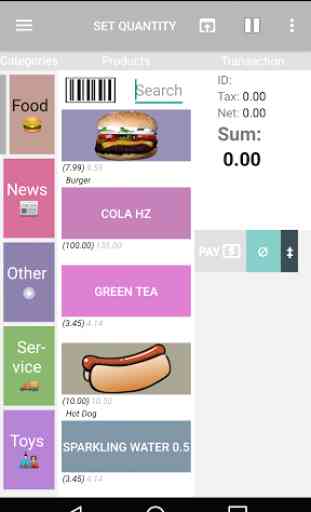
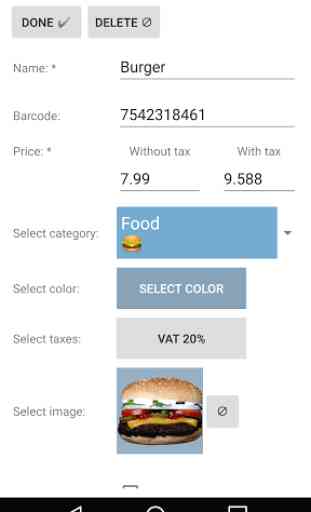
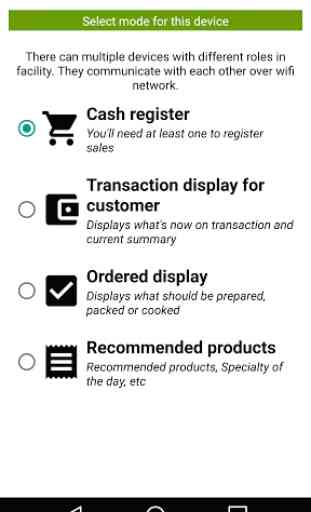
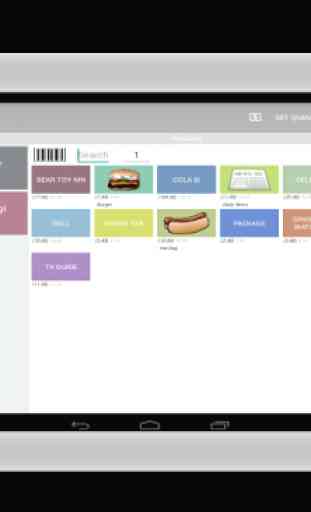

The visual layout is great. It is easy to setup and easy to select product icons for purchases. Categories and product colours and text are customizable. Receipts and invoices are very professional, including your own logo and header and footer text. Optionally, you can customize the other receipt text as well. You can use bar codes, credit cards and there are many other exciting options. This app is free and the in app options are super reasonable. Tech support has been amazing! 日本語もオッケー!