Cast Controller | Videos to TV
Watching videos from the Web has never been easier before:
* Connect your phone or tablet to the same WiFi-Network your FireTV or Cast-Device is connected to
* Choose the device you want to play on from the Toolbar in the top right corner
* Visit the page where your video is located at. You can simply type in an URL or a search term into the input field
* Tap the video to start it in the browser and get it recognized. If a video was found, the Action Button turns orange
* Tap the Action Button in the bottom right corner to start playing the video on your TV!
* Control the playback on your TV directly from the app
Still unsure? Check this tutorial by Gadgethacks: http://android.wonderhowto.com/how-to/android-browser-lets-you-cast-almost-any-video-chromecast-fire-tv-more-0172475/
Features:
* Watch almost every video on the web on your TV via Amazon FireTV or a Google Cast-enabled device, without the need of any additional companion
- or receiver-app
* Unlike similar apps, Cast Controller gets the video directly from your browser after the site has been loaded completely and therefore handles a huge variety of video players and -sites
* Works seamlessly with sites such as Instagram, Facebook, Twitch, Vimeo and Clipfish, as well as almost every video your phone's browser would play, too
* Control video playback directly from your phone
* Chromium Browser with Favorites management and built-in Search Engine and Autocomplete
* NEW: Use your favourite browser instead! Cast Controller now opens links from any other app having a Share-function
* Advanced Browser features like Desktop mode, Browsing history and disabling Javascript or Cookies (PRO version only)
* Safety first! The built-in, lightweight AdBlocker and Tracking Protection prevent ads from annoying you and malicious sites redirecting you (PRO version only)
* Play your last-seen videos directly, without having to re-visit the page (PRO version only)
* Completely Ad-Free (PRO version only)
Please consider testing the free version first before upgrading to PRO to make sure Cast Controller suits all your needs!
Supported Videos and Sites:Cast Controller supports Facebook, Vimeo, Instagram, Twitch, Vid.me, Clipfish, and basically every site using standard HTML5 video players or an actual version of JW Player.Some sites actively refuse third parties to access their videos, e.g. YouTube or Dailymotion. Similarly, videos from sites using highly customized players
- such as Hulu, Netflix or Amazon Video
- cannot be played either. In most of those cases, you can make use of the respective official apps.Flash videos are not supported either, as neither Cast nor FireTV are able to play them.
Simply put, Cast Controller handles every video that would play on your phone's browser, as well
- with a few minor exceptions.
The Desktop mode is limited to sites that are actually using seperate Desktop/Mobile versions. So-called "responsive" sites (such as this one right here) adapt solely on the basis of your device's screen size and can therefore not be changed.Additionally, in case you experience any issues while using the advanced browser features, try to disable Desktop mode and enable Javascript for best results.
Problems?Your favorite video site can't be played? Tell us which one, and we'll see what we can do!Having any other problems with Cast Controller? Please consider writing us before submitting bad reviews.
You can also feel free to join the discussion on XDA-Developers : http://forum.xda-developers.com/android/apps-games/app-cast-controller-watch-webvideos-t3420275
Category : Video Players & Editors

Reviews (30)
This is nearly exactly what I was looking for. I actually wanted a plugin for the Chrome browser but this is a fine alternative. I use this to stream videos from multiple websites to my FireTV devices. It works without any additional software. It just shoot the video over (Not low quality laggy screen mirroring). Note that I did upgrade to the pro version because some sites require desktop mode to work properly. I do have one major issue. Sometimes the app is not able to see my FireTV. The only workaround I've found is to restart the FireTV and then it picks up just fine. If not for that it would be 5 stars. Also I would love to have this app for PC. If there is a product I'm not aware of. Please let me know. I'm not interested in emulation. I want an actual PC app or plugin.
Does not work (at least the free version doesnt). It plays an add before it starts the cast but then the app just freezes and you cannot close the ad. Tried it again multiple times and same result.
Failed to play prime videos : i bought the pro version to enable the desktop mode in prime video. In mobile mode I get a browser error. in desktop mode, "a more recent version of google chrome is needed to show this page" I wanted to cast prime videos on ly Chromecast with this ... unless you update it, the app is useless. ( no prime videos support !! )
Like other people have said app is filled with non closable ads. Also it keeps latching on to a video that isnt even there and theres no longer an option to try a different video. No matter what link you put in it will only cast a random video that isnt even on the page.
This is without a doubt the worst casting app I've ever used. Ended up just using it to find the embedded link and using a different app to cast. In the end this app is worthless because of the adverts, you want me to pay for premium? No way, I don't even know how your app handles as your adverts have butchered to a non functional standard.
Did this not work at all for me! Sure you might be able to play normal videos but try playing a stream and this app cannot handle the ads. Like someone said it just goes into an endless loop and without letting us use the pro features for a time limit who knows if disabling ads will work? Uninstalled!
My son plays on a travel basketball team, and a subscription service called BallerTV streams live video feeds of most games at the larger AAU tournaments. However, BallerTV's video player does not support Chromecast. This browser enabled me to cast each game to my 65 inch TV! You can't beat that!
Works pretty well under difficult conditions, but, on my Note 8 the top of the app, where the controls are and hides as you scroll, disappears under the notification bar and becomes unacsesable.
Hello everyone second time downloading this app. It's a great app but it doesn't seem to support video from a website I wanted. Really would prefer watching on my TV to cast video from the Alex Jones website "banned.video" How popular is this app that it doesn't support all formats by now. Idk if it's gross incompetence or deliberate.
Works pretty well! It has pop up ads and it always tells me with a pop up that I'm not connected to wifi, when i very much am 💁♂️ so it works but it's buggy
Tried, Netflix won't load a page that has a video, I tried flixtor, apperently videos don't exist, tried Disney+ still nothing, I am yet to find a single website that this app actually works on
This app is exceptional! Can't believe I've waited this long.. was nearly about to get an iPhone in order to cast 'un-castable' web media! Thank you!!!
Bought the PRO version, it it is not compatible with 7 of the 10 websites I tested. Tried reaching out for a refund and never got an answer.
I wanted to like this app. I really did, but it just doesn't work like I had expected. I can watch the video on the Chrome browser, but it just won't ever cast from the app. I'm sure it works in some situations, but not in the ones I care about.
Ads are broken: the interface locks out, the countdown timer to skip is frozen and the ads don't even dissapear after the ad is done.
worst app i've ever seen my entire life. Will only play ads and not let you skip it and do nothing else. Shame on the developers and the group behind if this is in purpose!! Worst developers ever!!!
Doesn't support Roku or Roku Smart TV apps, most other similar apps seem to have this support.
Problem is that one minute Hello Fresh Ad remains locked on the screen. Impossible to use. Uninstalled.
was not able to cast videos from Dailymotion.. also very locked down without paying and lots of ads..
horrible at the most basic thing its meant to do casting!! need paid vesion for ad blocker which renders it pretty much useless
cast is not working as ads are not closing once its played and there is No option to close the advertisement.
Unskippable ads... You cannot play your content because ad doesn't go away even after ad has finished
Within the first minute I got an ad and the countdown to close wasn't working, uninstalled tight away
When opening for the first time, ad takes the screen and will not close.
didn't work! unsupported video. cant play on TV. WASTE!
Doesn't work only casts the ads not the shows. Garbage app.
not working at all. even cannot cast the provided sample video. bad
didn't work. wasted my time tried one called web video cast and it actually worked.
The best Browser with chromecast! it help me a lot.
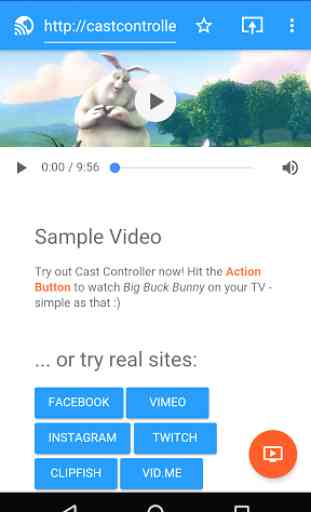
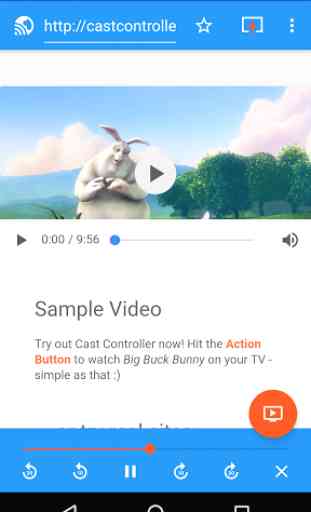
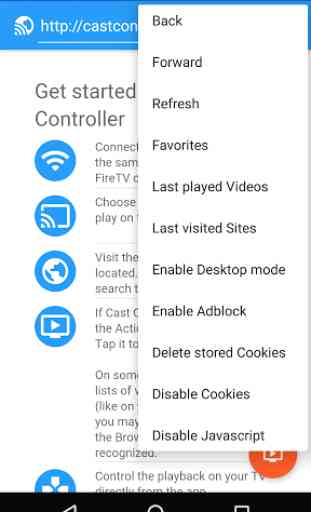


The app is currently filled with ads which do not have a close button. Usually the ads within these sort of apps have a skip or a close button which triggers after a set time like 5-10 seconds. In this app, the time never counts. It's always stuck or 5-10 seconds or the video ad says you can skip this video in 1 seconds, right from the starts and never changes. These ads never let me play what I wanted though. A terrible experience and I ended up using a different app.