Cast to TV: Chromecast, Roku, Fire TV, Xbox, IPTV
Category : Video Players & Editors

Reviews (27)
New update makes it near unusable. The select video tab popping up all the time is annoying. Makes scrolling down a page near impossible when it detects every thumbnail as a potential video.
Anytime I stream anything from my phone the video quality is unstable.
it was perfect until the last update and the many pops up it closed the stream
So far, out of the 6 or 7 Casting apps I've tried, this is by far the best yet! I gave 3 Stars because 1) the remote control feature doesn't work every time; 2) Remote only works on 1 of the 2 tvs I have with a Fire Stick and 3) It doesn't always sense or find the Fire Sticks! But I do enjoy the Bookmark feature. Now, if we can add a Playlist option in there, somewhere, I'd be set!
Superior casting app. I give it five stars because there hasn't been a device I haven't been able to connect&cast to yet. if you get a Content not supported pop up on your device. try changing the resolution. if that doesn't work go to settings switch the conversion and try again. if still no progress, uncheck the option in resolution after changing the conversion, then try the resolutions once more. Devil's in the details but once you get it you got it and you're good.
Wow. I despise my Google cast device, especially because I have a smart TV. But, my old Moto G4 refused to cast to the TV or a Roku device. This app takes a bit of know how, but once mastered is PERFECT for both the smart Samsung TV and Roku stick. Plus, I get no hickups. I may try the 3.99 yr fee, but I don't like the auto renewal feature. And, 9.99 seems a bit too much. Nonetheless, after a few hours, the app is a blessing.
The app appeared to install correctly. (And yes, it was successfully connected to WiFi.) But it would not cast to any device. I followed all the support suggestions and nothing worked. (Yes, my phone is capable of casting. But the native app is flakey.) My best guess is that this app has not been updated to stay compatible with the list of supported devices.
Love this app! My whole family has always had iphones so it was very easy for us to mirror our phones to our apple TV and a few other devices. But I just switched to an Android phone and have been looking for a way to cast from my phone to my devices (-Apple TV) and this is the only app I have found that works. Love it!!! Keep up the good work. And for those reviewers who keep saying it doesn't work or buffers alot, learn how to use it and get better wifi.
Works well, especially if you want to watch movies from certain websites on a device like an Xbox with little hassle, even blocking ads. Although, without premium the app does have occasional small ads, and it has no history to go back to what you were at before. Even works while doing other stuff on your phone. Good App
Works everytime on all my devices unlike most of the others where, depending on where the video was to be played, multiple apps would have to be alternately used in the same session due to thier inconsistancy. Sometimes they would play,. Sometimes they would not. Also, this app supports The ability to stream online while on DNLA instead of Miracast. Which, in the past, was the only way for some of us to do so.. Great Job!
Doesn't find Apple TV 4 (A1469, 7.5(8097), but it easily finds the Samsung TV. When the "Play" is clicked on a video, "Cast to TV" goes to a picklist so you can select the resolution to play. The "Cast to TV" player keeps control of the video so you can forward/backward (in seconds per "Cast to TV" settings). You can even adjust the TV volume. The "Cast to TV" player shows a control pad, something like an Apple TV controller. Ads are fairly minimal. Casting and the controls are "fast". NICE.
Cast Anything. I use a web page to watch TV. Suprisingly, web cast actually works to casy any program, from my phone, to my Chromecast or my Fire Stick. I was pleasantly surprised. They DO put stupid adds in there, so that you have to buy the full version and they don't give you all saving functions until you buy the full vetsion, but itt does work well for interaction streaming.
I just find out that this app can actually turn on my firestick TV. Everytime when I connect it to my firetv via the app on my Android, it will automatically turn on my tv. This is so cool. Be side that, the casting Quality is just so amazing, way better than allcast. I just have one problem, I can cast all of firestick expect one TV that which is in my living room, trying to figure out what cause it.
Awesome! I wanted to cast YouTube videos from my tablet to my TV, but my Google pixel tablet doesn't recognize my TV. This app not only allows me to cast YouTube videos to my Roku, but it even lets the Roku remote fast forward, rewind, pause, and control the volume too! Plus it does all this with my tablet screen off, so it takes very little power from my tablet. It does more than I would have ever expected! Five stars ack the way!
Yeah actually I gave it another try since it is the best app for this. Seems to be an issue with anime sites like gogoanime and similar ones. Some sites have pop up ads at the bottom corner. I close them but then the video has an ad before it plays. So those seem to be the issue that keeps the app from putting the main video in the list on some sites. Thanks, keep it up ^_^ PS: gogoanime will redirect on the default source. The good one is 3rd from the bottom I think.
Works occassionally., but casting multiple pictures on Firestick get interrupted randomly by Fire screensaver and you need to click on the image again. On DLNA it failed at one time completely not showing any pictures any more. If you just want to watch one picture there's a high chance it'll work, but after about 10 pictures you'll not be happy any more by how much attention, restarts of TV, app, etc ... this app needs.
Amazing!!! Totally works! I personally had to reread the instructions because I thought it would be basic mechanics when it comes to operating this app but it's literally three clicks before your washing whatever's on your phone
I used chromecast and this app really works well. I can now use my phone and do different stuff while watching my videos on the screen at the same time. Keep it up developers!
I installed to cast video files from my phone to my xbox, it works almost flawlessly but it does freeze while casting a video file to the xbox quite often causing you to loose where you are on the video file so it can be very frustrating when you are halfway through a movie. Fix that and il give 5 stars. Edit/Reply: I never have battery optimisation on for anything and it was turned off for this app before I first cast any video. The crashing I think is just a glitch at this point.
It works a lot more than Allcast. Allcast decides to cut you off, after about six minutes of trying to watch something on it. I realise that I have been talking about Allcast to much, so Cast to TV works pretty well for what I use it for. Which is watching shows and movies, while casting my phone to my Xbox One X.
App works great. I'd give it 5/5. Only problem is very rarely the app acts like it has its own mind and puts the volume to 100 and you cant turn it down unless u turn off the tv. My neighbors almost kicked me out when the volume went from 10 to 100 real quick, and the only way to stop it is turning off the TV. will change to 5/5 after this gets fixed. Using the app for 1 month, this happened only twice. I'm lucky it didn't happen while watching anime cuz "ONII CHAN" gonna be rly weird on max vol
It used to cast just fine now a cat's absolutely nothing to my Roku fix it it finds the TVs but it won't cast to any of them it seems to be fixed now it works decent enough suggest you fix the resume button now because whenever I hit resume I can be 3 minutes in a video it resumed and I still have to start it over for the beginning why you even have to resume button
I love it every thing works just fine and I don't need to go settings for screen mirroring because it does not work, every single time it says scanning but it does not work, this app helps me mirror things on YouTube, I don't know about Netflix but it a really grate app.
Decent enough app but not without flaws. Seems to work differently every day. I mostly use it to cast downloaded movies. Buffering and random disconnections seem to be the biggest issue. Sometimes it's extremely frustrating when it keeps buffering every 2 minutes even though my network is stable.
Didn't work at all for me, said it was connected in app but didn't load or show anything at all on screen. Tried both local video and various web based ones, this was with a Samsung J5 (2017) connecting to a Chromecast (2nd gen) on a Sony TV. Tried an alternative app and everything worked perfectly straight away so will be sticking with that.
Does just what I need. At first I had an issue with it not playing certain movies but I realized it was the higher resolution movies that didn't stream properly. I got lower resolution movies and it's worked just fine after that.

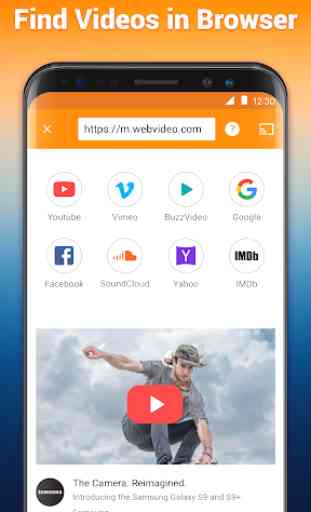
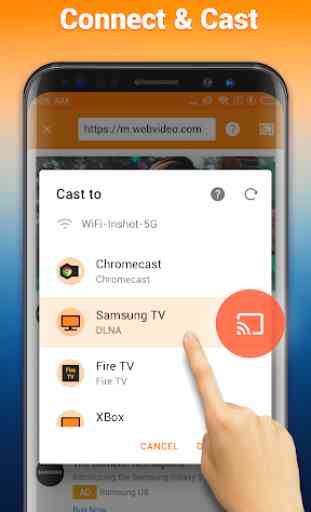
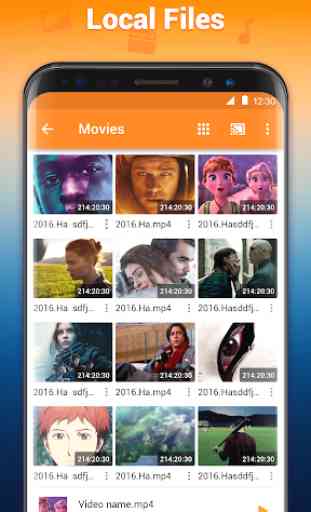

Was working perfectly until an update in May. Now the 'select resolution' tab annoyingly pops up all the time and covers half the screen even when navigating backwards through watched videos..not sure why you would want to see that option for something you have just watched? Spoils a very good app.