Cast TV for Roku/Chromecast/Apple TV/Xbox/Smart TV
Requires Streaming Devices:
Chromecast 1, 2, and Ultra HD 4K
Fire TV or Fire Stick
Apple TV Airplay (4th gen) tvOS 10.2+
Roku Express, Roku Streaming Stick, or Roku TV
DLNA receivers
Xbox One, Xbox 360
Google Cast receivers
Smart TVs with DLNA built-in including: Panasonic, LG TV, TCL, Phillips, Sony Bravia, Samsung, Sharp, and many others. Please check your TV's user manual.
Free Features:
- Cast to TV, video, movie, music, or photos
- Cast web videos found online from websites
- IPTV supporting m3u playlists
- Stream to TV from local files on phone to Chromecast, Roku, Xbox, Apple TV or compatible devices
- Only 2 items in queue at a time
- Only 1 bookmark at a time
- Play history
- Searching of videos on any websites
- Block popups per website
*Free features are ads-supported.
Pro Premium Features:
- Removes advertisements
- Roku remote control
- Roku channels
- Subtitles (only Chromecast for now)
- Custom themes
- More than 2 videos in queue
- More than 1 bookmarks
- Set home page
- Sync across devices
This app works best with Google Chromecast and Google Cast receivers. Users may experience limited functionalities with other casting receivers.
This is not a phone screen mirroring/sharing app.
Cast & Stream movies, videos, or music from web browser to TV, or from your IPTV providers.
Cast phone's movie, music, or photos found on your phone/tablet to TV with compatible streaming devices.
Usage Steps:
1. Use the app's browser to navigate to a website.
2. The browser will try to find any playable video, movies, or music on that site.
3. Then play it locally on the Phone/Tablet, or cast to TV with Chromecast or one of the compatible streaming receivers.
Supported Formats:
MP4 movie
MKV files
MP3 music
JPG, PNG images
HTML5 video
HLS Live Streaming
IPTV m3u file or urls
4K and HD where available
Features & Limitations of Some Streaming Receivers
Roku Streaming devices & Roku TV:
- Remote control only for Roku
- no video resuming/scrubbing, no audio streaming, some file formats not supported.
Apple TV AirPlay:
- AirPlay must be enabled in settings
- Battery Optimization must be disabled for Android 6.0 Marshmallow and up, local cast of audio and photo not supported. MKV files not supported. Some urls formats not supported.
Xbox One & Xbox 360:
- DLNA must be enabled in settings
Fire TV: some video movie formats not supported.
The following streaming devices and Smart TVs are in beta support, so please do not expect them to work as good as Chromecast: DLNA devices, Android TV, Xbox One & Xbox 360, WebOS, Netcast
Some Smart TVs have Google Chromecast app (or DLNA) built-in:
according to this: https://www.google.com/chromecast/built-in/tv/
If you have any of those models, please check if it has one of the streaming receivers to see if it's compatible to cast to TV.
Castify does not modify, download, or transcode the video sources. It only sends the original source to your streaming receivers. The app does not hosts any content. Therefore the compatibility and availability of the videos are dependent on the source websites themselves.
-This app only casts from websites that uses public format. Proprietary video & movie formats will not cast to TV.
-If a video is not playing or a disconnection occurs, it could be several reasons:
1. The ISP(Internet Service Provider)
2. The source website itself
3. Insufficient WIFI signal strength
Troubleshooting:
-Ensure your WIFI connection is stable and on the same network. Streaming online movies to TV requires a good internet connection.
-Most connection problems can be resolved by restarting the casting receivers or phone.
-Flash movie websites are not supported by stream device manufacturers.
Category : Video Players & Editors

Reviews (30)
Used this app for close to 2 years now. For the last 4 months it just stopped connecting to my TV. I've updated both app and TV. Force reset, checked connections, reinstalled apps. No longer works and I give up with it. Even tried manually establishing a link via IP address, gateway and Mac ID and even going as far as to use other proxies like Googles IP. Nothing works. However, when it was working. No ads, my ROKU (physical) remote functions all worked, best casting app I tried of 3.
$ version ads non applicable. If there is an "everything" app... This is it. Only Web Video Caster rivals it. Download the Roku TV receiver companion app for best results. Works equally well with Chromecast & Roku (directly to TV &/or streamer). The $7.99 Lifetime offering was a steal. Re: Castify Forever
It used to work perfectly fine but now it buffers every few minutes no matter what you do. I tried follwing all the instructions none of them work. You didn't need to make the update it was perfectly fine without the update.
When it works it's ok but the queue controls are irritating videos will not stay in the order that you have placed them in so if you're trying to watch a series in order it can be infuriating.
having a real struggle tutorial was big help must make it easier to find this tutorial should be on first page I would recommend you use the App surprise could not keep connected if I had VPN ON Chrome would not properly cast turn it off now it's doing so much better I would consider this design flaw
I have been using this app for few hours to casting to Chromecast with Google TV without any issue & decided to purchase for support developer. Just ensure do not play the app in background to get good connection result.
Can't play items in a playlist. It just says queued. Tried everything and the playlist just remains in the queue, there's nothing to make it play.
Have a Chromebook and many of the Google Play apps don't work very well (or at all!) on a Chromebook. This is one of them. Right on the first use, and I got a "null" response. It did offer to help if I was willing to supply information and submit to their website, but why bother jumping through hoops and rying to fix an app that won't even work on its first launch?
Have tried many screen mirroring and casting apps, most barely or not working at all. This one actually linked up with my TVs, Fire stick and Roku with no issues.
It's not currently working but I am still trying. This is my first time trying it out. UPDATE: I tried using this app again after several years and discovered a great app. I am sure I have learned more about casting since my first review, but this app is super.
Works as expected 90% of the time which is actually really good when you compare competitors. Recent updates have made it even more reliable.
Perfect for Roku TV 👍1st one that worked & allowed to use phone at same time. Others fell short... thanks 👍
I have tried many apps before and they were unable to cast to my TV but I was determined and finally found the best app ever . I love it. You will too. Try this app it's the best.
Works but I needed to cast pdf's to a Roku Express streaming device and it's either not supported or I'm not doing it right.
This use to Work on all my devices. Not any more... hasn't been able to connect to anything the past weeks
FINALLY an app that actually works! I went through so many before that did not work. So grateful to have found this one!!
Newest update literally just won't connect to my roku tv, even tho no more then 3 days ago it worked just fine, idk what happened or what you guys did but the "mirror tv" function doesn't even work this app is practically useless
I really like this app and it seems I have tried so many. I almost paid 40 bucks for an app that I only kind of liked because it worked. Glad I tried this one.
This app made me throw my phone and break it. So basically costed me 400 dollars to use this horrible app. All it does is buffers and loads nonstop. It tells me it's loading and I sat there and waited an hour it just lies to you and freezes.
Perfect all ! Moto G Pure model phone Sd & internal perfect! Android needs Roku. Apple needs Airplay. IMPORTANT ! ..... Mp3's are delayed on the right icon selection & opt-in (Airplay) pin ....WAIT..!!!!! Roku selection bypasses it & PLAYS Mp3's #1 to REMEMBER !!!!!!! 🙋
It works better than ones I had previously. My comment about not being able to use headphones was the remote.
Very bad when I try to cast it just doesn't just shows bars sometimes it cast other times not if I can give 0 star I would I just don't know why it's doing this alot of times it cast fine sometimes it don't am I doing anything wrong here is there a fix to this I want to cast all the time not sometimes when it decides to it's very upsetting
Love how this lets you create Playlists for no charge... I wish it could be a little better at remembering where in a vid you left off from last time.. but 5 stars nonetheless
This app is very stupid. It cuts my TV signal off every time for an apple passcode interfering with what I'm doing randomly. Wish I never paid for this app
App keeps disconnecting. looking at the rating I thought it would work properly but it doesn't. When you got something after 5 minutes or so no matter what you do whether you have kept the phone plugged in followed all their instructions, it still stops midstream.
Stuck on "ready to cast" on Roku castify channel, doesn't seem to do anything. Castify is also stuck running atop screen on mobile device with play, forward, reverse buttons and an little round x which does nothing. App refuses to close. Junk app.
I've been looking forever for a chromecast app that actually works and seem to have finally found the perfect one. This one plays everything on my TV perfectly without any bugs.
I must have tried a thousand cast apps, this is the 1st that actually worked . Finally can cast from my android to roku . Thank you
It just plain refuses to connect. Programmed my Roku, my TV. Scratch that, it *connects* but there is NO VIDEO or AUDIO at all. Maybe I'm doing something wrong? Or maybe this other app I'm using is just a *wee* bit better? Idk. Who's to say.
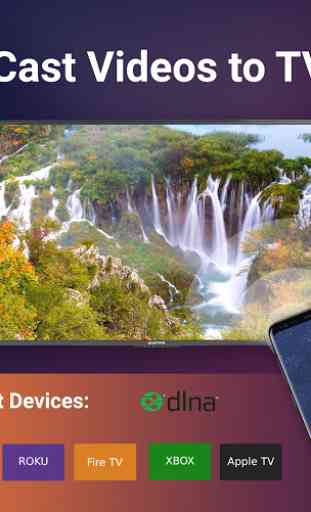

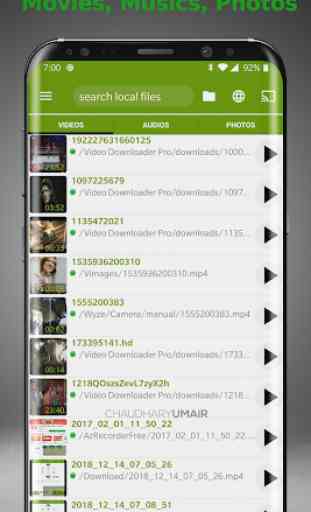


We are still some time away from being able to tune into a channel easily (with just a few clicks) and change stations simply, but with a little patience this app is reliable and it does the business. There are no few apps out there that do not, so my vote on Castify is positive