Cast Videos from Web/Phone/IPTV to Roku/Chromecast
Compatible Streaming Devices:
Roku Express and Roku Streaming Stick
Chromecast 1, 2, and Ultra HD 4K
Fire TV and Fire Stick
Apple TV Airplay (4th gen) tvOS 10.2+
DLNA receivers
Xbox One, Xbox 360
Google Cast receivers
Smart TVs with DLNA built-in including: LG, Panasonic, TCL, Phillips, Sony Bravia, Sharp, Samsung, and many others. Please check your TV's user manual.
***Remote feature is only for Roku streaming devices. Like all other Android remote app of this kind, it requires the Roku to already have access to the same WIFI network as phone.
This app works best with Roku and is optimized for it, but it also works with Google Chromecast, and Google Cast receivers. Users may experience limited functionalities with other casting receivers.
- IPTV playlists
- Cast to TV, video, music, or photos
- Cast web videos found online from websites
- Stream to TV from local files on phone to Chromecast or compatible devices
- Only 2 items in queue at a time
- Only 1 bookmark at a time
- Play history
- Searching of videos on any websites
- Block popups per website
*Free features are ads-supported.
Pro Premium Features:
- Removes advertisements
- Subtitles (only Chromecast)
- Custom themes
- More than 2 videos in queue
- More than 1 bookmarks
- Set home page
- Sync across devices
Cast videos or music from Web Browser or IPTV to TV.
Also cast local movies and musics found on your phone/tablet to TV with compatible streaming devices.
Usage Steps:
1. Use the app's browser to navigate to a website.
2. The browser will try to find any playable video/audio on that site.
3. Then play it locally on the Phone/Tablet, or cast to TV with Chromecast or one of the compatible streaming receivers.
Supported Formats:
MP4 movie
MKV files
MP3 music
JPG, PNG images
HTML5 video
HLS Live Streaming
IPTV m3u formats
4K and HD where available
Limitations of Some Streaming Receivers
Apple TV AirPlay: Battery Optimization must be disabled for Android 6.0 Marshmallow and up, local cast of audio and photo not supported. MKV files not supported. Some urls formats not supported.
Fire TV: some video formats not supported.
Roku Sticks: no video resuming/scrubbing, no audio streaming, some file formats not supported.
The following streaming devices and Smart TVs are in BETA support, so please do not expect them to work as good as Chromecast: DLNA devices, Android TV, Xbox One & 360, WebOS, Netcast
This app does not modify, download, or transcode the video sources. It only sends the original source to your streaming receivers. The app does not hosts any content. Therefore the compatibility and availability of the videos are dependent on the source websites themselves.
-This app only casts from websites that uses public format. Proprietary video formats will not cast to TV.
Category : Tools

Reviews (25)
App wouldn't load more than 13% of any files to the TV through the Roku player from my Chromebook. Like almost ALL of Google Play apps, they're designed for phones and not the laptops. Apple is much better with its apps, as it separates them into two groups: (1) for the iPhone and (2) for the iPad. But Google can't do this because there are so few apps truly designed for their Chromebooks. So they just dump in everything in together for appearances' sake.
When playing a file on my phone it works better than the Roku app itself. I have a Moto g power.
updat: bugs fixed in the new version. Thx! //I have subscribed to this app for a year. It used to work well but not now. It always fails to connect Samsung TV recently. Please update! //The app works well. However the window asking for rating pops up too frequently and to some extent it's annoying.
Guys, idk how you did it but the adblock on the rockify browser actually works the best out of any other mobile browser. Rockify Browser could definitely be a thing!
Good at casting, but it crashes far too often, even though I have the paid pro version. Even after several updates, app is no better. Don't bother paying for the Pro
Honestly best streaming app iv tried all the ones above 4 stars came across this app. The ad blocker works and popup blocker works and you can change your user agent to Chrome for it to work on Korean streaming sites and it actually streams to chromecast without issues or hiccups and I can leave the app and go to Another app without issues works flawless on a chromecast ultra with a ethernet connection.
l RARELY post comments and reviews but I'm impressed by this app. Finally I found a cast app that works very well and does what it says! Works awesome for casting and everything and well organized and intuitive without confusion. Gonna get it in all my divices!! I highly recommend it!!
Does what it's supposed to, but with one nagging issue. Every once in a while while not in use, it sends a command to my tv to turn on the native streaming app. Very annoying.
App worked well initially and I used it to cast video while listening to the audio on my phone, but the recent update removed the sound to Phone option, as well as removing folder view. Weird to remove features when the app was so good
This app seamlessly solved my problem of wanting to cast to my TV from my phone browser. Easy to use and has the Roku features I use like playing to my Bluetooth headset built in. Perfect. =)
Can you fix subtitle adding file .srt at dlna. It isnt cast at tv. Five star if you can
Best App thus far from my experience. Down loaded app opened it up. Turned phone on wi fi. Search discovered my home television of choice. Clicked Allow to connect. Videos /movies played like a Champ!
Awesome app works better then other. This and the remote app are the only roku apps I use. My dogs broke my remote!!
Unlike most apps, this actually works and does allow me to watch web videos on my Roku TV. The reason it doesn't get five stars is two-fold: it's a little tricky figuring out how it works, and frankly is a bit buggy. It frequently leaves videos running on the TV after supposedly being disconnected, forcing me to power cycle the TV to force a disconnection. But as I mentioned previously, it works when nothing else did, so I'll take it, bugs and all!
It's good. I have been using Web Video Caster, which suddenly broke on me after 6 years, so I had to look for something else. This app is really good, but I wish it would allow for volume up and down from my phone's volume buttons to control it like Web Video Caster. With this app, you have to go to the app and adjust the volume through the app, which isn't a deal breaker, but not terribly convenient. Also, I feel like the UI is a bit cumbersome and needs refreshing!
One of the easiest and safest app to stream shows from your tablet or phone to your streaming device (I use Roku Ultra). You DO need valid links, however. In some cases, though, they may find other links if the one you try isn't working. There are ads, but they do not interfere with what you are watching. There's usually one ad when you open the app, but can be closed out easily enough.
Great app for casting if you're device doesn't support screen mirroring. It tends to be a little but finicky with web videos, but overall I'm pretty happy with it. I have the paid version currently. The ads on the free version weren't overwhelming, but they would pop up at the worst times... This has been the best app for casting out of several I tried.
This app is the only mirror app that consistently does a screen cast with all my TV's, and their devices, but its seems slightly on the buggy side. Sometimes it doesn't work the first try, and I have to reload a link page, some links pasted in the browser option won't load, even when the link is correct. Great potential, and greatly considering the paid version, once its a bit more stable.
I don't usually write reviews however this app is proving more useful than expected. I never give 5* but this is only day 1 perhaps this will be a rare instance I am forced to change that policy. ------------------------------------------------------------------------------------------------------ Update: I've had one issue and that was a show that didn't play audio on my older roku stick, but the audio worked on a newer version (odd but not life-altering) That said, the quality has been impressive and the easy of use great. On a scale to 10 I would say 9.5 but didn't seem fair to not give it a 5* here
This app is excellent. The only app I've found on the play store that plays iptv with no issues. I get no lag, no buffering and it always casts to my TV in full screen. Best thing is that I can minimise the app on my phone and continue to do other things. All the other apps I've used, the phone becomes useless if you're casting. Not this one!
If you would make it so that you don't have to keep reloading your channel's that haven't been recently used¡!¡ Also if you could add more supported formats that would be greatly appreciated!¡! That's all I can think of off the top of my head, other than that, I enjoy/appreciate all of your effort's you've put into creating this well laid an easily operable app, Thank You
It's a bit of a crapshoot to tell if the video you're trying to play is the one you've selected ... takes some trial & error, but that may also have something to do with the video host platform. ** An update came through that allows screen mirroring. Now I KNOW what video will be playing - updating from 3 to 5 stars!
fails at casting anything... [ - edit to improve rating from 1 to 3 stars -] I may have uninstalled already since it didn't work for me but just the fact that the devs reached out to try and see what they could do to help goes a long way to improving my view of this app. I know how hard bug squishing can be from experience. That said, it seems to work for others but it just didn't for me. (In the event it helps those devs recreate the issue I was using a Samsung galaxy 9 duos and a Roku ultra 4K on local wifi and nothing I tried got it to work even intermittently)
This is the worst possible app ever created, not only that but it collect and stores all and anything you do and there is no option to clear it. The media player here is a joke, doesn't work doesn't respond and continues to run in the background when you stop and exit. BEWARE THIS APP COLLECTS AND STORES YOUR DATA. Don't believe me use the delete option on recents, then type in address bar... Yes your links are still there. Peace out.

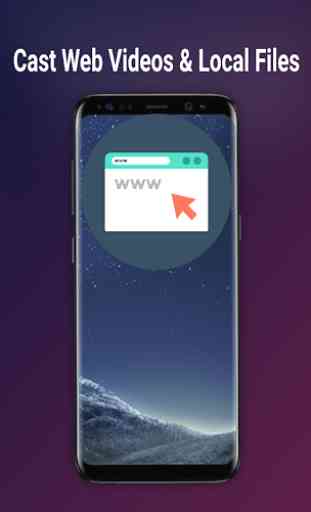
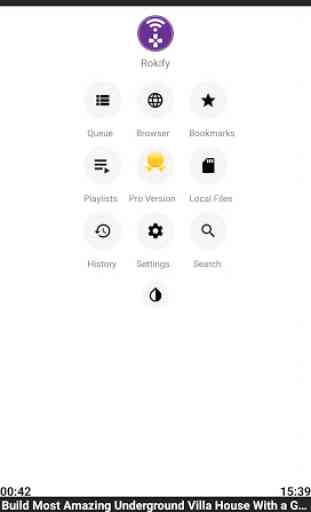
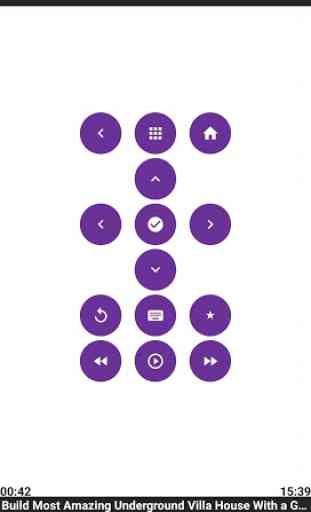

I used to use Tubio as an alternative to casting YouTube, since more than 1 profile for YouTube is on the Roku. It stopped working. Meanwhile this one does the same plus a few things .ore...