CastBrowser
- For free!
ATTENTION: YOU CANT'CLICK
It's as simple as it sounds:1.) Connect your App to your Chromecast2.) Enter URL3.) Press "Send"4.) Done
- Your Webpage will now be displayed on your Chromecast
Enjoy to use your Chromecast as a Internet-BrowserHappy streaming!
Current release is in Development. It's quite likely that it crashes ^^
FAQ:How can i scroll?
- It's not p
How can i click?
- It's obviously not possible to provide a proper click navigation on Chromecast(tm)
Why i cannot display every webpage?
- Because the Browser of the Chromecast is limited and doesn't provide every technology
Category : Video Players & Editors

Reviews (25)
Can't even cast the simplest Web page of all, Google LOL
Useless for casting music via Chromecast Audio
Works well. Chromecast doesn't support x-frames but it's no something the app can fix.
It only casts a black screen
Obviously still in development, but proof of concept works. Would be a pretty cool way to launch a page that just shows updated stats and whatever. Would like an option to either control the cursor or get rid of it. Looking forward to more!
Atlest this guyz r able to rootout n cast the browser... Which others dint.. but need scrolling option...
Are you any way close to being able to cast and control the webpage
Only can see browser.cannot click
You just send the website to your TV. .. but it's impossible to do anything...
How can I scroll the page... ir operate any page options? Again great concept... and start for that matter!
This app is trash. Simple as that.
I was looking forword to controlling it.
I swear this is the only app which casts websites.. But is there anyway to keep the site active after the app is closed? I want to have one website open permanently but don't want my phone connected.
For some reason the casting stops when phone screen is off. Would be cool to display a page indefinitely for dashboard-like purposes, I'd buy.
It doesn't do anything but cast the first page. Absolutely worthless.
Can pick a page no problem but there's no control to navigate or do more than look at the screen shot. Good concept but needs more work
Can cast web page but cannot control it
What's the point? You can't scroll down nor click anything, all you see at is a static webpage. You're better off staring at a wallpaper.
X frames not supported error
Used lollipop and chromecast
Couldnt work the browers once i sent it
i hate it doesnt work
Always got not a. URL
Worst. Application. Ever.
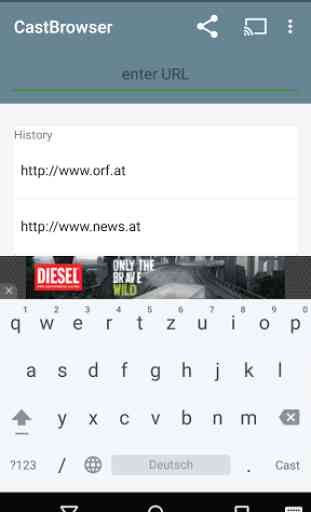
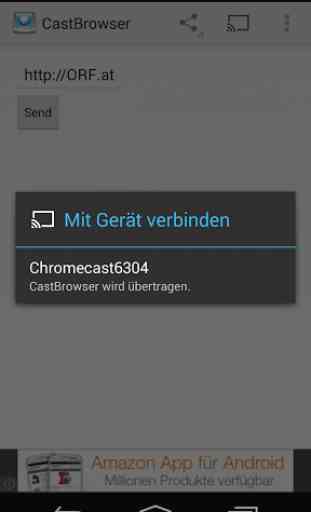
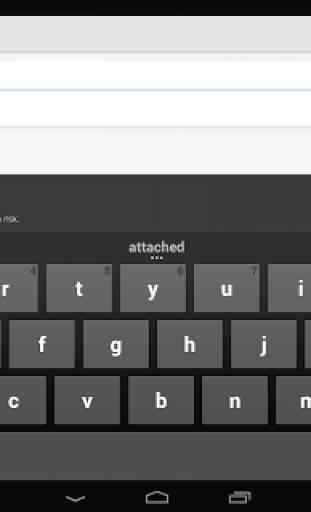
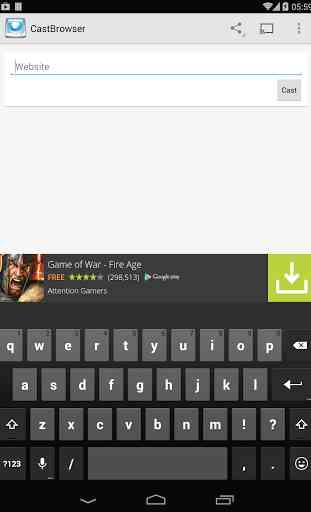

Chromecast comes up a lot and says "we have had an unexpected lapse of attention". Would be a good app if they can get it right.