Castie for XBOX 360, XBOX One, stream cast videos
→ XBOX ONE Setup: Settings → System → Preferences → Xbox App Connectivity → "Allow connections from any device" AND "Allow PlayTo Streaming".
→ XBOX 360 Setup: http://support.xbox.com/ar-SA/xbox-360/system/playto-Setup
→ ** MKV and livestreams are NOT supported on the xbox 360.
*** This app only works with a Microsoft XBOX streaming device ***
*** Please see Castie Ultimate Edition for other device Support ***
With Castie you may browse the web and stream any video or music you desire directly to your gaming device. Simply navigate to your favorite website and "tap here to play" the detected media. You may also use your local networks DLNA / Upnp or Samba folders to stream.
--> IMPORTANT NOTES, PLEASE READ
* SUPPORTED Game Consoles: Microsoft XBOX 360, XBOXOne (XBone)
* NOT SUPPORTED MEDIA: Google Play movies, Netflix, Amazon Prime, HULU, HBO and other (DRM protected videos web-videos, flash, online-movies, livestreams and live-tv shows).
* If the media isn't being detected, please try tapping on the media play icon or button if you see one on the webpage or try another source, like Source #2, or Version #2.
* When in doubt, please check the Support-FAQ page!
* If a specific media file, web-video, online-movie, livestream or live-tv show does not start, please check our built-in FAQ-Support or send the website and media link to support by using the email link from Settings - About in Castie. We update Castie regularly and value user-feedback. Please give us an opportunity to help you prior to leaving any negative feedback.
* Security Note: For your safety Castie includes a FREE built-in AD Blocker and uses minimal Android permissions unlike other applications that charge for AD blocking, or require many un-needed permissions. Please beware of other apps that access too many permissions or charge for features that keep you safe.
* Refunds: Only within 24 hours after purchase. Please submit the Google Purchase ID / Order #.
--> QUICK START GUIDE
1. Load Castie and give it a few moments to detect your devices and then select one. Make sure you are connected to the same local WiFi that the device you are attempting to connect to is.
2. a. Use the built-in Castie Web-Browser to find a WWW media file and press "Tap here to play" once media is detected.
2. b. Use the built-in DLNA / UPNP / SAMBA support to browse your local network to find media to play.
2. c. Use the built-in Local device support to browse your local device to find media to play.
3. After testing, consider upgrading if Castie is working for you using Settings - Premium.
4. If in doubt, read the FAQ!
--> CORE FEATURES
1. Support for all media formats the Game Console you are connected to supports, including subtitles.
2. Built in DLNA / UPNP / SAMBA local networking.
3. Built in Local device browsing.
4. Support for major video websites and livestreams.
5. FREE AD Blocking.
6. FREE Playback controls and multiple device remote-control.
--> PREMIUM
1. No AD's
2. Ability to add bookmarks to your favorite websites or media files.
3. Ability to download media files to your local device for future playback.
4. Download torrents.
5. All other premium features.
--> A MESSAGE FROM THE DEVELOPERS
Please contact support if you have any issues or suggestions with Castie. We love to hear from our users and will help ASAP.
If you enjoy Castie, consider giving us a 5-star rating on Google Play. Thank you for all of your support!
Disclaimer: This app is not affiliated with Microsoft XBOX or Sony Playstation or any other trademark mentioned here.
Category : Entertainment

Reviews (27)
I opened the app and all it shows me is the two options for Xbox One and the 360 but i cant get anywhere past that point. This app was just another waste of time, nothing works...I can't cast from my phone to my xbox at all
I've used the app. I bought that app 4 dollars isn't much.. then it didn't work.. the permissions are a bug issue. I don't feel like fixing the code myself. Your app doesn't offer anything more.. its a glorified chromecast rip.
This app works 100% but you must read the description for information on how to make that happen. You can't expect to just download the app and then it do the magic for you especially if your trying to get it to work on older devices like xbox 360. Spend a bit of time reading before rating a working app 1 star
I was mad about the XBOX Smartglass app not being around anymore...until I found this app! This app does exactly what I wanted to do and is super easy to navigate and control. Great job devs....superb job!!!
Sure it wouldve worked if i didnt have to spend 4 dollars on its companion app on my xbox. If you dont have 4 dollars, dont even bother installing.
Trash: tried to connect to Xbox one s and it was fine at first but 2 mins later it said playback error this is really a 0 star review...
Junk. If I could give it no stars, I would. Video cuts out and makes for a very annoying experience
Love it so far! Every video are working fine, just puzzle why some jpg image will not be displayed (cast) on TV (LG) and pictures was taken with new Samsung phone s20 ultra
fantastic four streaming to Xbox 360 will get five stars once I have used for a week if I haven't encountered any problems loving it so far!
Disappointingly hopeful. Connected to my Xbox One S no problem, but got playback error after error.
Should be zero stars because it needs me to buy Castie companion for my xbox one in order for it to work . Dont donload it. This app seemed so good but it disappointed just like the rest.
Basically when I tried to use it the xbox 360 didn't connect and instead it just showed a screen full of color stupid don't download it's a waist of time
NOT FREE. Not if you are using Xbox one. You need to pay for a companion app.
App works perfectly I love it my last comment was literally just saying hey could you make it so that you could screen cast. And to your coment I understand.
It Works Great although some things are a little bit laggy. But its ok cuz ur app itself makes up for it^_^ Ten Million Stars!!!!
UI is terrible but the app undeniably works.. which you cant say for the rest if the casting apps out there
Connects me...connects me not. Unreliable.. though payment for app connects well.
The app is great and works with Xbox, I like the music.
Actually it's a nice application. I am using it and enjoying also. Thanks for a nice application to admin.
No stars here looks like Y2K browsers. Bro this is the 2021 update your app or don't put it out there terrible quality.
I like it my Xbox 360 uses mp4 but some videos on YouTube I can't play and they are mp4 can u fix this?
its faster and better than allcast;streaming even faster.thanks
Well I can't view my xbox360's screen, I think I'm doing something wrong
So, its not linking and it wont even show my xbox 360, its connected to the internet but what do i do
IT DOESN'T WORK FOR ROKU DEVICES LIKE IT SAAAAAYYYYYSSSSSSSSS!!!!!!!!!!!!!!!!!!!!! *MAD* 😡😡😡😡😡 (Edit: This One Is For Xbox, I Found The Other One...)
Please get update more better I t kept saying playback errors Iam little disappointed that app does not work




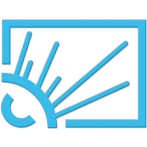
The files sesrch only give a list of tood folders which are frudtrating. We kust eed to see are tegular commpn files. My next issue is how it refuses to play common vedio formats even old 3gp. The softwea sould dscriminate in where it searches but it dors need configroot,BIN or Ny other system files to scan our medio oly folders. Fix how it finds and strrams and it will because vlfer more user friendly 😋