Cataclysm: Dark Days Ahead
As your game begins, you awaken with hazy memories of violence and terror from when the world suddenly unravelled around you. Now you need to explore your surroundings, and secure food, water and safety. After that, who knows? Long term survival will mean tapping abilities you haven’t used before, learning to survive in this new environment and developing new skills.
FEATURES:
- Tilesets, sound, localization and mod support;
- Backwards compatible with desktop savegames;
- Stores game data and savegames in a publicly writeable location;
- Works with a physical keyboard or virtual keyboard & touchscreen;
- Auto-saves when the app loses focus (screen locked, switched apps etc.);
- Highly customizable touch controls and automatic in-game contextual shortcuts.
CONTROLS:
- `Swipe`: Directional movement (hold for virtual joystick);
- `Tap`: Confirm selection in menu or Pause one turn in-game (hold to Pause several turns in-game);
- `Double-tap`: Cancel/Go back;
- `Pinch`: Zoom in/out (in-game);
- `Back hardware button`: Toggle virtual keyboard (hold to toggle keyboard shortcuts).
TIPS:
- If your game doesn't start, crashes or hangs often try toggling "Software rendering" option in prelaunch menu;
- Default tileset is high-memory consuming; if game crashes during world creation, try changing tileset to another one (e.g. "Retrodays");
- Adjust terminal size under Settings > Options > Graphics (requires restart).
- There are multiple Android-specific options live under Settings > Options > Android;
- Keyboard shortcuts for frequently used and/or context sensitive commands appear at the bottom of the screen;
- You can remove a shortcut by flicking up on it. Hold it down to see help text.
- For the best keyboard experience, use physical keyboard or SSH-friendly virtual keyboard such as “Hacker’s Keyboard” on the Google Play store.
ADDITIONAL INFO:
You can also install frequently updated experimental versions - https://play.google.com/store/apps/details?id=com.cleverraven.cataclysmdda.experimental
You can visit project page and follow development here - https://github.com/CleverRaven/Cataclysm-DDA.
You can find design doc here - https://cataclysmdda.org/design-doc/.
Category : Simulation

Reviews (21)
As a port of CDDA, it's great! Runs like a charm, plays good, has good controls... but it has a few flaws that have cost it a 5 star rating. Firstly, the keyboard smushes the screen when it's out, making the game unplayable. Secondly, it isn't the newer version of CDDA, which is a big problem because it has lots of bugs and missing features that were fixed in the newer releases. It's nice if you don't have a PC or don't have access to one at that moment, but if you can play the OG, do it.
Of all the free games out there, this one is highly underappreciated. There are no ads and it's a quality product. The controls on android are hard to get used to with it being a direct port from PC, but once you understand the controls it becomes easy. This is a Roguelike Zombie survival game, perhaps one of the best on android. The game experience is customizable through preloaded mods, allowing you to modify your gameplay. Give this game a chance.
From what I've seen in this game, it probably would be enjoyable to play. However, it is too difficult to play on mobile. The virtual keyboard is too big, and covers most of the screen on most devices. Also, (and this just my opinion) the fact you have to memorize or write down a bunch a buttons to do everything is not fun to do (especially on an android device). It would be better if it was controlled similarly to another ported game, Battle for Wesnoth, which utilizes a cursor you tap/hold.
For a game that definitely needs a dedicated screen for all the stuff you need to see, the android port looks great. The keyboard shortcuts in the bottom is great too. Idk if I can customize that part so it will stay the same Suggestion: The movement is fine on it's own, I was thinking of what if there's an option to the game to add a virtual movement pad on the screen. On low opacity wouldn't hurt. Idk if there is Also, Can the right side of the screen be smaller than the settings for it?
Absolutely amazing. This is the full game, exactly the same as on pc. It has awesome native Android controls and support for a Bluetooth keyboard. Savegames can be loaded from PC and vice versa and it has full mod support. Set your savegames up to save and load from something like google drive and you can seamlessly swap back and forth. No need for any other phone games.
Very fun game, only recently it stopped working for me, the touchscreen is unresponsive and all I can do is swipe to open my keyboard and nothing else. Making it unplayable. The PC version is obviously the best and I have played this version on the phone and had a blast. Just hope it can be fixed so I can play again!
Amazing game for sure, but there is one problem that keeps occuring that is bothering me a decent bit. Every time I open up the game and load a world, my game crashes and the only work around I've found is restarting my phone which gets tedious to do after a while. Apart from that one reason i have quite enjoyed my experience with the game and have no further complaints. 👍
I played this game on PC and enjoyed it a lot, but this port is unusable. a recent android update must have broken it or something, because I can't even get the on screen keyboard to display. Edited to add: ok I figured it out. The back button brings up the keyboard, and double-tapping anywhere on the screen does what you would expect a back button to do. This is a fantastic game, but I took a star off because I had to blindly paw at my phone screen to figure out the controls.
Pretty good. Standard settings are a bit annoying but they added an Android-specific section to the options, so it's easy to rectify. Controls are a little annoying sometimes, and it freezes if you exit the game for even a second (though you are still able to input the controls to save and exit, so you don't have to lose any data). Overall, quite good. Figured out how to add mods from Michael Davies version, merged the Experimental Build's mods with this version.
On-screen keyboard (which I don't even need because I'm using a Blackberry Key 2, but can't close) covers half the screen, including the tabs in the main menu. I can't seem to scroll either. It's a shame, since I've had fun with the pc version of the game, but these issues make it impractical to play the mobile version. Edit: Attempted to implement suggested user-end change, found out I already had and it hadn't worked.
Amazing game on mobile! As if NeoScavenger and Project Zomboid had a baby. While the controls take some getting used to and the game has tough learning curve as someone getting into this game, it's super fun! Although the tutorial could maybe be modified a bit to learn the controls for mobile since even I'm not sure how to "Yell" or drop a specific number of items in a stack (w/o doing it 1 by 1). Looking forward to more updates as it's cool that this game has been getting more content.
Adapting to the oddity of mobile controls and coontrols in general is quite the challenge, and totally worth the effort you'll put in. The devs were kind enough to include basic instructions in their description of this page and the game itself. Nesrly endless replayability and customization will leave you wanting to come back again and again - and all for free. I know it can be a head ache, but complexity is not an inherently bad thing!
i had problems with the game crashing, it turns out it was that the default tileset was the issue, it worked amazing after i changed it. Overall this game is a real banger, the actual keyboard system is serviceable and the shear amount of content is staggering. Ill cut this game slack for any bugs or glitches since it is a Unofficial port of a pc game.
Truly a remarkable game. Probably one of the most high IQ games I've played period, let alone on a phone. You really have to sit down and learn how to play the game. I had this game installed on my phone for a few months before I figured it out. I end up using a browser to check the wiki. Everything is represented very basically and can be obtuse to learn. But it's all there, and the turn base nature of the game makes it great for phones. Just be prepared to lose it all to some random bs!
Considering that the PC version requires the usage of your entire keyboard, I'm not suprised the controls are as bad as they are. I do wish they were better, but at least you have as much time as you need due to CDDA's turn based nature. As for the game not loading for some people, it just looks to be a case of quite a few older phones having less RAM than the minimum requirements. A toshiba laptop from 1998 could probably run it, but it takes a reasonably powerful device to actually play it.
It's nice to see a port for the greatest survival roguelike of all times! The keyboard heavy controls can get a bit cumbersome at times, but the shortcuts to common commands are appreciated. a small note though, minimizing the app and bringing it back up later leaves my game with a black screen, but sounds suggest that things keep running. Anyone else has that issue? edit: disabling software rendering solved the issue
Help the game stucks on the loading screen on first launch and it dosent extract the resources I tried uninstalling and re-installing it still doesn't work . Edit: tried uninstalling and re-installing 3 times and checked my storage and it worked .Controls are hard but I'm actually used to these kinds of controls, great port.(thanks for the quick reply)
The controls are fairly confusing and clearly not really made for mobile. i tired to talk to an NPC after i finally loaded into the world and got stuck because i didn't have any buttons to interact with it in the chat menu nor any buttons or ways to back out of the menu. Seems like a nice game but it's fairly annoying to do anything without the right contols.
Overall it's a decent port of an awesome game, the only thing holding it back is the control scheme on a phone - having a menu to select ESCAPE and F1, F2 etc keys wherever I am in the app would be fantastic, it took me some researching on the internet to know that double tapping the screen is ESCAPE, which is not intuitive at all.
great game. its complicated but fun, also really hard. Just make sure you imeaditly add a keybinding in the settings for closing menus or you might get stuck in one and have to restart the game. Also it freezes if you swipe down the top of your screen to check for messages. I use q for my exit button.
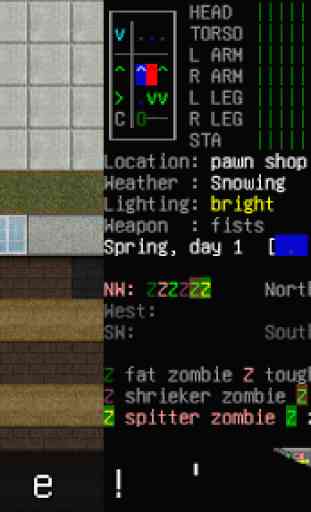
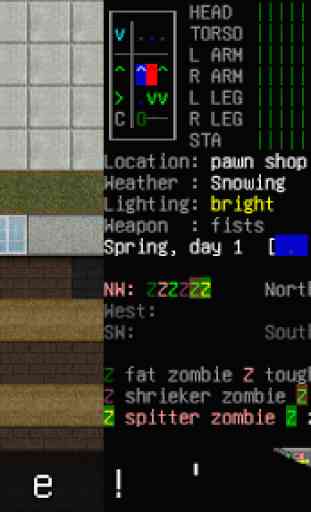
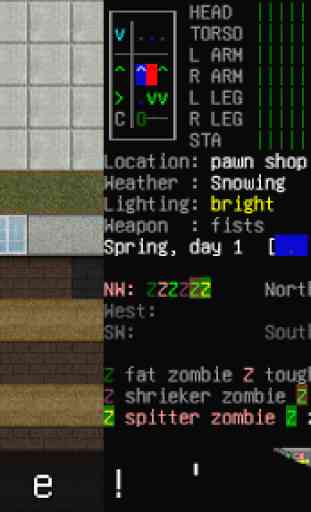

I'll probably try again when I'm at a terminal as that's how it looks like it's meant to be played, but android controls are unplayably bad. I get that it's emulated but it's done badly. Keyboard controls cover important parts of the screen, the stick (why no dpad?) will refuse to move at all and then moves 3 entries. No hate to the community that seems to love it but in objective terms it's a bad android game. Passive aggressive dev responses to every legit criticism (read others) don't help