Cayenne
You can add, manage and control all sorts of sensors and actuators from your phone’s dashboard with drag and drop widgets.
Features include: Discover and setup Raspberry Pis in your network. ✓ Cayenne discovers your Pis and sets them up to be managed remotely in your network.
Easily setup Arduinos in your network.✓ Cayenne provides the sketch file to connect your boards to be managed remotely.
Create custom dashboards with drag and drop widgets✓ Customize the look of your projects with a fully flexible dashboard.
Add sensors, actuators, and extensions✓ Create widgets to view and control the hardware connected to your project.
Customizable Project Builder✓ Create custom projects with mix-and-match widgets from multiple Raspberry Pis and Arduinos, all on a single dashboard.
Monitor data and remote control your devices and projects✓ Discover different ways to visualize data and control your connected hardware.
Easily set up triggers and actions for your projects✓ Automate your project with easy to create if/then statements.
Check out our community of makers, engineers and developers using Cayenne: http://community.mydevices.com/
Notes: -To provide our latest features and supported devices, the Cayenne Android app requires Android OS 4.4 or above.
-Cayenne Android app only works on Android smartphones. Tablet support will be added in a future release.
-Scheduling feature is not implemented on Android yet. This will be added in a future release.
Category : Tools

Reviews (27)
I tried this to avoid paying money for blynk energy. I regret trying, I miss blynk, I want my 2 hours back. Think Blynk, but totally free which is nice, but also super limited in comparison and a smaller community. Seems like it isn't super actively developed either, things promised years ago still not implemented... Just use Blynk.
Server error on this app. Please fix asap. I can view and control my dashboard using the web only. When I login using this app and try to load my devices/project, it shows "server error". Please do fix this issue asap as I'm using this application for my final year project.
A very well deisgned and functional app that is so helpful. A variety of controls and features that just breezes your task
good app but need more improvements..also the water tank widget is missing in mobile app but in web dashboard its working just fine...no scheduling in mobile app
Fantastic service, easy to use and setup. For a free app and service, there is nothing to complain about.
Stil the update keep showing Server error when I try to login my credentials. Please fix issue.
stopping automatically in between ,had to start it again and again... dont know why...
Does not plot position on GPS in the southern hemisphere. Stays on the equator.
Can't even login, just shows server error...
unable to login ... it show server error
Can't load list device. Sever error
some widget are not available in mobile apps
have some problems on connectevity you have to restart it some times also online status needs some improvment
After the last update all working perfect
I have to restart it Everytime i want to use it.
Not Showing widgets that displays on web dashboard like CO2 Digital Sensor Widget
Keep crashing after login, "Cayenne keep stoping" or "cayenne has stoped"
I love it Becuase it is free and work good and i can learn new thinks about iot I love you cayenne
Easy to use.
Hi.how.are.you friends and family members
Why does it always log me out?
Its amazing works fine with grate graphic
Generally works well 1.5.1 still has no working triggers . -Problems. --Temp are in F by default, there is no global override to C -- on triggers it's saying I need to update to V2 cleck more and it just goes back to the beginning. No way to update to V2. :-( round and round in circles.
Remote access button is not showing after update? please help
Not working at all full waste of time
Sometimes history doesnt populate
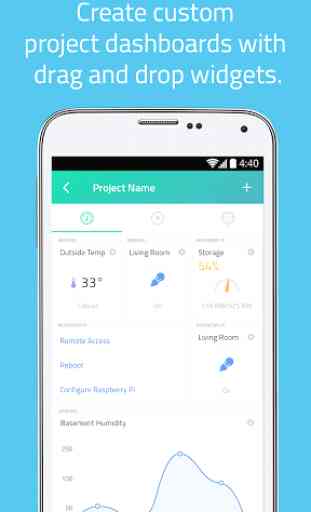
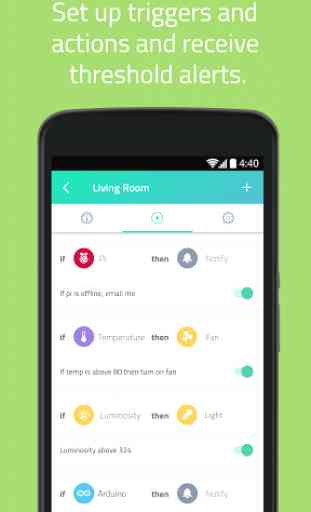
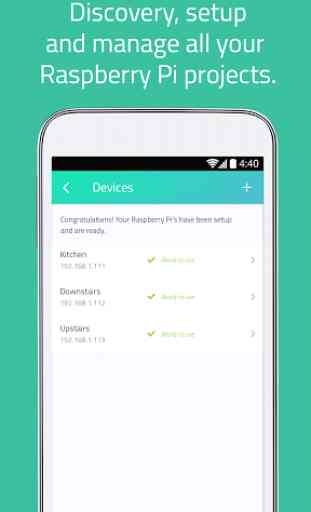
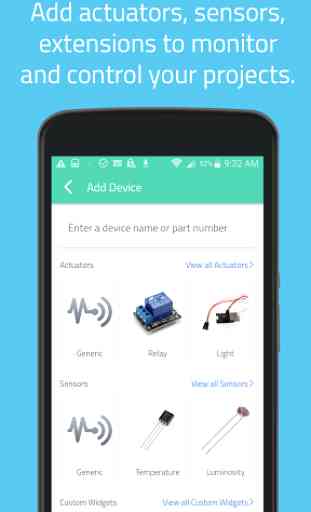

The Android app doesn't work well yet. I tried to setup my pi using the Android app and that resulted in failures all over. I almost gave up on it. Then I decided to try doing the setup from the web using a pc... And bingo! That worked perfectly and once that was done the app was working fine. So my advice to anyone having difficulties with getting the dashboard setup using the Android app is to do the setup on the web and them switch over to the app once done. Keep up the good work guys.