CB Enabler for Gear VR
Latest version is required (0.90)May not work on rooted phones. Please disable power saver mode and check your internet connection before trying to activate the licence.
Feel free to try the app and refund if not working.
Switch between enabling Google Cardboard apps and Samsung Gear VR apps with a simple toggle. Includes information on reducing motion blur in Cardboard applications.
Notes
* If you having trouble uninstalling this application just click the 'Disable Admin' button in the app or go to Settings –> Lock screen and security –> Other security settings –> Device administrators and uncheck Cardboard For Gear VR
Category : Tools

Reviews (29)
Worked great and was awesome, till the devs stopped updating it...
DO NOT BUY...Did not work and no REFUND was given. Luckily it was only 99 cents. BUT 99 cents is still money. I want my refund back, you thieves.
This worked on my S7 Edge but it's not working on my S8 Note...
Worked for a while, then an error occured when I tried to switch. When I reinstalled, I had to enable device admin, which worked. The button just says "Disable Admin" and I cannot do anything else. This issue has been happening for too long noe, and the developer(s) need to fix it.
If you are getting the error message "Enabling an application package has failed" here's a possible fix that's easier than uninstalling and reinstalling: Just turn off this app's administrator privilege, and then turn on the administrator privilege again. This is found in Settings - Lock screen and security - Other security settings - Phone administrators. You may need to do this toggling after any future updates as well.
Was working, but now no longer does. Cannot enable admin, but it is already an admin and can't disable it after reinstall. Uninstalled without issue, but after reinstall I am stuck and unable to go further. Developer needs to look into an update, please. And looks like they may have changed apps. This isn't showing up when I search, but another with exact description, higher cost, and exact same errors is now showing up.
Got this the other day and it works as advertised. I'm using stock android 6.0.1 as far as I know . Only problem is it seems to have removed a launch activity from gear vr service and not able to fix it so far. Not 100% sure this is this app though.
Ugh! Would no longer switch to cardboard mode, so I uninstalled the app and downloaded again. Now I can't uninstall, it won't process enabling admin, it says I need to deactivate administration, which does nothing. Now I just want nothing to do with this app. Will have to try using a computer to get this thing off of my phone.
The first time I installed this app, it worked fine, but I needed to uninstall it temporarily and after a few months, I've updated to the latest version. Now, it won't work on S7. After I enable Device Administrator, I get a "Enabling Admin" popup that hangs for at least 45 minutes. I also got an error message "Error License Terminated". I tried to uninstall and re-install but that didn't help.
Was great for a while but recent updates have stopped it from working with my Galaxy S7. "Enabling an application package has failed" when I try to switch. Please help! This app is awesome! ***UPDATE*** A simple reinstall fixed the issue. 5* but I'm leaving the review for anyone who might also have the same problem.
Thank you for creating this app. While I enjoy Samsung's Goggles (Running on a Note 4) I didn't like the closed system. (One of the reasons for going with Android) So while the VR Is great, the app limitation was a disappointment. This solved those and it "Just works" Now If I want to use any VR App out there, I don't need to worry about trying to use either the Samsung Gear VR or Cardboard (Can even git rid of my Cardboard now) Next up Trying some of the Apps to allow streaming of my PC Games to the Android & see if I can play some of my PC Games in VR.
It worked for a while but now after trying to reinstall it won't get passed the enable admin screen. It just sits there making no progress until it eventually gives up. Closing the app and reopening it only gives me the option to disable admin
I have a solution for who cant use the oculus anymore and finally i can use it Just 1. Go to setting > Application Manager 2. Select gear vr service 3. Select manage storage 4. Click on VR service version several times until the developer mode toggle shows up 5. Toggle developer mode Note: if you do not see the developer mode toggle switch after tapping vr service version several times, close gear vr service or go to home menu try plug in ur device to gear vr Sorry for my bad english
The only issue I'm having is that I have no ringtone or message sound alert after using cardboard mode. I have to put it back to gearvr mode and then place it back in the gearvr again in order for the sound to work again. edit: now it's just stuck on enabling admin on the s6 edge +
Worked when first installed. Then came the problem when enabling the cardboard side.I uninstalled and PAID another .99 for a re install, only to have it keep spinning in the set up during admin enabling. This app is a fail since this problem started. It works when it works. The developers need a fix for this. Galaxy S7
Worked fine, but without notice seems to have been removed from play store, couldn't/ still unable to uninstall it, hasn't worked since. Giving 1 star bcos i actually bought this, enjoyed this, expected to be able to at least easily uninstall, reinstall and continue working with it. Not the case.
Doesn't work anymore. Kept saying "Enabling an application package had failed", and after multiple reinstallations it still won't authenticate.
Can't get past first install screen because of the device administration step. I enabled it as administrator but it won't work
I paid for it and it worked for about a week on my Samsung Galaxy S7 then it stopped working. I tried uninstall and reinsalled now it wont enable admin. Its worthless now.
It used to work but has stopped working altogether. Now uninstalling and reinstalling gets the error that the license has been terminated.
Used to work very well but now does not work at all. I tried reinstalling multiple times but the loading popup for the enabling device admin never goes away. When I close the app and restart it. It only gives me the option to disable device admin and no other options
Used to work, but now it hangs (got a replacement phone due to theft) on enabling device administrator, with a "error license expired" message. If this gets fixed, it's a five star app, as that had been the majority of my experience.
Great software by someone who understands how Samsung Vr works. Highly recommend going through the guide to enable gear vr developer mode. Reinstall if you get an error when trying to shift between vr gear and "cardboard" mode.
Motion blur is too much for this to be useable. You will get sick within 5min and enabling developper mode barely makes a difference. It's not worth buying, just save your money and get a google cardboard.
As most paid apps I have gotten the support is gone and the app stops working. Thus does not work with an s7 anymore. Please go get another app.
Same issue many others report: After phone software update, the app requires me to re-enable admin. It just hangs when I do this. Closing the app and restarting only gives me the option to disable admin.
Stopped working after restoring my S7 edge. While enabling admin it gives me the message "error license terminated". Please advise on how to proceed.
Doesn't work. Gets stuck at enabling device administratoration on S7 Edge. Reinstalled multiple times and still doesn't work.
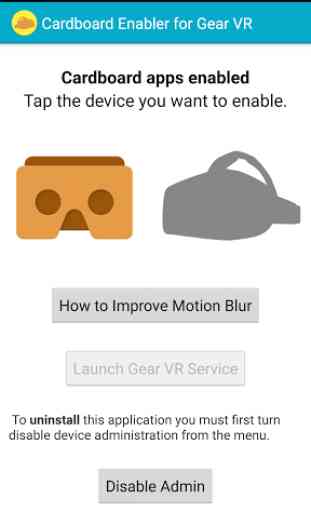
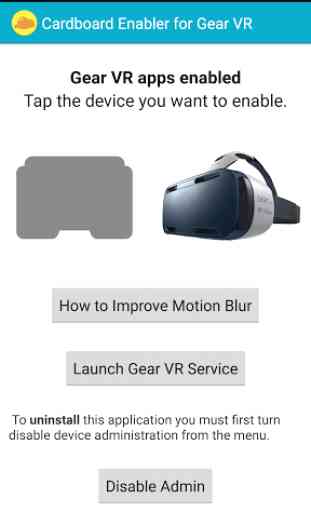

Does not open on pixel 4, says it's for an older version of android and keeps closing. Check the date on this one, don't download until it's been updated.