CCSWE App Manager (ROOT)
★
★ NOTE: You must have root access in order to use CCSWE App Manager ★★
Contact [email protected] if you have any issues (we cannot provide any assistance with rooting your device). We are more than happy to offer any help we can but cannot do anything if you simply give us a low rating instead of contacting us.
★
★ Features ★★
★ Clear data for any application (including system applications)
★ Hide (disable) application icons without uninstalling the application
★ Freeze (disable) applications (Pro version only)
★ Uninstall any application (including system applications)
★
★ Frequently asked questions ★★
★ Why does CCSWE App Manager require root access?
Unfortunately the Android security model does not make it possible for one application to enable/disable components for another application. This makes sense for standard applications because you wouldn't want a competing application to be able to disable yours (ie: install MySpace and it disables Facebook). That is why CCSWE App Manager requires root permissions in order to achieve this.
Category : Tools

Reviews (28)
It works. Even the non-rooted Samsung app. Amazing. Super easy to understand, just wish there was a "kill" button to press before disabling the app since once the app is disabled you cannot get to the settings page and do a force close. And the dev is quick with responses to your questions. THANK YOU, SIR!
This has remained one of my top 3 favorite Apps of all time, Cory is a genius and the CCSWE app lets me have complete control over my phone. I see so many options I never knew I had, I love it!!! Just becuz one version of this App isnt right for ur phone does not mean another one wont be either so stop complaining and smarten up.
I paid for this license but it doesnt work! It says failed to validate product key. The support team does not answer any emails even though I have emailed them several times. Do NOT use this app.
Running on Android 10. Says don't have root privileges. Was looking for an article to resolve but I couldn't find any. It looks promising though so I'm hoping yo try it again once I find a solution.
What happened to the free version for samsung without root???. I was using it to combat my phone being hacked. Was working and if I had any way to pay other than cash rite now. I would just buy your pro version. Being hacked is overwhelming. I'm not rooted. And SAM- wants me to send my phone in for repair? Please help... I am in California.
This app is God awesome amazing and it does actually work
very easy to use
Can no longer download or install this app S10
NICE... but so slowest
In the past time I have bought this application, but now I have to purchase again. Please consider your users. Thanks.
It allowed me to watch a video in order to use the "pro" feature of hiding a single app. Hiding that app apparently disables it's widgets. When I went to unhide said app, it says I have no choice but paying for the upgrade to regain access to my app. The whole point of using this app was to hide icons without disabling the processes included in the app, such as widgets/background activities....
Can not restore all edited app like from start, i hate it when i must restore it one by one. Sorry for my english
Perfect for hiding cm themes that insist on acting as standalone apps, works every time 5*z4lyfe
Can't activate google assistant using this app all I get when I click the icon is app not installed
What happens when you disable the CCSWE app through the CCSWE app?
Ccswe every time I try to run this application. Can you fix this issue for me?
I like it so much all functions . i just wish it can install apks without the " next" sign as it makes the delete part without the annoying wasting time thing with permissions signs
v1.12 was 157kb. v2.00 is 1.2mb. With nothing different in term of interface or function (well except the 'video' for which, don't care). I'll keep the previous version, and three stars for this update. If it ever back to its slim, logical size again, I'll five star again. AdColony for a root app, wow. I want to throw up. No thank you.
Needs to hide apps in the apps menu in the setting as well. Surly does hide apps in the app drawer though
Well I suggest you add an option to search because the app list is so long.And also the ability to hide the app on the uninstall settings,anyways 5-stars!
This removes apps from the drawer yet they work in the background. Great.
Is this possible to just hide the icon and not to affect any working of the application and it continue to run in background.
I have Oneplus one with CM 12.1 and it is fully rooted and all other apps which require root permissions run fine except this app. It asks me to check if I rooted my phone properly. If there have a problem with my phone's root permission why all other apps run smoothly? This is a great app and was working fine on my Xperia but now it's all going to South for me. Please help!
Used this app to hide apps before, but unfortunately this time around it does not want to recognize root
usefull app. But its very slow. When ever i want to hide icon i have to wait 3 to 5 minutes.
It will hide the icons of apps you don't use or don't want to see. However it also freezes the app. I was hoping it would hide the app from the icon drawer, but still use it.
I waited for 10 mins. After allowing root permissions. It is going on asking for root permissions. I will give 5 stars if you fix this. I am using Micromax a73.
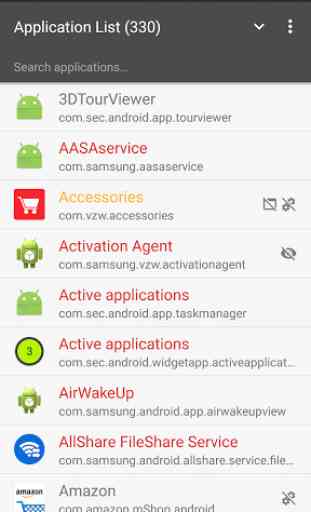
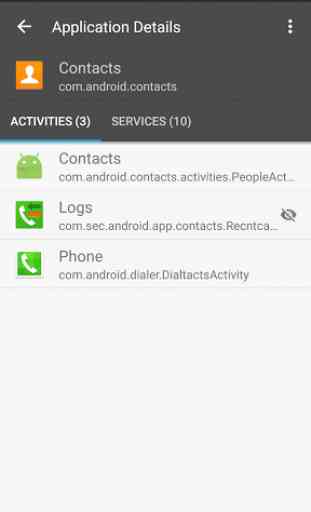
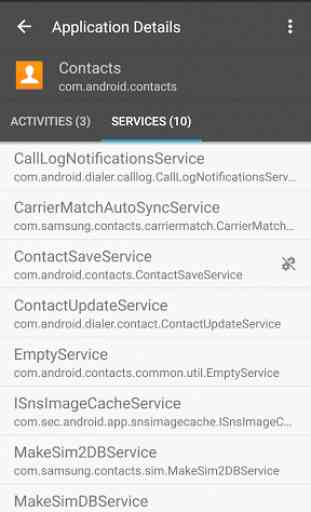
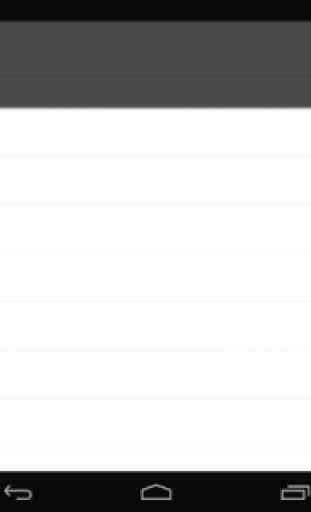

Excellent app, provides a comprehensive way to manage applications with impressive detail level. Before this one I had to use three distinct apps to control activities, services and receivers. So far I noticed only two things I dislike: 1- Slow root detection, it takes 30 seconds at that spinning circle EVERY TIME I start the app, while other apps immediately display the SuperSU dialog box and once granted they never ask again. 2- Apps list loading time is also slow (compared to other apps).