CCSWE App Manager (SAMSUNG)
★ NOTE: You must have a stock Samsung device in order to use CCSWE App Manager (SAMSUNG) ★★Contact [email protected] if you have any issues. We are more than happy to offer any help we can but cannot do anything if you simply give us a low rating instead of contacting us.★
★ Features ★★
★ Hide (disable) application icons without uninstalling the application
★ Freeze (disable) applications (Pro version only)★
★ Frequently asked questions ★★
★ Why does CCSWE App Manager (SAMSUNG) require device admin privileges?Unfortunately the Android security model does not make it possible for one application to enable/disable components for another application. This makes sense for standard applications because you wouldn't want a competing application to be able to disable yours (ie: install MySpace and it disables Facebook). That is why CCSWE App Manager requires device admin privileges in order to achieve this.
★
★ NOTE: You must have a stock Samsung device in order to use CCSWE App Manager (SAMSUNG) ★★
Contact [email protected] if you have any issues. We are more than happy to offer any help we can but cannot do anything if you simply give us a low rating instead of contacting us.
★
★ Features ★★
★ Hide (disable) application icons without uninstalling the application
★ Freeze (disable) applications (Pro version only)
★
★ Frequently asked questions ★★
★ Why does CCSWE App Manager (SAMSUNG) require device admin privileges?
Unfortunately the Android security model does not make it possible for one application to enable/disable components for another application. This makes sense for standard applications because you wouldn't want a competing application to be able to disable yours (ie: install MySpace and it disables Facebook). That is why CCSWE App Manager requires device admin privileges in order to achieve this.
***
* For SAMSUNG device ONLY ****
Category : Tools

Reviews (27)
It appears to be free, but the premium version (with the useful features) costs money. Now it's only like $5 but still, the title of this app should contain "free version" or "trial version" or "demo version", instead of just ommitting the fact that it's not the actual full version and that the full version costs money. Still, with that being said, the dev does offer you the option of watching a 30second ad for each time that you use a feature in the app, which IS a compromise I guess, but still, time is money, and 30seconds of time costs something on this earth, since time is limited.
When I can't disable an app because of root access restrictions, I use this app to disable it's services and receivers . It's easy as pie to do. A 5 year old could use it. This one's definitely on my list of gotta have 'ems. I download it for any/all my Samsung devices, and even saved the apk to cloud and SD cards. It's one of very few apps that I have been so pleased with I actually wrote reviews for them.
EDIT: Since the June security update this app no longer works. Fails to activate Knox and this is on the paid version. Believe it isn't his fault and more a licence issue which he's trying to resolve. Extremely easy to use. Great to have some control over your phone and to do so in a safe way. Made a mistake? Just undo any changes and everything is back to how it was. Tried the free version to test and then paid for it as it's worth every penny and wanted to support the developer.
* update* app inexplicably stopped working on my tablet - Knox error (even though Knox is enabled). Sent an email for support .. no response. Still works well on my phone. I spent some time with the pro version, disabling most of the analytic receivers and services in most of my apps. My battery life has almost doubled from that and disabling bixby. For the price of a Starbucks specialty coffee, my phone (galaxy s8+) lasts all day again. Excellent app!
Finally an excellent, no-nonsense, package manager for our Samsung phones! Very clean UI, the app uses the Knox framework allowing you to disable user and system applications. It is also possible to disable applications' services! On top of that, the developer is very responsive and eager to improve the app. I see the current app rating and some reviews are quite misleading; there's still room for improvement, but even with that, the app is definitely already worth 5 stars. Keep it up, Cory!
Works wonders! I don't trim to a minimalistic operating environment but this has been simple, safe & flawless for allowing users to keep things tidy & not running when they don't need to be. With phones having 12gb RAM & nearly endless storage capacity, this is a MANDATORY app to have. It's the only reliable/trustworthy & minimalistic app that actually allows you to quick & easily "disable" services, apps, etc... Best $ spent for any app. (Honestly it's worth more IMO based on it's benefits)
Thank you so much for coming out w. this app. I used to use Package Disabler Pro .. but it had sooooooooo many issues - particularly after a single install - if you did a hard reset on your device ,, and went to reinstall it ~ the license would never verify ~ I must have bought 4 different versions of their app just so I could get it to function .. needless to say I was sick of it so I went looking for another one that did they same thing and came across yours . .. which is far superior! TY!!
Was working perfectly on 3 devices until June 4. Now shows "701 error" requesting Knox activation. None of my devices are rooted and I haven't touched Knox. I emailed the dev on June 4 and haven't heard back. I think Google's crackdown on apps that manipulate other apps (like the app that finds and disables Chinese apps) is the culprit. I *really* liked CCSWE App Mgr, but the loss of function and lack of response from the developer forced me to use Package Disabler Pro with an outdated, clunky UI but still works as advertised.
Great tool. I can disable (with discernment) useless bloatware without root... just as I used to do using Titanium, but on a rooted phone. Also, I like the widget: I can freeze and un-freeze multiple apps, at once. One suggestion, though: would be difficult to toggle the color of the widget, so that I would know the status of those apps (frozen or unfrozen)?
Excellent way to disable samsung bloatware and more importantly for me is the ability to stop unwanted updates being forced on my phone. Android 10 destroyed my phone's battery life. I've since rolled back to Pie, shutoff the auto update process with this app and will stay on Pie until the bugs in Android 10 are worked out. I now have the battery life that I've come to expect and no longer have to worry about my phone having an update that breaks my phone. Thanks for this excellent app!
Very reliable, the perfect solution for an unrooted Samsung S9+. Does exactly what it says in the description. EDIT 13-07-2020: Same here, since the Samsung sytem update KNOX won't activate rendering this app useless. Returns error null parameters[101] and failed to validate product key Hoping the Dev fixes this soon, then I will give it 5 stars again.
The app work perfectly for disabling pre-installed apps (bloatware)! I like that you can install it for free and try it before buying the the pro license. Also, great support from the developers. They take into consideration the users recommendations.
Moved to this app after discovering it when PackageDisabler failed. This app is excellent. Does exactly as designed. I removed something that is needed and the developer replied immediately with assistance - problem solved! Worth every penny to get rid of the bloatware.
Wanted to try disable feature on my s20 ultra but got message that this is Pro feature. If its ad-supported per use it should have been noted in description. Furthermore if you select single app from main list, click "disable" and watch 20sec as nothing happen. It works only if you go inside the app and call "disable" from there
After trying a ton of different things, I was about ready to give up until I came across this app & figured what the hell what do I have to lose & Boy was I surprised this was the only app that disabled the AutoPreconfig setting that automatically provisioned my phone from U firmware to carrier branded firmware by the sim you put in... It also allowed me to enable a dozen + other apps that my carrier disabled... Best money I ever spent!!!
No longer works! Whatever the problem is with your license I hope you get it resolved and you are able to fix this app. I thought it was very useful app when it worked and would like to see it return. Another reason I like this app is because it isn't one of those funky subscription apps.
Love this app! Since BK Disabler went by the way side I needed something to replace it. This app delivers! I was able to remove Samsung Kids Home. Disabled both Kids apps (installer & Characters). Rebooted phone. Pulled down the settings panel, scrolled over to Kids Home and tapped it. Presto the icon disappeared from the setting panel! Also disabled TMO app which was killing my battery. Thank god for this app! I was all too happy to pay for a lic. I would love to see a simple search feature in the app so I can quickly find something. Thats my only request. Thanks for a great and useful app!
This is brilliant as it has got rid of Samsung Pay on my J5 but you need the pro version to do it and you don't even have to root your phone for it to work. It is disabled and it is not showing in settings, apps. It's well worth the cost.
WORKS ON SAMSUMG PHONE! Was having problem with package disabler app. Decided to tried this one & it works better, easier-to-use; not so complicated like the other app. Package disabler app, you had to install two apps or had to do some additional step that involves with Android debugging USB
This app has been my favorite tool to manage system tools with Samsung. But lately I haven't been able to do anything now and I'm stuck on the page to "activate with Knox" and it saying I don't have a valid product key :/ I miss using this app to fiddle with my user experience
This app does everything it promises. I don't understand why programmers and IT companies think they know what the user needs better than the user, but this app finally let me take control of my android device and it runs the way I like it. No more ridiculous pop ups telling me an app can't do what I don't even want it to do. No more draining bloatware that I never use. And no more having to ask permission to make a change on the phone I own. Pay the tiny price for the pro version. It works.
I press Uninstall on any of the Samsung bloatware and does absolutely nothing, not even an error message. To Disable you have to pay...i would pay if i knew it works. I tried it twice just because the developer was very responsive.
The only Samsung bloatware removal tool that works! UPDATE (06/05/2020): IT BROKE! The product key refuses to validate with KNOX. I think we might be going the same direction as the other previous app managers.
first time it enabled admin right.. then clicked activate license get unknown error... installed again same thing.... third time worked but i hey hit with ads try to use app but then get another and another... so its just easier to use ADB and a laptop... looked like a good app but with ads interfering makes it less desirable.... 0 stars...
I'm using it for a few months now... Still working great. Just be aware of what you disable. Worth every penny. All the Samsung's junk is gone.. Battery improved etc. I used some other app before that asked to buy it again every few months.. This one doesn't do that. Just buy it. I swear by it.
Common google update my review. Ad video keeps saying cannot play due to adblocker. This is wrong it is the video host that has issues. I could not do anything last night but for 1 min it worked this afternoon. I was able to block kids mode and a few other before it gave up playing videos amd stopped me from using the app. One video worked for an app and associated files so 5 blocks per video watch. 3 stars as a advert host can break functionality of app. And you still have banner spam.
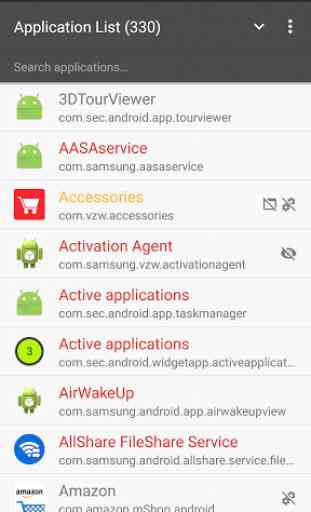
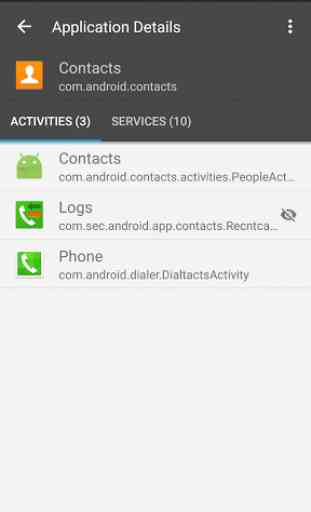
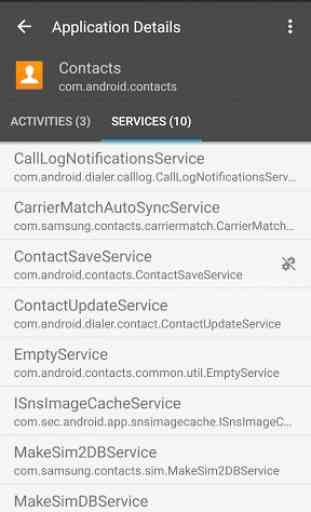
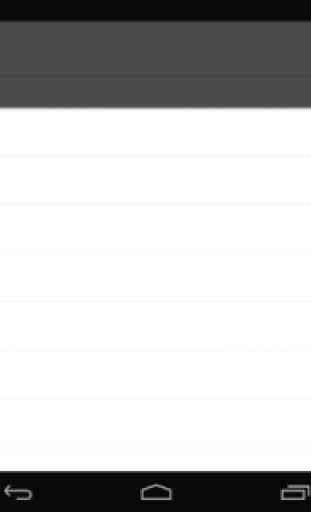

Excellent App that allows you to disabled certain annoying apps without rooting your phone. There is a paid version but if you watch an ad it will allow you to do whatever you want just like a Pro user. The UI is very clean and easy to navigate. I am going to support the dev(s) that did this app since it helped me solve the problem of my Note10+ AOD while charging. I can now turn it off easily. I will be buying the Pro license in a few minutes. Update: Pro license purchased.