CD MP3 Ripper (Converter)
What's the CD RipperCD Ripper is the first FREE CD ripping APP of the Android. It can rip CD tracks to lossless or compressed music files.
Why to use CD Ripper
- We have many CD discs with favorite musics
- Before , We can play them with Discman or Microsystem
- Now , We want to play those musics in mobiles
- Use the CD Ripper to rip CD tracks to WAV or MP3 files
How to use CD Ripper
- Connect the USB CD reader (Optical Drive) and power with OTG cable
- Connect the mobile to OTG cable
- Click "Load CD" to load CD
- Show CD tracks (TOC) after finish loading
- Click "Rip WAV" to rip those tracks to WAV files
- Or Click "Rip MP3" to rip those tracks to MP3 files
- Click "Save As" to save your WAV/MP3 folder with the special name
What's the system requirment
- Mobile or tablet with USB OTG function (As Samsung S3 , XiaoMi ...) Test the function using a thumb drive , It can support USB OTG if mobile detects the thumb drive
- Mobile android version upto 4.0
- Opitacl Drive (USB CD or DVD Reader , CD or DVD Writer and Combo drive)
- OTG cable with external power input
- External power and supply current more than 2A/5V (VERY IMPORTANT!)
Notes -Please click "OK" when show "Allow application CD Ripper to access USB device?" -Please open and close the tray if can not show TOC-Please re-connect mobile and OTG cable if show "USB error"-Please don't remove external power-Reviewing will help us to maintain a list of supported device.
***Supported Mobile list***Samsung S3
LGE Optimus L40 (w3ds)
Sony Xperia T3 (D5103)Sony Xperia Z3 (SO-01G)
Huawei Y541-U02 (HWY541-U)Asus ZenFone 2 (ZE551ML) (Z00A)
***Supported CD reader list***Lenovo CD comboSTW DVD writer
A CD ripper, CD grabber, or CD extractor is software that convert tracks on a Compact Disc to standard computer sound files, such as WAV, MP3, or Ogg Vorbis.
For example, audio CDs contain 16-bit, 44.1 kHz LPCM-encoded audio samples interleaved with secondary data streams and synchronization and error correction info. The ripping software tells the CD drive's firmware to read this data and parse out just the LPCM samples. The software then dumps them into a WAV or AIFF file, or feeds them to another codec to produce, for example, a FLAC or MP3 file. Depending on the capabilities of the ripping software, ripping may be done on a track-by-track basis, or all tracks at once, or over a custom range. The ripping software may also have facilities for detecting and correcting errors during or after the rip, as the process is not always reliable, especially when the CD is damaged or defective.
Category : Music & Audio

Reviews (17)
Well, finally found a way to get it to work, is a little bit of a pain, but it works. If it could write to my SD card it would get another star.
can't save the file, the folder path is not valid. Please fix it.
Really poor.. have to watch ad to rip cd and then fails with unable to write to its on folder.. avoid
this actually works with a lg dvd drive thank you you truly are awesome!!
cannot read cd
Totally weird connecting a 1990s device to a 2010s smartphone but it was fun and worked a treat. Great app!
An ad kept covering pop-up window, so I couldn't see what it said, let alone answer it. It never loaded my music CD; it just kept grinding, as if trying to load. CD drive and CD worked on desktop.
1st problem the ui will not show in landscape on tablet. 2nd problem.. will not recognise cd drive - problem with drivers.??. Did not work for me.
It is supposed to recognize external CD but says it has no driver. Useless to me
It installs onto my LG5 phone and connects to my GP57EB40 disc drive and I can rip both WAV and Mp3....however the Mp3 isn't as good quality as the WAV files. Rip to WAV then convert.
I would like to write this review as a lot of you friends might be looking for this This application is perfect and probably the best i have used I have connected my toshiba cd drive to my Mi max Mobile and then tried to play the CD and it has worked and also i was able to Rip it. While i was planning to buy this CD drive i also coordinated with the developers and got a response from their side the next day itself. So nice app and cooperative developers make it the best app to use must download. I am able to replace my laptop with my phone so can you. Go for it
Rip audio CDs with out pc need and lossless wave format :) very useful app :) :) :)
Even couldn't install on my galaxy s5
It doesn't work it can't regognize cda files which basically renders this app useless
It's easy to use!
It is helping me

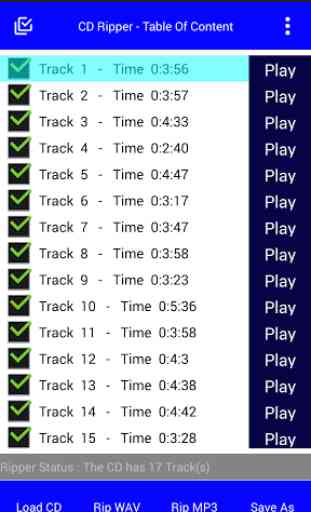
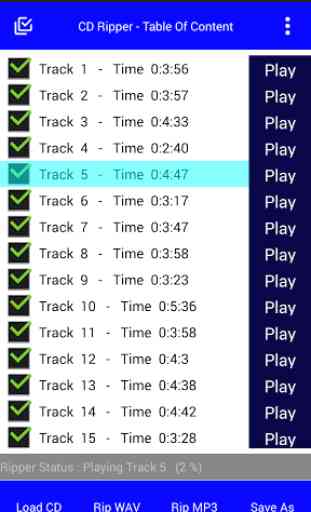
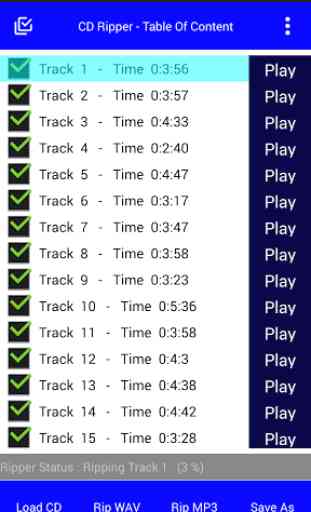

Data collection and usage policy both unnecessary and far too invasive. Uninstalled without using. What happened to the basic concept of privacy nowadays? MYOB.