CDisplayEx Comic Reader
Benefits of the Pro version:
- Access to Google Drive, Dropbox and Onedrive.
- Continuous pages, horizontal and vertical.
- Advanced page scaling options that allow you to pre-set the number of moves to reach the opposite edge of the page.
- Night mode.
- Change the interface language.
- No ads.
You can simply browse through your folders to find and read your comics, but if you need, the management of your library is integrated! simply indicate where your comics are, and the reader will group the comics by series or offer you the next album to read in your collection. An integrated search will allow you to find a volume instantly.
The player also allows you to connect to network shares, preload files on your phone or tablet, and perform searches.
Category : Comics

Reviews (28)
Awesome app I've used for years: simple, attractive design, very capable. One recent problem: for some reason switching from an old Samsung Galaxy Tab S4 to a new Tab S8 Plus caused the app to load files and thumbnails very slowly, and to re-load them repeatedly after they'd already been loaded. It's weird that on the faster device the app is much slower, and has hiccups.
I've tried many others, but this is the best comic reader available on the Play Store. Dear Developers: Please don't stop here. There's always room for improvement. The app could benefit from a more modern UI and easier navigation between different sections. You are doing a good job keeping the UI simple and uncluttered, but that doesn't mean you can't have more customization or features.
It's a great app for reading comics. But it would be better if the app remembered the last file we opened and opened it immediately as soon as we open the app again. I don't really like opening the files I was reading over and over again Everytime I open this app. Also that progress bar that we see before opening the files should be in every view not just the general view.
It's a good app, but i came from iPad using comicglass and that was holy grail. For example, i can't download a complete folder, had to do file by file, what is terrible when you have a huge serie sorted on folders. I know that I can select all, but if there's a folder inside, it won't download anything. One more thing that i miss from comicglass is the light settings, when I read to a darkroom was able to lower the backlight intensity.
I love this app, but I'm getting an error message when trying to sync with my OneDrive account: "Error trying to sync because grant has expired, user must login again." So how do I do that? It isn't clear from the UI. Otherwise, best app by far for reading comics on my tablet. Thanks!
Thanks for replying to my previous review, I searched the option for changing the reading direction in the settings, and didn't even notice it was in the comic view itself. One thing I found to be quite annoying though is scrolling from one page to the next. I'd be great if there was an option that would allow to read the comic as if it were one long page, instead of pushing the view on one page or the other. Regardless, this app is still the best comic reader out there that I found, and I really appreciate the quick response
Update: This is the best android comic/manga reader out there, I looked. But thats not actually saying too much because the others aren't good at all. It does what it suppose to. You're gonna run into frustration using this if you have a extensive library, and probably no issue if you have just a dozen series or so. The best thing I can say is when you're actually reading a book, there is no issue and the options it has for simply reading/displaying are good and varied enough.
Allows you to browse folders from an external hard drive, instead of having to 'import' them like 99% of other comic readers. It's literally just plug and play. Extremely useful if you have a large catalogue of comics. Also retains read/unread data after unplugging hard drive and plugging in again later. Only thing I would want added to the features list is the ability to add/edit comic metadata. Great app, well worth the money.
Apart from getting rid of an ocasional ad, there's not much improvement over the free version. It doesn't run animated gifs like the PC version, but overall it's CDisplay, it gets the job done better than any other comic reader. Edit: Thanks for the quick response, I wish it had a manual explaining all the functions, it would be very helpful.
This is by far the best comic reader on the play store. Its layout is simple and it gets the job done. I gladly paid for the premium version. I only wish the reader had some widgets and could show number of comis in a series with a more prominent color flag. Also, when I sort by series and I have one book available in the series it shows as its own folder instead of taking me right into the single book I have when I click to read. These are just nit picks and this app is really great
I really enjoy this reader. It's quick, lightweight, and has a nice array of options on how to navigate through volumes. Well worth the price. My only suggestion to improve it would be to allow different resize/scaling algorithms to be used. The default one works fine, but I'd like the option to be able to choose options like nearest neighbor, Lanczos, and so on along with softer or sharper settings. Other than that, by far my favorite comic reader.
*edit The feature I said I wanted actually is there. It's continuous reading mode. Thanks for the info, devs! I wanted a comic reader that let me resize the image in landscape mode (and stay that way from page to page), and let me scroll vertically. It meets those criteria. The ui is also very snappy, clean and intuitive. The only thing I would like added is the ability to scroll seemlessly instead of snapping to the next page. Either way, it's a great app.
Great interface - still finding my way round. My biggest problem with it is having lots of different series in folders, there doesn't seem to be a nested folder view to drill down into specific areas. As a result finding a series can take time without having a complete rejig of the file structure (which worked really well with the ComiCat app in the past) apart from that it's great
Believe the hype. I've tried out at least 20 other comic readers for Android, and found all of them lacking some very basic features. CDisplayEx is the only one that is fast and easy and user friendly, similar to the great Chunky comic reader for iOS. If only it would also support .mobi files so that it could be the complete ebook reader, and I could ditch the terrible Kindle app.
It would be great to have our settings synchronised across devices. Right now each device requires manual settings. If I can suggest something at the risk of sounding like a smart-ass. You can do it the way WhatsApp stores backup messages in Google Drive. This will also eliminate the need of a server and privacy concerns.
It is very easy to use for those that just want a simple comic/manga reader that also organizes your series. If you have a certain way of swiping to go to the next page, it will do every variation, whether it be swiping or tapping. If you tap and hold the folder where your files are you can save it as a series making it quick to find, plus it saves where you left off. Only thing that I wish to be added is a feature where the pages are together for Webtoons.
Seems like a solid reader, but as I'm migrating from Comicrack (which I adore, but is abandonware and slowly breaking) I can't help but miss a certain feature: the ability to swipe a page, *without* swipe animations. I like to hold my device in one hand and swipe with my thumb to turn pages, but get distracted by pages sliding - the option to turn off animations also seems to turn off the ability to swipe at all. Otherwise very nice.
Edit: I hope you can find some little elves or even orcs to help you shorten the list. :) -- What's stopping you, the developers, from adding OPDS support? This is a very well polished comic reader. The whole app feels very refined, stable and smooth. However, without OPDS support, I simply cannot make this work with my own cloud collection. It's such a shame. OPDS is a clean format and should make transition from other apps much easier.
Please add a proper infinite/continuous scroll option in portrait mode, like keep displaying the previous and next page. There is so much wasted space (black screen) on a 6.4 22:9 screen that it is driving me nuts. It's pretty much perfect in panorama mode, though. And please either fix the german translation or give us a choice to use the english one. I had to change sys language to english to make sense of some settings. Now don't ditch this like other devs ditched their readers. Thanks
I've changed my review to 5stars since I use this app so much. Here are some suggestions to further improve it. 1. Consistent zoom levels when switching between landscape and portrait. 2. Change zoom levels when double tapping. 3. Option to use continuous scrolling for webtoons. 4. Allow left to right or right to left reading to be specific to each file. Makes it easier reading Western comics or Japanese manga, instead of having to switch all the time. As always. This app has been my goto. 5*
Pretty great app all things considered. Features I'd like to see 1) Alphabetical speed scroll bar - I have hundreds of folders to scroll through so it would be cool to have one of those scroll bars where you can pick a letter to jump to a point. Like what some phone contact lists have. 2) Auto syncing with samba server. 3) Txt file parsing for tags - My zip files actually have txt files in them with lists of tags for the comics. On windows I can just use the built in search to search the contents of these files and hence it works as a tag searcher. I appreciate building this in may well be impossible on android. Oh and I'd like to report a bug. All my zip files shared via samba with a "%" or ";" character in their name fail to grab the thumbnail and indeed fail to open at all. Still a great app!
Good reader with room for improvement, I'd like for example to have the option to set the default display mode, instead of having to reselect it all the time from 1:1 , <1>, etc. Could a default for that be added to the options please? Thanks for the nice effort! --Tnx for fast response, yes for example my tablet is big enough to always have it fit to screen, and when I want i manually zoom, but the reader doesn't remember this setting and changes it all the time, also when putting it sideways.
I am interested with the paid version for the streaming feature because I have a collection in my home network. Tried smb v1, v2, FTP but still getting an issue where not all images being loaded. I assume this is a caching issue. maybe it's too small? Idk. I found other app works well with smb and ftp but the interface is not as good a this. For media in the internal storage this is a great app, but there are still an issue with streaming. I will give a better rating if this issue is solved.
*edit* Thanks for the quick response, samba is working as expected, just a pity I can no longer read on the go in this format. Onedrive thumbnails work fine in Cover comic book reader in Windows FYI. *original* No thumbnails displayed when connected to Onedrive. I do not have enough device storage and would like to manage one version of my comics folder, but lack of thumbnails is disappointing.
Really nice organization and navigation. Only issue that could just be me; accessing my home screen buttion and expand the notification bar usually shifts the page due to the similar touch commands. Seriously, grav this application for reading comics; tis crisp. Edit: note this is in portrate only, landscape is good. I'd recommend a very small "marging" as a solution. Thank you for the response.
Sorry, couldn't edit a previous comment. I see where we get a miscommunication. The next book doesn't not equal the next file in the same folder. You can have different series in one folder. So it would be cool that if you could just flick on a last page as one does for turning pages and go to the next book in the series, not to the next file in the same folder.
Honestly this is probably the best comic app available. The only feature I wish could be added is progress syncing on multiple devices I have all my comics stored on g drive and read them on multiple devices so it would be nice to have a way to sync them. Other that it's nearly flawless.
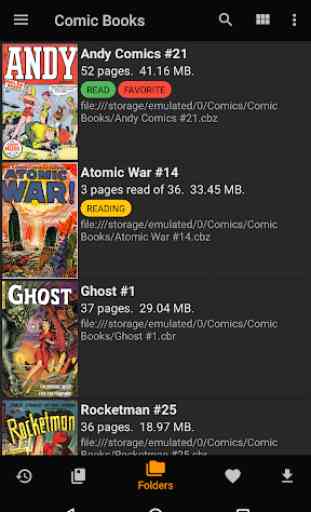

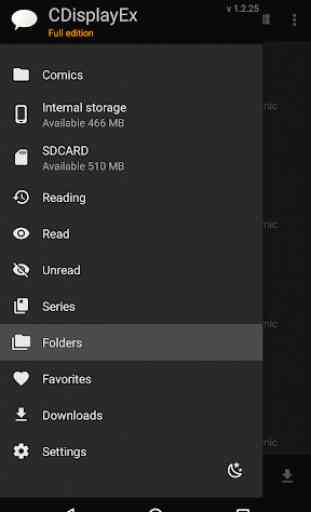
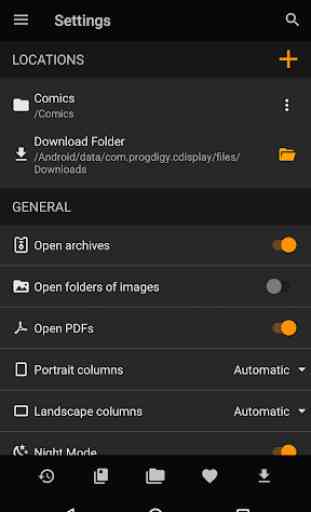

It's not terrible, though I don't really feel like it's worth $6. This should be classified as a Beta app at best, due to the fact that a lot of features aren't even included. While I like the 'library' feature, which the PC version doesn't seem to have, and is something that makes it a worthy counterpart to other PC software such as Cover or ComicRack, the inability to bookmark sections in comics to read later is a bit of an oversight, so I had to retract a star. But solid nonetheless!