CDisplayEx Free Comic Reader
You can simply browse through your folders to find and read your comics, but if you need, the management of your library is integrated! simply indicate where your comics are, and the reader will group the comics by series or offer you the next album to read in your collection. An integrated search will allow you to find a volume instantly.
The reader also allows you to connect to network shares, preload files on your phone or tablet, and perform searches.
Category : Comics

Reviews (27)
Really good comic reader. Highly customisable, at least regarding screen fit and scrolling. There's around one ad per comic book, which isn't annoying, I'd even consider buying the ad-free version if it was a bit cheaper, but I'm kind of broke right now (hence using this instead of subscribing to Marvel Unlimited)
Gave it 5 stars despite that it doesn't show landscape properly. Best app even if you include the pay ones. Edit: Problem solved. Wish the pay version was a bit cheaper because I would pay to get rid of ads but feel 6 pounds is a bit too much just for that (the other upgrades I dont really need).
Among other solid features, the reader gives very granular control over how pages are turned with tap or slide gestures. After getting some assistance from the developers, I suppose my main piece of critique at the moment is that those two gesture types have their settings tucked into wildly different parts of the interface.
I actually paid for the Pro version because I thought it had a function to zoom to balloon but that's not the case. The app also has many functions without any description or text, and I could not find a help or manual anywhere. This may be a great app but it's not accessible at all. The Perfect viewer app has everything I need and is totally free. So I asked for a refund and downloaded this free version just to leave a review.
I had read many excellent reviews here and at the paid version. Hence, I tried out this free version. Overall, it is a good manga reader but there are still something that are bugging me (I have been a comicrack user for many years) Basically I want to see the page fill my screen space. 1)Top/Bottom/Left/Right justified setting does not, it just fill left/right, top/bottom does not stretch to fill screen (with or without border crop). 2)Top/bottom justify setting does stretch to fill top/bottom screen, but i have to press twice to go to the next page. First it fills the page on screen, one press shift the page towards left (or right) direction. One more press then it goes to next page. This is even worse with border crop on as it first chop off some portion of image left/right side to fill the screen. Quite disruptive to reading the bubble. Not sure if paid version does better? Hopefully for 1) it can fill up the screen space top/bottom.
This is one of the best comic viewers I've used on my tablet. It's very speedy and functions perfectly. The only issue I have with it is the video ads. It's very annoying reading a comic book in silence then having a very loud video ad appear. This was a terrible design decision by the developer to get you to upgrade to the paid version. That said, I recommend installing this version of the app to make sure that it works on your device, then upgrading to the paid version. Skip this version entirely.
Very useful comic reader. I like that it gets whole pages in the frame that are generally very readable and preserve the integrity of the images on display. Helped me get a start on my backlog on the go. There are ads in the free version, so that's a little annoying. But they're easily dismissed and not too intrusive.
Very good option, excellent experience I really like the app, how you are able to choose if you want to see the covers or not and how it autoadjusts depending on page orientation. Only problem I have so far is that for each series the "Read" number is not right it seems like if you read the same comic twice it counts as 2 or if you delete a comic it still counts it, so you can read more comics than you have
I have been using this app for years! Update 18Sept.21...... the adds are getting annoying. The one I had years ago is not this bad on adds, but now its different.. like, every 3 to four pages? And the add takes up the whole screen. The app itself is really easy to use, but the adds everytime it shows up destroys your reading. I know that adds hepls the author for his livelyhood, there must be a better way for the adds to be shown. Perhaps before exiting the app?
I'm mixed on this one. I understand the need for ads, especially for free versions of paid apps. This one has ads that appear after turning pages. There was even a video ad that just started playing with audio. The app itself has pretty good functionality, but the ad placement needs to be more predictable. Perhaps if they launched right before a book opens, or when the app opens or switches functions this would be a much better experience.
Best app to read comics. Very well optimized. Colors look great. I would love to see some new things in the application.. 1. Dark theme of the app. 2. More good looking book selves like orientation. 3. Automatic Guided view for the each panel if possible. It would be great. Thanks
It works quite well as a comic book reader but if you don't buy the full version than expect to see ads every 10-15 pages. Even if you are offline it will show u a pop up page to buy th full version. This constant reminder of the app made me uninstall it after a few hours of uses. If you can ignore the annoying ads then it's a great app
Easy to use and navigate, simple design, and does what i need it to. The "continue reading" tab is very useful and i like the feature where you can either swipe up, swipe left, or tap to go to the next page! Everyone has a preference, and this feature gives us the reader an option.
Trying to read a comic in peace and quiet. Ads every 1-2 minutes or less blasting random audio. I could understand if it's maybe every 10 minutes or so but as it is it's unusable. I'll find something else and never use this again.
The app is about the best looking reader around on Android in my opinion, but the lack of a nested folders option is really annoying. It would be great for small comic libraries, but I organize mine by universe to keep it navigable. As it stands you can manually open your comics folder in the menu on the left, but it has no thumbnail grid view in this menu, nor can this menu be set as the default view of the library. I think the best solution would be to change the Folders tab to actually show the top-level folders in your comics directory, and descend from there, similar to the way the Windows app "Cover" works. As it stands, just showing lowest-level folders in your comics directory is in most cases no different from the Series tab, leaving no real use case for the Folders tab. The only reasonable case you would use the current Folders tab for is if you had multiple series in one folder and ordered the individual comics with a number at the beginning of the file name, but doing this breaks the Series tab, since the Series of a file is determined by it's filename. Therefore, you can't really utilize both the Folders tab and the Series tab properly at the same time. Also if this idea were implemented, it would be nice if the grid view in "Folders" showed the folder name.
Great app and it opens solid CRB files, shame about the ads, don't mind none intrusive ones but these ones fill the screen and you have to wait 30 seconds for them to be allowed to be closed, once there gone you don't see many for a good 10 pages or so but I guess that's why they have the paid one that's ad free, I like how when you zoom in on the comics (quality remains crystal clear too) when you get to the bottom of the page it snaps to the next page for your reading n viewing pleasure
-1 for aggressive ad strategy. There is an ad every 20-30 pages with tiny ❌ button. The app also is weirdly difficult to do landscape views, which the original 20+ year old desktop program had no issue with.
I'm new to digital comics so Il speak for noobs. ADD INSTRUCTIONS. The app might seem obvious for long term users but as a noob I can't get a bunch of stuff to do anything so I can't work out what much does. Eg symbol for what appears to be "single page, double page odd page first, double even page first" does nothing for me. Many buttons tried on many pages did nothing I could see. "Reading, new or read" I could work out but how to change the book from one category to another I couldnt work out
First reader for me. It was kinda nice and I did expect ads. BUT DID YOU KNOW IT SCARES THE CARP OUT OF YOU... When your quietly reading and then an ad complete with loud sound pops up? Other than that, it's not bad so far. I would suggest that you warn future users that a loud ad will pop up now and then. 😊
I uninstalled this app. Ads were unbearable. Full screen ADS WITH FORCED SOUND appear in the middle of page turns. WILDLY INAPPROPRIATE to play an ad with sound randomly in the middle of a quiet activity like reading. For me, this negates any other positive aspect of this app. Would never pay money to this developer with such an obtrusive trial.
Its the only qpp I use (on the phone or pc) for reading my pirated comic/art/instructional/book-book files. Incredibly smooth to use and customize, with simple or technical personalization options. Its also been around for as long as Ive been acquiring and attempting to read my compiled scanned images of copyrighted media 😺💕 The ads are a bit unsavory though- tsk tsk.. but I wont dock any stars since Ive been a fan for such a time
I love CDisplayEx but I found a problem: sometimes, when two pages are saved in a single image, the app doesn't show the image and it just shows a black screen. UPDATE: You were right. I reduced the size of the page and now it works! Thanks
I love this app, it even display jpg files. The only problem with this app is that the ad always disrupt in the middle of reading a book. I suggest maybe put the ads after a files is read. That way the ad is not a distraction but a reminder to download the full app.
Too many ads. I really like the UI, but it's unusable because of the full screen ads - I used the app for just a five minutes, but it already showed me the full screen ads six times - all in the last two minutes when I actually started reading...
Too many adds. Yeah sure you need to make money but the ads you place are annoying and appear too often. Uninstall. I'm going to use Challenger instead. Edit: +1 star because the developer replied. At least do something about the type of ads that appear. The content that show up are all irrelevant to me.
the Eds do get in the way of you reading a comic book at times since their full page ads. that's why I recommend the pro version. I've used a version of this program on a PC for close to maybe 20 years from the very beginning. it is my primary comic book reader for
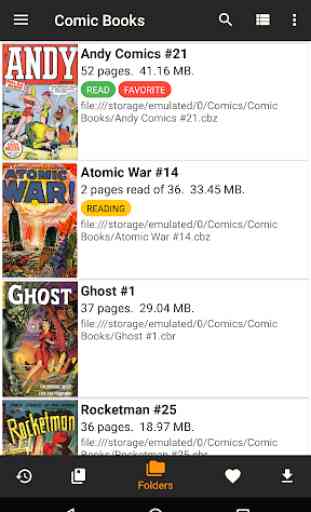

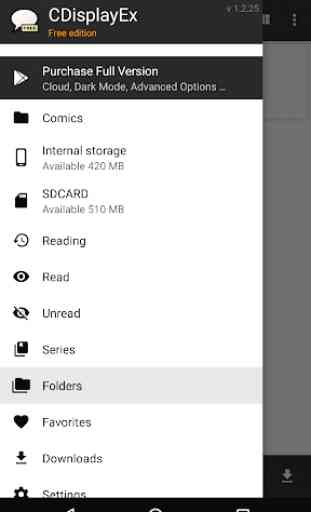
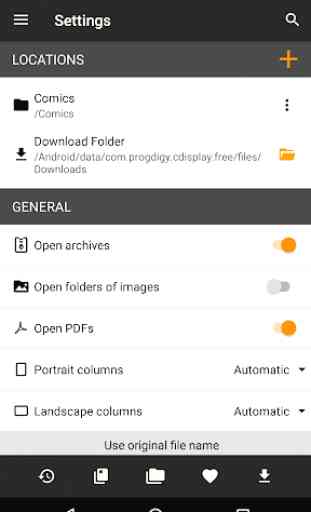

Very good app. Reading on a phone, as it is in my case, is never a completely satisfactory experience, this app does help with such struggle for me. The most negative complaint that I have, which in my case is not as severe but might be for others with less patience, is that the app takes a long time to load pages of high quality files, this makes going back and forth between different pages a considerable consumption of time due to the loading times.