CE Smart
1. Remote Control: Turn devices on/off from anywhere in the world with the mobile app
2. Simultaneous Control: Add, Configure, Monitor and Control multiple devices with one app
3. Voice Control: Works with Amazon Alexa, the Google Assistant and Siri Shortcuts
4. Timer: Create schedules to automate turning appliances on and off
5. Automations and Scenes: Advanced scheduling and grouping features
6. Device Sharing: Easily share device control among family members
7. Easy Set-up: Quickly connect and set-up devices using the app
Category : Lifestyle

Reviews (26)
Excellent app and product. I use the CE smart plugs to control lights in my home on timers, which are very easy to update and change. It has come in handy to turn lights on and off while away from home. I only have the plugs connected to lights and do not have an integrated system. I like the simplicity of turning on and off lights in areas that are hard to reach in my home.Connecting a bedside light to a plug-in and setting a a timer makes getting up in the morning easier.
Working great. I was a little bit worried after reading the negative reviews, but once I physically had the switch installed, set up was a breeze! Although, I could see people having trouble if they aren't a bit tech savvy. Response is darn near instantaneous from when I hit the switch on my phone to when the relay clicks. I can't comment on the scheduling stuff because all I wanted this for was to be able to turn on/off an outlet mounted on my 12 ft high garage ceiling through my phone.
It always worked before, easy to set up and connect. The update as of 08/17/19 made it a lot better. Although I had to uninstall and reinstall from the Play Store to get the screen icon back. Customer service was very responsive to my plight. An easy Recommended. But as of 2021-06-13 (maybe before?) I can't even get the app to download and install a fresh version on my tablet. No idea who's fault it is.
This is a great app, it would be even better if you offered a plain on/off wall switch in your product line. I would certainly be using many more switches in my house. Also, it would be ideal if you were to make your products integrateable with Logitech Harmony programmable remotes. Also, as a suggestion you should increase the maximum delay time in an automation from 5 hours to 24 or even 99 hours. Thanks
I have many of the controlled plugs, in fact I can control 27 different devices. I have had absolutely no problems entering a schedule in a number of different scenarios. I find my biggest use is at Christmas time and these products beat what we used before to turn off lights here and there. Now I can control them with one device--cell phones (2), tablets (3). I do find setting up the wifi connection might be a bit confusing, but once you get the hand of it, it's quite simple. I bought all of my devices at Costco and I am sure that they probably had many returns as people couldn't wrap their heads around making the wifi connections. I found that going through the AP pairing mode was the easiest way to set up the connection. Some were saying that a power outage will mess up there connections, but i have not experienced that, and we all have outages and bumps in the Atlantic Provinces. I am more than happy to assist those requiring assistance. I will put a you tube video up and then advise on this review site and it will show the steps to do your connections.
I purchased and installed 3 switches, only to later discover that they will not automatically reconnect to wifi after a power outage. If you use these at a vacation house or the power goes out while you are away on vacation you will have no control until you physically reconnect. I have since installed a competitor's switch and it does not have this weakness.
I love the fact that when I'm away from home I can open up the app and turn a light on to make it seem like there is someone there. Especially on those nights where you get caught at work late, or when you are away on vacation. Timers are so predictable that 'people' often watch for patterns. However popping on every once in awhile and having a light stay on for 2 minutes and then turning it off makes it a little more unpredictable.
That app is generally good. I have some issues with the UI, specifically when I create a group. When created if I click on the group rather than bringing up the UI which should allow me to create schedules and dim, settings, et cetera (as it did initially), it now goes to a blank screen. During Christmas I wanted to suspend my schedule (which is handy) and the best I could do was slowly remove all devices until the group dissolved. Then I had to re-add all devices. Today new group, blank screen.
Pretty decent value here. Picked up a few plugs from Costco and will definitely go for some dimmers in the near future too. Easy to set up and use. I'm running a dual band router with a separate 2.4ghz network and phone is on the same WiFi. One request for future upgrades would be the ability to get feedback in app to confirm power draw. i.e. confirming the coffee machine is actually heating up the coffee vs the wifi switch being o. but the local switch being left off.
This app is most charitably described as garbage. I'd call it "buggy" but that's not fair... to insects. To defend the buggy comment: after several tries at a "normal" installation, I tried an AP installation, only to have the app keep bouncing out to my cell phone's network connection - the app kept trying to get me to connect my cell phone to the wireless network, closed itself, and opened the network connections dialog, which demonstrated that I was, in fact, already connected to my wireless network. But as I mentioned, the app closed itself. I re-opened the app, went back into AP mode, got the same warning, app closed itself, rinse-wash-repeat. What a waste of time and energy. When there were failed connections, the "help" link simply opened up the same instructions that didn't work in the first place. The app ostensibly supports the CE Smart Home WiFi Smart Plug, which I suspect is destined for a return to Costco (thank god for their return policies). I'll continue trying to figure out the "secret formula" for getting this app to work, but I am extremely unimpressed by this app and this product.
Works well except for firmware upgrades. The App has an annoying habit of telling you that your devices(plugs and switches) need a firmware upgrade... But when you try to do them they never complete successfully. So far, this defect has not prevented anything to work.. But it does make me wounder if it's going to be a problem later on!?
Decent, bit try to get setup, but so far been doing what it says it will. Only thing I don't like so far, no widget small enough to be a 1*1 tile. The default is a 2*5 tile, non adjustable. I want one to make it easy to quick access specific devices.. or my bedroom light. Don't want to "wake-up" to follow along with a full on APP interface... If a 1*1 widget tile can be setup to be a digital light switch/power switch. Know what I'm saying?
Update - new problem - app seems to autorun itself in the background - even when I exit it, I'll find it has restarted itself and is running again on recent app screens - seems suspicious to me like it might be a security threat. The dimmer switches are working ok for me, but like another reviewer, I get an error message (illegal time zone) when trying to use the plugs (I'm also, St John's, NL, Canada).
Horrible product, horrible set up process, biggest waste of money ever. Never connects in any situation. Just install smart plugs in your home, the wiring is less complicated than setting up this app. The hardware plug also cuts out long before it had any hope of connecting to a network. It cannot connect to a router or gateway 6 feet away.
Use "SMART LIFE" instead. I got Costco's 6 plug indoor/outdoor outlet right before Christmas 2018. Sadly learned that the plugs are not individually controlled, but for the price, I wasn't surprised. I WAS very happy to learn that the devices were easy to add to my existing smart system (running Google Assistant on a 2.4Ghz network). After reading the other reviews, I never even TRIED this app. Hope this helps you!
Latest release seems to have broken a lot of things. The plugs show as offline in the app and I need to use the physical button to turn on my smart switches which defeats the purpose of smart plugs. The automation has also stopped working as a part of this release. It's not a network issue as my plug which is closer to the router has more trouble connecting than the plug further away
Connection to my WiFi failed regardless of using normal or AP. Not willing to waste anymore time on this. You do indeed get what you pay for... back to return the units bought to COSTCO. My WEMOs, tplinks and other smart devices all work great on my mesh WiFi; including with Alexa. This Power Stake device is the first one that I can't seem to make work.
First set one wouldn't stay on, second set won't provide power use. Not a good start. Dropped from 2 to 1 Star as 3rd ser (replaced twice) has now faIled. It is read by app, but absolutely refuses to connect any longer. Every set had to start fresh after a power outage, now they are manual switches as I can no longer connect to them.
The product is awesome as we are using it for almost an year. We bought it from Costco and the only issue is that out of the set of 2, one works perfectly fine but the second works good for timer and power on and off, but the dimmmig function doesn't work which is quite disappointing.
Very disappointed in these switches, Im an electrician not just an handy home owner and I had so much difficulties programming this to my tablet and phone, I've tried multiple times over an hour to get it to work and nothing. I've installed all types of smart switches from basic to high end and this system is a joke and a total waste of time. My recommendation to you the reader is to buy something decent like tp link or lutron etc, good luck!!
I have some smart plugs from another manufacturer. Their app scheduling includes sunset and sunrise options. Although these seem to work fine, they do not have that option, which for me is a significant problem since I am primarily using them to turn lamps on and off. I will not be buying any more of these, despite their lower cost.
Need more timer options. I want to turn the socket on for 30 seconds every half hour. Impossible. Minimum time increments 1 minute. Need 1 rule to turn on and another to turn off. I would need to add 48 rules to turn it on and off for a minute every half hour. Google calendar has it figured out... copy them.
Very clumsy app. Nothing seems to be intuitive and straight forward. I got everything to work on schedules and used automation and scenes to do so. But it was way to much effort to get there! Would use different app in a heartbeat if I could find one.
I had trouble connecting to the network also as the instruction pamphlet was not very thorough. However, when you go to the "add a device" window tap the HELP button and it will explain the necessary steps much better. There are scheduling and countdown features contrary to other reviews
I use one on an android box, when it hangs or locks up I can reboot it by cycling the power. My android box does not have a power switch oddly enough so it saves me constantly unplugging it. UPDATE : I have now used the plugs for a full year and I'm upping my rating to 5 stars, they work GREAT!
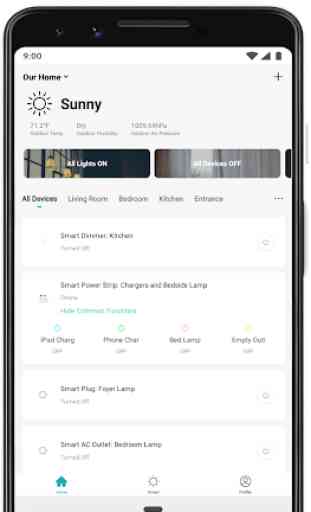
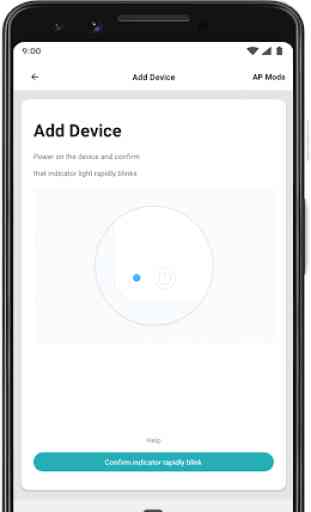
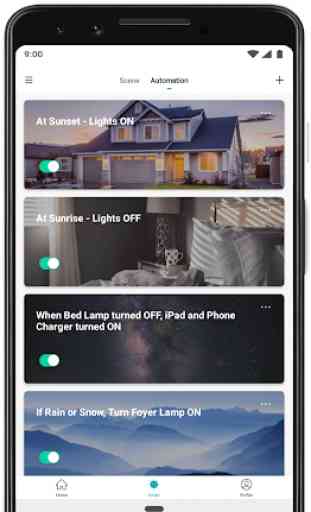


Always had issues connecting to them with the app, but now they won't connect at all. They worked but were turning off an hour apart, even though they were in the same room and schedule. So I thought I would reset them and now they are useless. I can connect to them, but when I go back to the app to finish the setup, they immediately turn off, connection drops and reconnects to my wifi. Unfortunate they can't figure it out, clearly it's a huge issue judging by the numerous 1 star reviews.