Celayix Team Xpress
SCHEDULES
Team members can view and confirm their schedules, as well as receive and acknowledge any shift changes.
CLOCK-IN/CLOCK-OUT
Team members can clock-in/out of shifts, record meal breaks and perform safety checks directly from the app, avoiding a dedicated time capture device at every location. The result is precise time capture and compliance record, all delivered to supervisors in real time, notifying them of late arrivals and missed shifts.
TIME SHEETS
Mobile or field team members can keep track of time spent on projects or customers right on their mobile device and deliver their tracked hours to supervisors in real time for accurate payroll and billing.
AVAILABILITY
Team members can submit and communicate their availability to supervisors. This reduces the amount of time spent creating schedules. In cases of missed shifts, supervisors can also use the availability module to quickly find replacements without spending hours calling around.
TIME OFF
Team members can submit Time Off requests for supervisor review and approval with decisions communicated back through the app.
MESSAGING
Communicate in real time through in-app messaging, eliminating the need to use other methods such as email, text, or phone.
Category : Business

Reviews (23)
I have to use this app for work and every once in a while I can't clock in for some reason, usually it's because of scheduling errors but this latest time it because the app only shows a blank screen and I have re installed it thinking oh it could be a glitch or something. Nope it just doesn't work. The only other problem is i have it set to give an alarm an hour before my shift starts so I can get ready for work and it gives the alarm at the moment I try to clock in at work. Otherwise it's ok.
I use this app to check in and out of work. What really upsets me about this app is there is NO notifications if my schedule changes. You have to open the app to check your schedule and in the same color as the rest of the text but small letters it will say if any changes where made. If the app gave you notifications in the status bar, or a number on the app logo it would be extremely helpful. Other wise I am not a fan.
The app won't open. If it does won't do self scheduling. Uninstalled reinstalled not very happy.
You can be on the property & it still won't let clock in
Great app. for small businesses. My employer uses it for scheduling purposes. I love that I can view my past , present, and future work schedules as well as my time cards, but my fovorite thing about this app. is the self-scheduling feature. Now I can view available shifts, in real time, and schedule myself for the days and times that I wish to work. No more emailing the manager requesting shifts that may or maynot have already been filled, then waitinfg a response.
Not all features are working. I can't check in and out using the app while some of my associates can. Using a Note 9 so I'm on the newest version of Android and have a pretty good phone.
Its incredibly slow and adjusting the times with those stupid little arrows is difficult. Should make it to where the numbers roll with a swipe of the fingers. This app is GARBAGE.
Signs me out after a while for no reason, even when I have "Keep Me Signed in" selected... This is extremely frustrating because I forget my client ID and then I have to contact my employer to get it back, and its just so annoying and really makes me not want to use this.
App is just works well. However. for the first time, on 6/25/21 it just stopped working. I uninstalled and then re install but to no avail.
I uninstalled & downloaded this App several times, and the Clock in/out Slidebar keeps disappearing. This App isn't ready for business and it's a user unfriendly App.
This app is great because I can see at any time exactly what my schedule is going to be. My schedule changes a lot and so I really like getting the messages telling me whenever there are changes. After I finish my shift I can see how many hours I worked, and at the end of the week I can see how many hours I will be paid for. Team Xpress does exactly what I need it to do.
Terrible app. The app literally crashes and closes every time I go to scan a barcode while on patrol. Very annoying
Great clock in/out app, but it what I think that should be implemented in is a manual refresh/resync that you can just swipe down kinda like in Gmail
I like being able to schedule myself into shifts that are good for my busy life. I find the app very easy to use and it works well on my phone. Thanks!
It would be great to be able to adjust the time zones. Scheduling department operates and plans shifts in timezone X, and when a team member is in time zone Y, it can be confusing to convert to the right time.
Since last update, app does not work at all. Sits idle with a white screen once launched. OS is android 5.0.1
Would be nice to be able to create a login/profile for work, I've tried everything from restarting my device, to Uninstalling/re-installing, even launching the invite from my computer, all I get is its loading
It's been working for me for a month but last week it logged me out and wouldn't let me back in I been trying to log in it keep telling my info is wrong I reinstalled like 3 time and still have the same problem fix it please
needs to be a way where i can confirm my schedule faster. I have to do it day by day and every time i go back it goes back to the current date. my company sends out the schedule every month and I have to confirm each day individually and it's a pain. make it so you can mass confirm please
Sometimes waste time thus causing delays but I want to be more efficient in the use of my app. Need know more about app
It's been months and the app still logs me out every other week. Fire the developers, even I could do a better job.
The app stops working after every Android update. Needs a constant flow of updates to even begin to be applicable
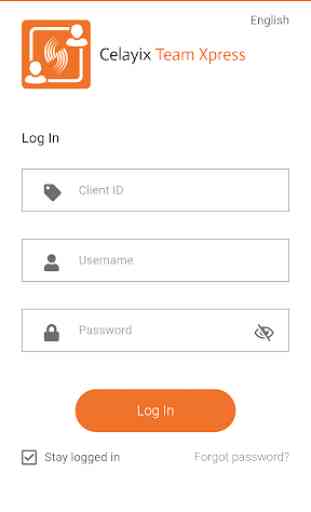
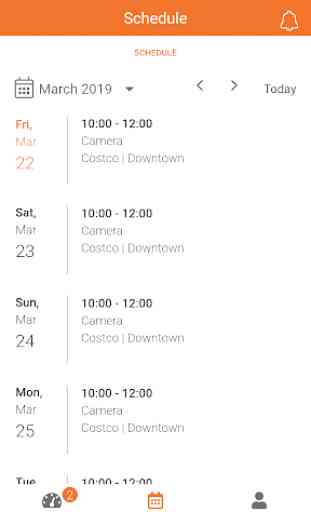

Password reset is terrible where's the email? No where in my email account not inbox and not in the spam folder so what's the hold up? First time using this. I need to create a password cause my employer didn't do so and left it up to me. Do tell me how I'm suppose to do so when you can't even send an email.