Celayix Web Xpress
SCHEDULESYour staff can now easily view their upcoming shifts on their smartphone without calling in to find out when they are working next. Staff can also “Confirm” a shift to provide certainty that shifts will be covered.
SELF-SCHEDULINGFor businesses using self-scheduling, you can publish open shifts to the app for your staff to view and self-schedule. Our rules engine will ensure your business rules such as employee qualifications, hourly rates, and overtime rules are enforced.
AVAILABILITYYour staff can use the app to check off their availability. This ensures employees do not get scheduled when they are not available and supervisors can quickly find replacements without spending hours on the phone.
MOBILE CLOCK-IN/CLOCK-OUTEmployees can clock-in at remote locations without a dedicated time capture device at every location. The result is precise time capture and compliance record.
TIME CARDEmployees can select a time or pay period and view their actual hours worked and earned shifts.
TIME SHEETSMobile or field employees can keep track of time spent on projects or customers right on their mobile when it’s not feasible to clock-in/out to capture time.
TIME OFFStaff can submit Time Off requests from the app. Requests are sent to supervisor for review and approval.
GPS LOCATION CAPTUREThe employees’ location is verified at time of clock-in and documented for compliance.
GEO-FENCE CLOCK IN PERIMETERFor large remote sites, a geo-fence can be set up allowing employees to clock-in at any point of entry.
MOBILE MEAL BREAK MANAGEMENTEmployees can clock in and out of regulated meal breaks with their mobile which is documented for compliance.
SAFETY CHECK & COVERAGE VERIFICATIONEmployees can perform safety checks at remote locations and coverage confirmed through regular check-ins.
Category : Business

Reviews (18)
I want to see where i clocked in and out and this version of the software wont let me. I like the old one better
... keeps crashing keeps loading have to cancel and restart almost every time.
The give problem to update most of the time
Have to reinstall weekly. Wish my job would switch now.
Totally unreliable and very limited in functionality.
It makes clocking and clocking out a breeze.
Not bad overall.
Original 01/05/16: Tested "Configuration" on browser and it was correct. Checked multiple to make sure I was inputting the "Configuration" correctly, and still says Configuration is wrong. Wish the app worked. Edited: Got a response 4 years later. I'm sure it works great now. I haven't worked for the company that used this for about 3 years now.
Ever since the update,it hasn't been working. It's saying Web xpress requires an Internet connection to run. Please check your network connections. Please hurry up and fix.
It's okay. We only use it for accepting shifts where I work. It would be nice if when you accept a shift it would put it in the calendar on your phone.
It's not working after the update. Keep asking for Internet connection!!
Im having some problem in signing inn at the app, it say that wrong configuration entered. On the other hand when im entering the same credentials at the website link it successfully signed inn and i can manage my shifts over there but i can't use the same credentials on the app which i downloaded from here. Developers please respond ASAP.
Will not let me login. It keeps saying my configuration is wrong.
Doesn't show my schedule anymore
I can log into the app itself but does not let me clock in or out for shifts and says my device is unregistered and must be done on a registered device. Pretty much defeats the purpose of this app. Will revise review if issue is fixed. Running Nexus 6 with Lollipop 5.1.1
I agree since update more freezes... Very inconvenient almost caused me a write up
it's very nice application
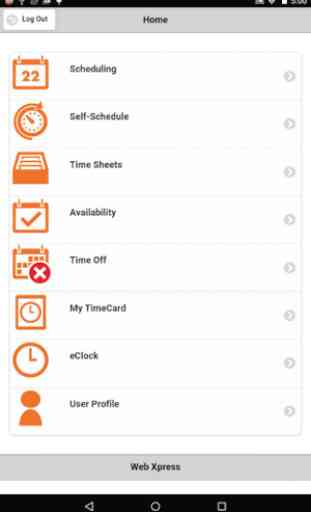
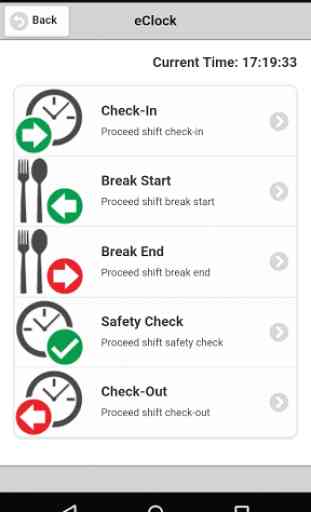
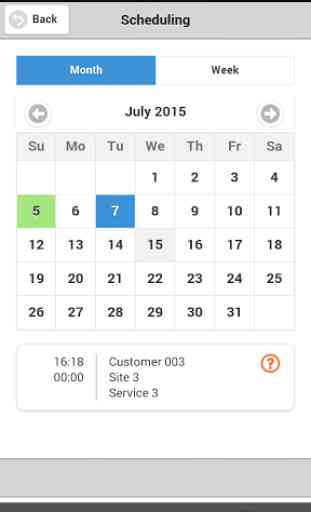
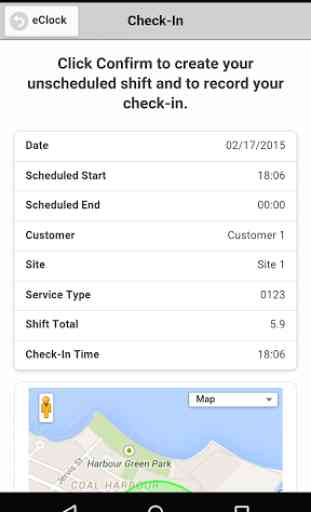

Keep having to change password when don't use for a few days.have to ask company I work for to do this.really messed 🙃😅