Cell Signal Finder
★ FEATURES ★
• Find cell signals and WIFI signals
• Find weak spots in cellular coverage
• Find weak spots in WIFI distribution
• Search nearby WIFI signals
• Create Signal Report for cellular networks
• Create Signal Report for wireless network
• Create Report for wireless networks in your area
• Export android software versions and device data
► Create Report for cell tower coverage
- Signal Power of cell tower connection in dB
- Signal Strength of cell tower connection in percent
- GSM Connection Type (EDGE, 3G UMTS, HSDPA, HSDPA+, 4G LTE)
- Phone's internet connection status
- Network Operator of connected cell tower
- Network Country of connected cell tower
- Phone's roaming status
- Public IP Adress
- SIM Card Subscriber ID
- Phone's line number
- Cell Identification (CID)
- Location Area Code (LAC)
- Mobile Country Code (MCC)
- Mobile Network Code (MNC)
►Create Report for Wireless Network (WIFI)
- SSID for connected access point
- Status of WIFI connection
- Signal Power of WIFI in db
- Signal Strength of WIFI in percent
- Current Wireless Network Channel
- Wireless Network Frequency (GHz)
- Link Speed to Router / Gateway
- Phone IP Adress from access point
- Subnetmask of wireless network
- Gateway IP of Router / access point
- Lease Duration for the connection
- Obtain Phone's Public IP Adress
- Encryption Mode of WIFI (OPEN, WEP, WPA, WPA2)
- BSSID adress of access point
► Create Report for Device Information
- Phone Name
- Phone Model Name
- Phone Manufacture
- Phone Serial Number
- Phone Device ID
- Android OS Name
- Android Version
- Android API Version
- Android ID
- Android Build
- Device Codename
- Board Hardware Version
- Host Information
- Battery Health Status
- Battery Level
- Battery Technology
- Battery Voltage
- Battery Temperature (Fahrenheit and Celsius)
- Battery Charging Source (USB Cable, AC-Adapter, Wireless)
Category : Tools

Reviews (21)
Ads are far too disruptive and intrusive. I just want to figure out if there is anywhere in my house where I can actually find a signal
Apparently if u deny access 2 your info it doesn't work.
voice signals only...adverts every 30 seconds. useless on a dual sim phone
At the beginning it worked perfectly but now the reading just stands at zero
technical cell signal finder is very smart technical to know what it all means in technical knowledge 5 stars the best Sidney
Total failure, couldn't even identify the Samsung Galaxy it was installed on
The app provides extremely accurate information
this app. not work in vivo v15 pro. pl.solve my issue
The app is v good and useful
Pinpoints the root of my problem.
Does absolutely nothing.
how long before helps???
The app does nothing I don't even know how it can be used, I'm uninstalling it.
There are many much more informative applications, like Netmonitor but the best is "Network Cell Info (Lite or even Pro)" from panayotis.papadimitrou.
vodafone8... In NZ.... Sorry didn't work, I live rural and was hoping I didn't have to hang out on the windowsill and wait a few hours for cloud to clear just to send a text, didn't work for me
This app is nothing doing.👎👎👎👎👎👎👎👎👎👎
It's ok
I like this service
this app doesn't work
5stars

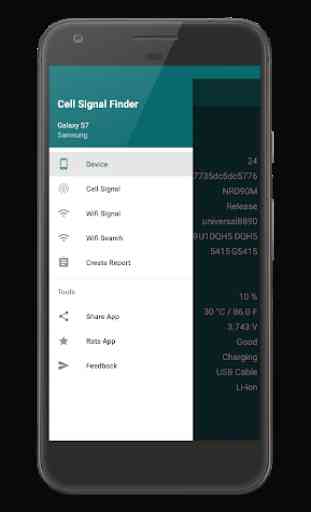
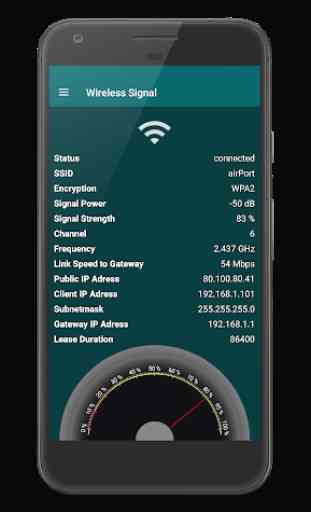

Not great. It is really just an RSSI meter and gives a bunch of data that most people do not care about. It also has WAY too many pop ups. An arrow to aim a booster would have been nice, I only used it for 5 min before uninstalling.