Cellcom Visual Voicemail
- If you are experiencing the app crashing
- please update to the newest version (1.0.8).**
To determine if you are able to use this app, see compatibility information below. Make sure to uninstall the previous Cellcom Visual Voicemail application prior to downloading the new one.
With Cellcom Visual Voicemail there is no need to call in or listen to your voicemail messages in sequential order. Instead, you will see a list of your voicemail messages on your Android smartphone, and select in any order, which ones you wish to play, call back, forward or delete. You can quickly get to the most important messages first, or delete unwanted messages without even listening to them.
This app will allow you to manage various voicemail functions, including:
• View a list of your voicemail messages.
• Play messages in any order you choose.
• Pause, rewind and fast-forward messages while playing.
• Reply to voicemail messages by a call back or text message.
• Forward voicemail messages via email.
• Change your voicemail password.
Compatibility: This application is only available to Cellcom customers who have received the latest upgrade to Cellcom’s voicemail product. You’ll know if you have received the upgrade by identifying what number you use to delete voicemail messages. If you use the #7 key, you are using the latest voicemail product and are able to use the Cellcom Visual Voicemail app. If you press the #3 key to delete messages you have not yet been upgraded and will be unable to use the Cellcom Visual Voicemail app . Please call Cellcom Customer Care at 800-236-0055 to upgrade to the latest voicemail product and be able to use the Cellcom Visual Voicemail app. **Warning: When you upgrade voicemail you will lose all voicemail messages.
Category : Communication

Reviews (23)
Update: latest update seems to have fixed the problem. 8/7/2020: Currently experiencing the same issues as some other people. If I receive a voicemail or text message, I get 2 additional pop-ups telling me I have a voicemail, and to install a visual voicemail even though I have this app installed. It worked before I updated my phone, now I'm getting those 2 errors. I should note that it seems the error popups are from the Galaxy Store, like it isn't detecting I already have the app.
There's enough times when it just doesn't work good. Any time I miss a call I just automatically check the app for a message because only half the time I get a notification for a message. If you get more than three messages in the mailbox it also takes fore to load. I like it because it's simple enough, but they sure could make it work better.
Glitches frequently! Will not work with wi-fi anymore, so in order to get voicemails I have to first turn on mobile data, & even then it often won't play messages. Regularly fails to notify me that I have a message-- notification will suddenly appear after I've already checked voicemail in the conventional way. Now it displays a message that I've "enabled data-saving," & it may cause things to not work... 1st off, I've never changed my settings, &, 2nd, there is no info given on how to fix that.
Awful to use with power saving mode. It says it cannot connect to my voicemail platform, and tells me to check my network settings. Havent been getting new voicemails on it for months. Thought I would uninstall it and reinstall, but it won't even uninstall. Eventually I got it to uninstall and reinstall. Still don't get notifications when a voicemail comes in. still bad.
Works with my Moto Maxx. Amongst all the negative reviews lately, I decided to try the app again, since I still have yet to find a different working visual voicemail app in the Play Store. The Cellcom downloaded and set up fine, it kept my same voicemail greeting, the app found a saved voicemail that I knew was in my mailbox, and it showed a new voicemail in the main screen as soon as I got it. It plays back messages well (on speaker phone). My only complaint is that the app does not give a push notification for when I have a new voicemail. Otherwise, I'm happy to report the app works for me. Later edit: We called Cellcom customer service and a technician was able to make notifications work for me!!
Terribly designed app, but still better than standard voicemail to manage all the spam. The Greetings screen is completely indecipherable. It "found" my current message and asked me to save it to a category. I did so and it reloaded the same screen. I could not navigate away (no menu) until I hit "discard." Then the categories appeared and I could checkmark them. To accomplish what? I don't know. Only useful for deleting spam.
It's better than nothing, but its far from reliable. Often when I open the app, the green circle spins endlessly as though it's refreshing, but I'm unable to access my voicemails. Sometimes reopening the app helps, and other times, I need to wait an hour or two to access my voicemails.
Does not notify you upon receiving a new voicemail. So you have to check it daily. Inconvenient and just all around a very poor attempt at an app. Absolute garbage... need to find an app that actually cares about its customers. This seems to be ongoing for a while now. Still no fix Cellcom???
It worked perfectly for me for a long time. I upgraded to the galaxy s22 ultra and this app doesn't work at all. I would get to the "this will take 1 to 2 minutes to set up" but never gets any further, so I'm pretty disappointed and sad about it because I loved using this app.
I have used this app since it came out and never had a problem! I recently upgraded to the Samsung s22 ultra and I can't get it to finish installing! I have Un installed and reinstalled multiple times... I don't know what to do anymore
So frustrated! This app hardly ever works! Just spins and spins. Not my phone as I have had multiple phones, different brands and cellcom for years. I continually try uninstall and reinstall but to no avail.
Probably the biggest piece of garbage ever. HUGE delays to receive, often won't notify you as it's supposed to, freezes, menu has two deletes deletes though one is actually not delete (it is archive or something).... all in all an embarrassment to cellcom. I'm trying to find something that will work in its place.
Its better than nothing, but could benefit from a more email type user experience. Reply: No, not voice to email. I would like to have multiple editing capabilities so you can mark and delete more than than one at a time.
Voicemails take forever to load and to delete. I am finally getting notifications that I have messages, but the app is almost not useful at all because it takes so long to load the message that I need to hear. Even a five second message can take a minute to load.
I'm not sure of technical details but messages take ForEveR to download. At times it takes so long I have to exit n come back in!! Doesn't always seem to jive my "recent" data. There seems to be a time limit on keeping important messages as they disappear without warning!!
I like the concept of this app, but it rarely ever works for me. It never gives me notifications that I have a voicemail. Now, if I miss a call I'll go into the app to see if they left a message. Once, I had 5 messages in there for weeks. Never was notified.
It has trouble connecting. I would like to see a notification in the top bar of unlistened voicemails. Currently if you swipe the notification away on the home screen there is no other reminder. I have a galaxy S9.
Just avoid this app. It didn't work years ago when I tried it, and it isn't working now although recommended by CellCom. With a 2.3 star rating, you'd think they'd step up and fix it. I had 84 deleted messages today that I had no idea were there. Today it won't open and I got zero help from customer service. I was told to uninstall and reinstall. I did the first half. Find something else.
There's a problem with power save mode. Even if I allow this app to go unmonitored, if the rest of my phone is in power save mode, it won't work properly. To get it to work I need to turn of power save completely. I don't like that.
Worst app! Sometimes messages and notifications don't show up for days. I live in town with good signal & Wi-Fi at home so I know it isn't that. It seems to update regularly. It just isn't reliable.
App is great and works well. I don't like that it no longer works with WiFi as while I'm home or work, if I get a voicemail I constantly have to turn off wifi to use the app then remember to turn wifi back on.
This app has made my experience with a Smartphone so much more enjoyable. I am a 52 year old who has never owned a Smartphone ever before. I've always enjoyed my carefree basic phone. Basically I am technically challenged. Seriously I am quite pathetic. Cellcom Visual Voicemail has lowered my frustration and for that I am truly grateful.
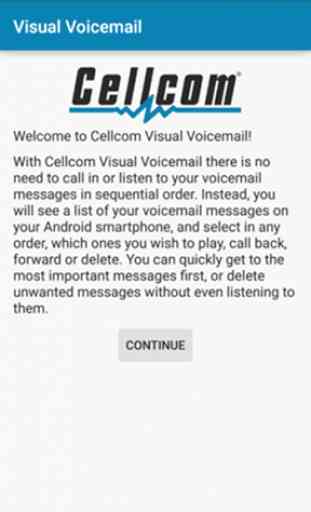
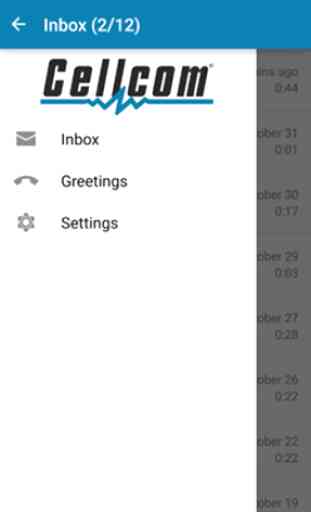
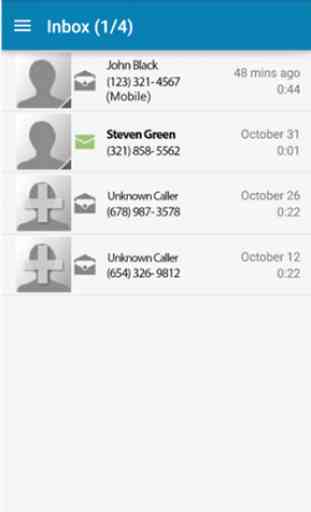
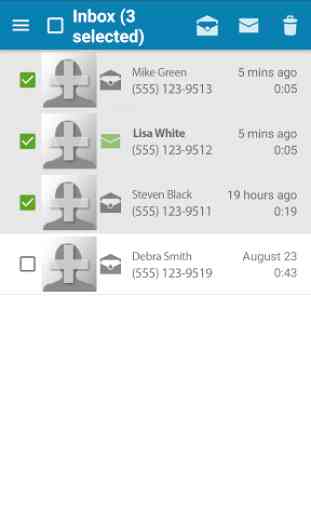

App worked perfect for years for me. Now that I've switched to a S22 Ultra the app isn't compatible with it. Even with the latest Android update it won't set up my voice mail. Spent over an hour on chat with cellcom and even talked to their tech department and all they could say at the end was to delete the app and try every now and again to see if it works.