Cellica Database Anywhere Form
Device side is free to download. User needs to purchase desktop software after 10 days evaluation period. Cost of desktop software is $120.
What our clients says: http://www.cellica.com/Testimonials.html
Features:
Databases Supported:
• Supported Databases: Microsoft Access(.mdb,.accdb)(97 and onwards), Microsoft Excel(.xls,.xlsx)(97 & onwards), Oracle, SQLServer, DB2, MySQL, PostgreSQL, FoxPro, dBase, R:BASE,Sybase, FileMaker Pro, Firebird & any ODBC Compliant Relational Database.
Form Designing:
•Supported Forms. •Design form on desktop using Label, Text Field, Buttons, Checkbox, Radio buttons, Combo box, Page, Formula, Location Image/Signature control. •Supports Sub forms, Design a master/detail form, or a parent/child form using sub form. •Create form in Portrait/ Landscape mode. •Import/Export form design. •Supported Signature control. •Synchronize image and signature data with desktop database. Supported Jpg, bmp and png image formats.
Security:
•Data is not stored on any Intermediate Server. •While synchronization data is AES encrypted and compressed. •Data is more secured as it is transfer through SSL. •Password protection supported for device side application.
Additional Features:
•Instant Synchronization. •Support Time/Stamp feature to find when user update particular record. •Support QR Code (Bar code) Scanning. •Supports Unicode language database such as Japanese, Chinese, Korean, Russian etc.
Download and install Desktop component on your Windows based PC from the following link:
http://www.cellica.com/DownloadForAnywhere.html
User Guide: http://www.cellica.com/AndroidCellicaDatabaseAnywhereUserGuide.pdf
Please purchase our full-featured product at http://www.cellica.com/anywhere.html
For demo of multiuser server( Enterprise Edition),Please contact [email protected]
Category : Productivity

Reviews (20)
Well There may be a challenge with this app as it keeps telling me that I have not ticked an option box and asks if I would like to try again. This it wont let me do even thou all option boxes are ticked.
I have been using access on laptop only. Now this installed this app but could open access file with app.
The thing you most want is the ability to open a database - which this does not do.
How to connect the program sen video .Nice thank you
awsome app. I love it.
Time waste only
I have used it for 4 years now for research data collection. It works well with sqlserver. The auto backup feature is one great feature of this app; prevent data lost even in cases of accidental errors.
Don't waste your time, app won't launch, not even worth one star.
Best
It isn't down load
Very good l love it
The forms and controls are all very functional and easy to use. The support is beyond phenomenal, taking time to personally reply to every e-mail, and taking customer feedback and criticism and actually using it. I definitely recommend Cellica Database to my professional friends.
Great product. Easy to use and introduces so much potential into my business. Support is 1st class too!
Only application which supports syncing FileMaker Pro database seamlessly. It support adding, changing, and editing records. Can design forms using dropdowns. Cellica Database is easy to learn and simple to use. Support is quick and trustworthy!
Poor support and doesn't seem to support binaries in FileMaker
Best database ever. Works better than advertised. Use it 5 small shops that i run from home.
Pretty good application. I could sync data on my Galaxy Y with my oracle database on the PC. I wonder if the Enterprise App can support a hundred devices
There is no version statement on app or web and installed server app for trail. Cannot register FileMaker 12 databases, only recognizes old .fmp7 extension.
Thanks.
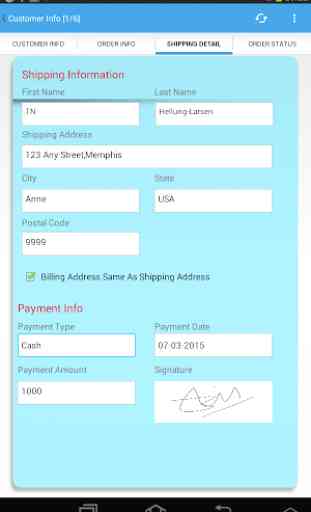
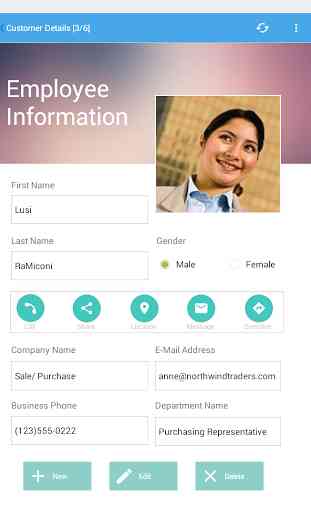

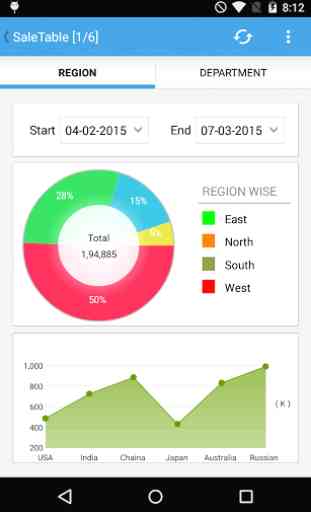

o my God... un beleiveable ..i hv been searching a many years ago like this great app....the features as show in video are really functional ...then it will be a great kind of love for new learner..... i use ms access 2007.. my access forms can be display in this app...??? also i hv excell data linked with access reports ...reports can be display on this app that are linked with excell... i hv my school ..i want some features secure if i upload .thanks v .much...if guide more about my querry..