Central Valley Community Bank
• Check your account balances• View recent transactions• Transfer money between your Checking and Savings accounts• Send and receive money• Deposit Checks – deposit checks with Mobile Deposit on your schedule anytime, anywhere! (daily and monthly limits, fees may apply)• Pay bills
- Schedule payments and bills right from your mobile device (If you’re already a Bill Pay customer, your payees are automatically available)• Find CVCB ATMs and branch locations
- Using your current location or enter the zip code or address of the area you wish to search and you will be provided with a list of CVCB ATMs/Branches with the address and distance from your current location Your security is our priority – Mobile Banking data transmissions are safeguarded by 128-bit SSL (Secure Socket Layer) to prevent unauthorized access. Just like Personal Online Banking; Log In securely with your User ID and Password, knowing that your information is protected by encryption technology.
To Get Started:Step 1: Log In to your Central Valley Community Bank Personal Online Banking Account and click on the “Mobile” link in the upper right corner. Select the service options that you would like to sign up for. Available options include – Mobile Browser, Mobile App, Text Messaging and Alerts. • If you have a Central Valley Community Bank Personal Checking or Savings Account and need to sign up for Online Banking, you may do so by visiting www.cvcb.com, click on the “Enroll” link in the Personal Online Banking shaded tab and follow the easy enrollment steps.• If you are not a Central Valley Community Bank Personal Banking customer, you must open a Personal Checking or Savings Account with the Bank and be enrolled in Personal Online Banking to download the Mobile App. For more information about Central Valley Community Bank accounts, visit www.cvcb.com or visit your nearest Central Valley Community Bank office.
Step 2: Visit the App Store to download and install the Mobile App
Step 3: Log In to the Central Valley Community Bank Mobile Banking App using your Personal Online Banking User ID and Password. Make sure your Security Image and Phrase are correct before entering your password. *Central Valley Community Bank Mobile Banking is a free service and only available with a Central Valley Community Bank Personal Online Banking Account. However, your mobile phone service provider may charge for text messages and/or web access, check your plan for details.
Category : Finance

Reviews (30)
All-around good practical banking app, no complaints really at this time. The features and interface are all very basic, so there's not a lot of features.
Just plain and simple the worst banking app made. There is so many bugs with it. Wont allow you to log into your account the majority of the time, and the functions will work one day but not the next. Cvcb needs to really put some effort and money into the app so it can work for everyone on every device.
Works like it should. Bank transfers,paying bills, checking balances, among other things all right here in this easy to navigate app.
dont like the fact that acct is public, and that there is no 24 hour service. I am frequently locked out from fri pm till monday am. Very stressful. service associates have always been very good when i contact them. JR at mission branch is the best!!
Absolutely worse bank app out there. Mobile deposit check can never read the checks even on a galsxy so plus camera. Hate it. Makes me consider moving to a different bank because the app is so inconvenient. Hey CVCB hire a programmer that can fix this problem
Very easy to use. Great interface. Makes banking simple!
Love that I can see my account and make transfers between accounts. Easy to use and navigate!
very safe, easy to use, saves trips to the bank, no need to wait for statements by mail
Mediocre bank, even worse app. Amazing help desk. Its bad, though, that they know who I am when I call....
useful and runs decent. not amazing but no complaints
When our branch closed it meant we had to drive out of town to deposit funds. This mobile app saves us time and money.
Always professional and courteous. Love this bank.
It's easy to used and don't have any issues with it.
Easy to use and convenient.
Fast and easy to use.
Rarely works, very frustrating
A lot more options. More user friendly.
Haven't had any problems. Pretty good!
Very easy to use
easy to use
easy to use
SLOW and limited features
Convenient & I love it ^-^
It was very easy
So easy to use.
Easy to use
Love my bank...Central Valley Community Bank rocks!!
Love it
I can't even make an account

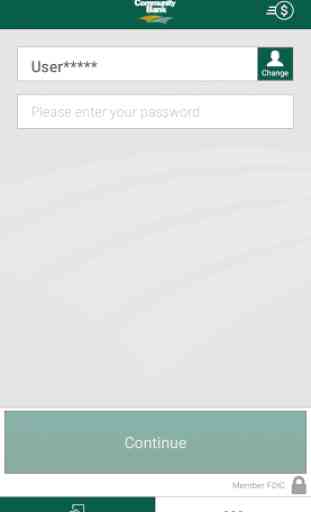
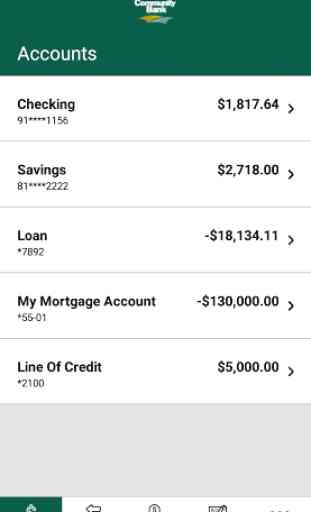
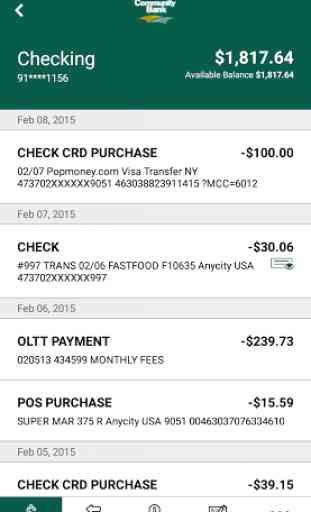

Currently waiting to verify that I can see all types of pending deposits. I will rate 5 stars after confirmation of this. Had some issues with getting logged in again after extended inactivity but it was easily fixed by calling my local branch and knowing the necessary personal information related to my account. Mobile deposits are great!!