Cerberus SMS client
- use Client Cerberus App.--This is an unofficial (alternative) SMS client to manage phone with Cerberus application (required).Remember to set a password and a keyword.Available commands:find
- to locate your devicesiminfo
- to get SIM card infolock [code]
- to lock your device with a passwordunlock
- to unlock your devicealarm [text]
- to display a message and play a loud alarmmessage [text]
- to display a messagespeak [text]
- to make the device speak a messagecall [number]
- to call a phonetakepicture
- to take a picture and send it to your email addresscapturevideo
- to capture a video and send it to your email addressscreenshot
- to grab a screenshot and send it to your email addresswipe
- to wipe your device memorywipesd
- to wipe the SD cardstartemergency [hours]
- to make the device send its location periodicallystopemergency
- to stop emergency modeenabledata
- to enable data access on your deviceenablewifi
- to enable WiFi and automatically connect to open networksdisabledata
- to disable data access on the devicedisablewifi
- to disable WiFienableroaming
- to enable data roamingreboot
- to reboot the device (works only on rooted devices)Remember that some commands are used to completely delete data , for example in the lost phone. Use them wisely, because usually there is no turning back ...--Permissions:Sending SMS and phone bookInternet
- only for statistics (Google Analytics or Piwik) + (maybe) advertisement Info from Cerberus Q & A:"When you send an SMS command to your device running Android 4.4 and later, use the Client Cerberus because SMS commands are not available for non-rooted devices"Do not use my app
- use Client Cerberus App.-This is an unofficial (alternative) SMS client to manage phone with Cerberus application (required).Remember to set a password and a keyword.Available commands:find
- to locate your devicesiminfo
- to get SIM card infolock [code]
- to lock your device with a passwordunlock
- to unlock your devicealarm [text]
- to display a message and play a loud alarmmessage [text]
- to display a messagespeak [text]
- to make the device speak a messagecall [number]
- to call a phonetakepicture
- to take a picture and send it to your email addresscapturevideo
- to capture a video and send it to your email addressscreenshot
- to grab a screenshot and send it to your email addresswipe
- to wipe your device memorywipesd
- to wipe the SD cardstartemergency [hours]
- to make the device send its location periodically andstopemergency
- to stop emergency modeenabledata
- to enable data access on your deviceenablewifi
- to enable WiFi and automatically box connect to open networksdisabledata
- to disable data access on the devicedisablewifi
- to disable WiFienableroaming
- to enable data roamingreboot
- to reboot the device (works only on rooted devices)Remember That some commands are used to completely delete data, for example in the lost phone. Use them wisely, because usually we there is no turning back ...-Permissions:Sending SMS and phone bookInternet
- only for statistics (Google Analytics or Piwik) + (maybe) advertisement
"When you send an SMS command to your device running Android 4.4 and later, use the Client Cerberus because SMS commands are not available for non rooted devices"
Do not use my app
- use Client Cerberus App.
--
This is an unofficial (alternative) SMS client to manage phone with Cerberus application (required).
Remember to set a password and a keyword.
Available commands:
find
- to locate your devicesiminfo
- to get SIM card infolock [code]
- to lock your device with a passwordunlock
- to unlock your devicealarm [text]
- to display a message and play a loud alarmmessage [text]
- to display a messagespeak [text]
- to make the device speak a messagecall [number]
- to call a phonetakepicture
- to take a picture and send it to your email addresscapturevideo
- to capture a video and send it to your email addressscreenshot
- to grab a screenshot and send it to your email addresswipe
- to wipe your device memorywipesd
- to wipe the SD cardstartemergency [hours]
- to make the device send its location periodicallystopemergency
- to stop emergency modeenabledata
- to enable data access on your deviceenablewifi
- to enable WiFi and automatically connect to open networksdisabledata
- to disable data access on the devicedisablewifi
- to disable WiFienableroaming
- to enable data roamingreboot
- to reboot the device (works only on rooted devices)
Remember that some commands are used to completely delete data , for example in the lost phone. Use them wisely, because usually there is no turning back ...
--
Permissions:
Sending SMS and phone bookInternet
- only for statistics (Google Analytics or Piwik
Category : Tools

Reviews (9)
When I use my s5 mini to test on my Alcatel pixi it works fine as it can send me back the sms to confirm that the command has been executed but when I use the Alcatel to execute a command on my s5 mini it doesn't send back the confirmation sms to my Alcatel pixi but it alerts my Samsung Galaxy s5 mini that I have executed a command, this is not good at all can it be fixed?
I am getting the same command as reply....
it said that sms sent through this app is silent ... but it is not true.
It's the best ever. Phone is pro tected
Why do you advertise here? Also UI looks unprofessional. Commands work.
How to send command to another number
Why this app not runned in my phone
I don't recommend this just use the website, this app is literally pointless. Don't waste your time.
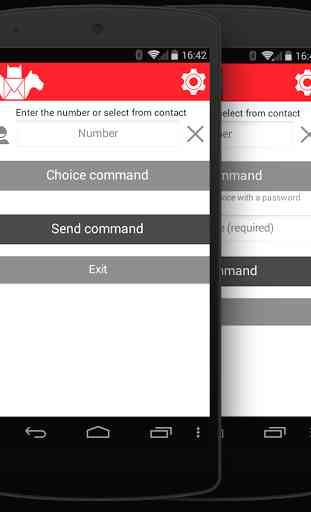
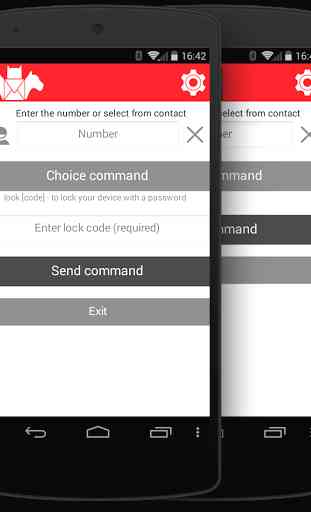
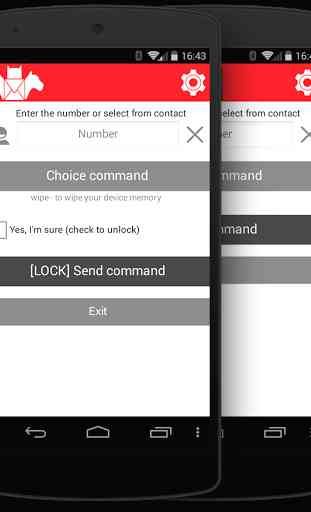
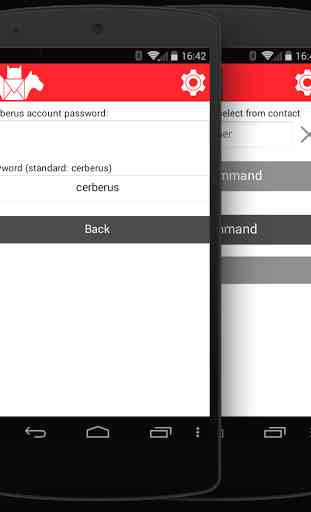

At a stressful time when you need to use this app your confronted with an advert that I can't bypass