Cerner Camera Capture
Cerner Camera Capture supports fast, easy and smart workflows for the clinician. Cerner Camera Capture enables users to securely acquire and store clinical photos to the patient record from an Android device.
Cerner Camera Capture also provides secure access for users needing access to the EHR outside of the facility's walls.
IMPORTANT: Cerner Camera Capture requires your organization to have a valid license and be on release 2012.01 or higher. A CareAware MultiMedia license is also required. If you are unsure about the availability of Cerner Camera Capture at your organization, please contact your IT department or your Cerner representative.
Cerner Camera Capture also provides secure access for users needing access to the EHR outside of the facility's walls.
IMPORTANT: Cerner Camera Capture requires your organization to have a valid license and be on release 2012.01 or higher. A CareAware MultiMedia license is also required. If you are unsure about the availability of Cerner Camera Capture at your organization, please contact your IT department or your Cerner representative.
Category : Medical

Related searches
Reviews (8)
Joh. T.
Aug 24, 2020
Update 6/18/2020 Still working through issues with IS getting into the app, but we're getting closer. Review upgraded from 1 star to 2, should be an incredibly simple app once we get into it. 6/19/20- Got the app to work!!! Will be upgraded if it performs/functions as it should.
Jen. Z.
Sep 24, 2018
This app is completely worthless. Won't work on Android. Don't even know why they bothered to build an Android version since they didn't bother to make it function
Jef. B.
Nov 10, 2020
This application keeps launching itself whenever I open the web browser on my phone
A. S.
Mar 1, 2019
crashes with each upload effectively not working
Asi. K.
Dec 9, 2021
Great way to add images to clinical chart. hippa compliant
Abb. G.
Nov 19, 2019
Does not work for Android. Won't even install.
EB. B.
Nov 30, 2018
Not working on android
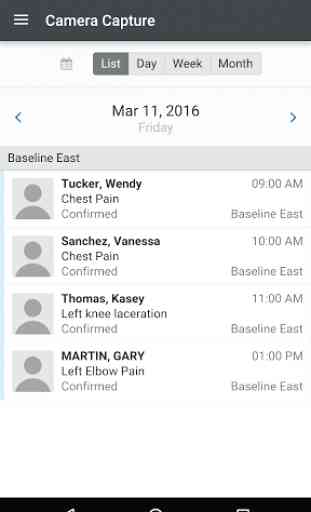


Takes beautiful pics, gives you a crappy list of categories to file under, then the app cannot contact server to actually save it. A function where you can import the pic from the phone camera/picture folder would help, in case Cerner fixes the server issue eventually