CetusPlay - For TV/Box/Stick
[IMPORTANT]: • Many thanks to our Russian user Bizilizi for the localization, with his efforts, we now support the Russian Language! • We just updated it to 1.0.4 and make sure both your TV and phone have been updated.
Features:
• Multiple navigation modes, including Direction-Pad, Touch Pad, Keyboard mode and Mouse mode; • Cast your favorite streaming Media-YouTube from your phone to TV;• Send popular apps to TV in few seconds without any logging in;• Quick launch TV apps though one click on your phone;• Clean cache and trash to speed up your TV just one click on the accelerating ball;• Share screen capture when you watch to social media• help you get rid of the paid Mouse Toggle
Requirements:
• Streaming media player, including Android TV, such as Google Nexus Player, NVIDIA Shield TV, Fire TV/ Stick and other most. (If you have unsupported devices, please contact us with model info.)• Android Phone or tablet
Notes:
For Fire TV/Stick New Users:• Turn on the ADB debugging and restart the Fire TV/Stick• Install the CetusPlay phone version and connect to the Fire TV and let the CetsuPlay TV version installed on the TV device.
For Fire TV/Stick Updated Users: • Installed latest version to your phone and sideload TV version to your streaming media player.• Make sure the devices on the same Wi-Fi.• For the mouse click, apps sideload and other premium function, the ADB debugging must be enabled on your streaming media players. The Help Center in the app will guide you through the setup.
For Android TV:• In order to enjoy it, please make sure you have done the following steps on your Android TV.
- Search and install “CetusPlay
- TV version” on your TV.
- Make sure all the devices on the same Wi-Fi.
Help & Support: • Official website: http://www.cetusplay.com/• Facebook page: https://www.facebook.com/CetusPlay/ (Search CetusPlay by pages on Facebook) • Or email us: [email protected]
We want to hear from you, always.
Supported Devices:▶Amazon Fire TV/Fire TV Stick▶Nvidia Shield TV▶Google Nexus Player▶Globalsat GS500▶XiaoMi Mi Box▶ZIDOO X5/X9S/X6 PRO/X1/X9/X1▶HiMedia Android TV box Q10 PRO/Q5 PRO/H8▶PHILIPS Smart TV Box HMP8100▶MELE PCG03/PCG01▶Dragon Box▶PROBOX2▶RIKOMAGIC MK902 II ▶MINIX NEO X7/X6/X8/Z64▶Matricom G-Box▶SkyStreamX Streaming Media Player ▶RQN Android TV Box MXQ▶Bros Unite M8S TV Box▶KAT-TV "Elite"▶PigflyTech Android TV Box▶COOLEAD M8S TV Box▶Mifanstech MXQ▶MX III TV Box▶DigiXstream DX4▶Febite M8S TV Box▶VENSMILE MXV Plus▶Telmu MXIII-G▶Monba M8S Set Top TV Box▶Kudo TV KD1 Plus Android TV Box S812 ▶Zenoplige MXQ▶MXQ/MXQ PRO▶Pigflytech MX3+ plus▶Mansy Genuine KODI(XBMC) MX Pro▶Jetstream Box▶The Dragon Box▶Tonbux SK-002▶UBox Gen.2▶GeekBox▶Tronsmart▶New NEXBOX▶SONY Android TV▶SHARP Android TV▶MEMOBOX▶NEXBOX ▶VONTAR Box▶Tronsmart Vega Box▶JoinWe Biox▶Andoer Box▶Inphic Box▶Transpeed Box▶LeelBox▶Vontar Box▶Beelink Box▶Docooler Box▶NewBox▶Kii Pro DVB▶DigiXstream Box▶Monba Box▶TICTID Box▶WELLWIN Nettech Box▶Idroidnation Box▶YFeel Box▶Greatever Box▶Mansy Box▶AKASO Box▶Globmall Box▶DOLAMEE Box
Update Log:V1.0.4-2016.10.19
- Improved the compatibility with Xiaomi MiBox Android TV
- Display Name Fixed
- Notification hint Fixed
- Support Russian language under the efforts of Bizilizi, we would like to invite Portuguese and Spanish volunteers to help us improve the localization.
Category : Tools

Reviews (29)
The app was useless. I tried it on my TV but none of the functions work. I reinstalled the app and it's the same. My device might be the problem but I'm not sure. I've seen positive reviews about your app. Great app BTW. If the app works, I definitely would download again.
First I would like to advise the developers to add "TV version: Download this to your TV" (or something similar) to your title/description to cut down the confusion and improve your rating. I have a Toshiba Amazon Fire TV Edition and all the remotes in this app work except for the mouse function, which is the only reason I got this app in the first place. Any advice would be greatly appreciated.
Great app, it does a superb job with my Pixel to 3 different gen of firesticks. I use it every day at all times to connect to different firesticks around the house. From time to time one or both may fall off the wifi connection. And I may need to reconnect. I tell my fam & friends this is the one to use in a fire stick It allows me to send links to the firestick. Amazing funcionality. A full auto start with out having to add the amzn user info would be a nice added function. Hope it lives and co
When it works, it's great. Far too often it is unable to connect and just shows ads. Far too much annoyance just to access a missing button on this remote. It shouldn't take ten minutes to find the device and enable closed captions.
This app is free for everyone and it has many types of controlling features like gamepad, remote, mouse , Etc. but this app has many bugs and lags in it . Excluding that bugs and lags , this app is really good to use . I will rate this app 5 Stars if the developers fixes that bugs and lags.
For firestick it never work as per expectations. It looks like working only some time. After selecting device on mobile it installs again and again tv version app on firestick and even then not working. Puchasing adfree version for over Rs.520 is total waste of money for now.
Excelent app! I managed to save my tv with it. I installed an app called Button Mapper so i could remap some buttons of my original remote. That app made my tv unusable. No buttons on either my remote or my tv were working anymore. I managed through some miracle to install centus in my tv and uninstalled the app through centus on my phone. Will buy the full version just as a thank you!
Adds are annoying, but what did you expect? Perfect in any other sense, just started using a different function, streaming videos and movies from my phone to my tv with no lag what so ever, love it
Completely waste of time ,Worked absolutely fine for first two days,after that nothing worked on app,no dpad,mouse,touchpad,numeric pad nothing.App is connected for sure as I get notification on the screen,Only feature works photos or videos mirror from phone to tv nothing else works especially what’s its made for keypads
App starts with a screen that says it is the est ever remote controller and asks for permissions one by one..even after allowing all the accesses the same "best ever remote" screen stays with no option to do anything.. same behaviour o tv app
Need a left and right mouse button from holding and scrolling etc eg on android TV box to pull the top and bottom menus out you need to hold button while moving mouse. Also in touch mode can't do this either.
I think this app is pretty awsome. People just dont understand how to set it up. When you install this on your tv, the other app needs to be installed on your phone. Maybe the creators need to find a way to have everything in one app, that might be more user friendly.
The concept is good, unfortunately the app is not reliable. Doesn't work consistently. Still in a very preliminary state, not usable.
If you have issues simply click on the ? mark top right of screen then it takes you to, "No devices found" then click on appropriate device list below & follow instructions that's it. They need to be more transparent about following instructions on how to configure android device to pair with android phone, so this was my last effort before I was going to give up & it worked so I hope this helps in some way.
Cetusplay...I know I've asked before but don't remember & can't find your answer or how to fix no file found error in Files, Cast your files,apk,No file found...please help..Love the app when it's working 👍👍
Constantly wants to "install" when "Shield" icon is clicked on to re-connect (everytime I use Cetus). Thing is, it's already installed with latest version on SHIELD TV...
Hey, I want to connect H96 Max+ android box. But after connecting, most of function are not working, not even mouse. Is this box supportable or not? If not, please give me some advise on how i will connect with this app.
I just bought a smart TV and its really hard to control it by using a remote and then i just randomly installed this , and it works perfectly unlike any other apps here in playstore none of them works . Great Work for the devs , I Love you guys
This app is a scam, after some time it says it is a trial version after I have spent money on Cetus Play remote $ 5.9 If they work together, why do I have to purchase both premiums separately? Why not indicate a premium version in the PlayStore?
As far as I can tell this only functions on the Android TV box. Need a separate app for the phone which doesn't seem to exist here. Do yourself a favour and avoid this app at all costs.
Very good app the best one which i can found but the only problem is with touchpad and mouse . They both wont work proprely ... Please fix the issue..
Tried using with my android TV box, all of the buttons except the volume buttons don't work, contacted support for help and haven't recieved any response.
Didn't work for me. Moves mouse on screen but no other function works including mouse clicks. Also a lot of bloatware in it including a system cleaner.
It is superb mouse pad , touchpad, and game pad .it is easy to connect and it is also helps to cast the photos and videos
Worked for a while but after latest updates, 2 finger scrolling stopped working. Too bad. Had high hopes for this app. Uninstalling it.
3 stars because other features working fine exept gamepad mode.Gamepad mode not working for asphalt 8 game.I am using mi tv 4a pro with 1GB ram and quad core processor running on android 8.1 and control tv using redmi 5a(Android 8.1) smartphone. So developer i request you to fix the issue 😐😶
Installed on my phone and does nothing. Loads a landscape full screen pic on the device that looks like an advert for the app. No idea what its meant to do or how to get it on my fire stick.
It literally does nothing. I install the app, allow all permissions and all I get is a screen telling me the app is available for download on iOS and Android.

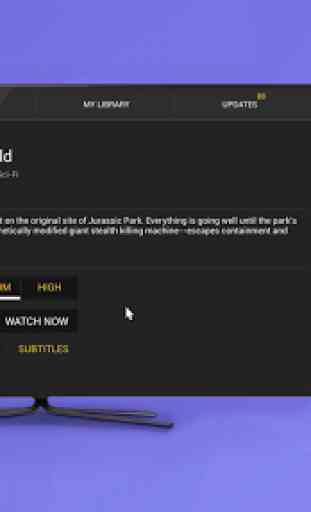

Seems like a promising app but whenever I connect it to my Fire tv, the only button that works is the home button. I literally can't use any other interaction other than to go home. The up, down, sides, option, etc buttons are all completely useless. No clue why this is happening. Would appreciate some feedback on how to fix this..