CF.lumen
NOTE: Android 5.0 is now required. Versions up to v3.16 that support 4.4 KitKat are still available from the XDA thread (see far below). Performance drop since v3.60? Turn on performance mode.
When using the default settings, your display will get a warmer tint (lower color temperature) when the sun is down, vastly reducing strain on the eyes. Blue light makes your brain want to stay awake, and a lower color temperatures reduces the amount of blue displayed; using this in the evening reduces your brain's effort to keep you awake at night.
During sleeping hours by default a red filter is used. Red strains your eyes the least, and retains your night vision.
Light sensor
The light sensor can be used to automagically adjust the color: switch to the sleep filter in full dark, or to the day filter (usually none) under bright lights.
Because light sensor quality varies wildly between devices, a calibration option is provided to experiment with.
Color filters
Several filters are provided. Those named after a color (red, green, blue, ...) do not limit the display to those colors, but convert the displayed image to grayscale first, then display that image in levels of the selected color. This preserves details that would otherwise be lost.
Grayscale, invert colors, temperature adjustment and custom R/G/B adjustment filters are also provided.
Colorblindness
The master color filter setting also has an option for colorblindness enhancement, with settings for protanopia/anomaly, deuteranopia/anomaly and tritanopia/anomaly. These options in theory enhance clarity and color detail.
No claims are made to the effectiveness of these filters. These filters were thought up by Google engineers, CF.lumen just includes them.
Pro version
Upgrading to CF.lumen Pro will support my developments, remove all nags, unlock the option to start at device boot (make sure you test your configuration first), and unlocks notification options. It also enables Tasker integration.
In Pro mode, the notification adds convenient buttons to quickly disable the current filter or switch to sleep mode, and you can switch the notification to when enabled mode, which shows the notification only when a color filter is active.
In non-Pro mode, the notification only asks you to upgrade to Pro. It may seem that notification is just there to annoy you, but it actually prevents Android from randomly killing the background service taking care of all the work. Getting rid of it without getting the service killed can be done by going to Settings -> Apps -> CF.lumen and unticking Show notifications.
Having Chainfire3D Pro (ancient) installed will enable Pro.
Performance
When no color filter is active, there should not be any noticeable performance impact. When a filter is active, impact depends on device and what you are doing. On some devices we have tested there was no performance impact at all, on others it was slightly noticeable. It also depends on the driver in use.
Future
Keep in mind that Android's rendering system changes over time. You should be aware that this app may simply stop working on future Android versions without the possibility of a fix.
Scary permissions
By far most permissions are used only for Google Maps to set your location, and Google Play to provide for In-App Purchases. I cannot make any claims as to what information the Google components do or do not send to Google servers, but no information is sent to me or anyone else (than Google).
More
Advanced user more information, discussion, and support, can be found in this app's thread on XDA-Developers: http://forum.xda-developers.com/showthread.php?p=51779367
Category : Tools

Reviews (28)
if it works it's great, but I have to reset the filter a few times a day during transition time. somehow the app gets stuck and doesnt change the current value, until I change the master filter to red (example) and back to automatic. then it works again. Power saving is off for this app, aggressive doze off, and root access is allowed. OnePlus 3 on an older version of OOS, 5.0.5. I'll try to update it soon, maybe that'll fix it. if that'll fix it then ofc I'll edit this review :]
Since the update, it stopped working on my non-rooted phone. It appears this was planned, I assume because the developer lost access to maintain proper control on non rooted devices. But it has still left me heartbroken as I loved this app. I have chronic migraine and this has been the most helpful app I have ever had to maintain my ability to use my phone with a migraine. Truly a loss for me.
The custom RGB adjustment option is incredible and truly essential! Thank you! I was always dismayed by the lack of innate screen settings on my beautiful Samsung SAMOLED. The screaming contrast in dimly lit environments is just heart wrenching and eye watering. Now the screen can finally be calibrated into what it should have been from the start. Reducing and adjusting the RGB values individually is extremely useful!
Even though this app probably won't receive updates anymore, as long as it's still functioning it's definitely the best blue light filter you can get if you have a rooted phone. If your phone isn't rooted, there are probably better options out there. But the colors and features you get with a rooted device make this by far the best choice.
I've used a lot of CF apps in my rooting days so I knew this would be a next level app, in terms of features nothing comes close. However it hasn't been updated for sometime & probably wasn't designed with 6" screens in mind because the filter doesn't cover the entire screen and leaves half of the status bar bright. Really hope you'll come back to this since there is nothing else quite like it. Thanks
Update: I now have to disable it for some apps that don't allow apps to draw over screen. I do that, then re-enable. I use v3.7 cuz not rooted. ... I used this app for years, finding it after using f.lux on my computer for MANY years. Get PRO MODE!! This app is GREAT - VERY customizable (or auto), have never had a problem with it turning on. Has daytime/night/sleep modes that are super easy to postpone, turn off (for a short time or...) Can't say enough about this app! Awesome! Highly recommend!
The best display adjusting app I've used. Great customization options and auto starting and stopping selection Have used this app for years and so happy to see that it's still being updated. One of the few must have apps for me. Honestly apps like this and Tasker are the only reason I still choose Android over iOS
Does what it does very well, possibly the best of ifs kind on any os? Idk, definitely the best I've tried on mobile. But it doesn't control brightness? Maybe it just controls that exactly the same way the stock tools do, and relying on a separate app for that has made me forget where it is in lumen. I'm not certain it's missing. But it should be present & it should allow brightness to be set below the normal Android min (and maybe also above max, if safe). I hope CF returns to the people.
I love this app but the way this latest update was handled is baffling... It kept crashing when opened, and only by chance was I able to read the error message after a week of trying. If you're having problems, try going to android's system settings, then apps, find cf lumen and tap it, then set "modify system settings" to "yes". Fixed it for me, hope it'll help someone else too
I have a rooted Nexis 5X running Android 8.1 Oreo. This app works well and fits my needs. Unlike Twilight, with this app, the blue light filter covers all parts of the OS, including the notification shade, lock screen, system bars, and even the ambient display. Also, the filter tint is much more natural compared to Twilight. This app also works better than f.lux on my phone. Overall, I'm very pleased with this app.
Thanks for updating again. I was using a side loaded "3.72-TEST" version for compatibility on Android 10 (rooted) and had assumed this was abandoned. Happy to see an update pushed. Sometimes its finicky and flashes itself on and off with Android 10, but still functional enough to be worth it. I use this all the time.
It works on marshmallow perfectly well, better than many others. * You can adjust warmth of the colours, hue, brightness, contrast. * Choose a time when colours should be changed. * Very light on cpu and battery * Small on size * Supports of any version and it's free - Old looking interface
Was truly great, new version breaks on android 10 (Mate 10, can't be rooted), doesn't darken screen in sleep mode despite redoing all settings, have to revert to previous version from backup. Should have released a different version or a beta as now I'm continually nagged by the play store to update, bloody annoying. Please reinstate code for older phones or provide a side load version which isn't linked to Play Store so it doesn't want to update.
Just amazing!!! I've wasted a week researching why live display doesn't work on my phone and how to enable kcal support in my kernel, total waste of time when having a phone with next to none developer support. Low and behold there it is, a free version of this app let's me to change the colour temperature! Couldn't ask for more.
Almost perfect. This would be by far the best light filter app if it had a quick settings toggle or at least a home screen widget. Other than that, this app is super customizable and much better than Twilight and others I’ve tried.
Chainfire is a god among men. I have loved and enjoyed the things he has made possible on android for years and this app is no different. I have never been so glad to be rooted. I was gutted when 8.0 broke the filtering of the notifications and nav bar on Twilight and am very happy to have found this app and the solution to the problem. Thank you for your years of hard work for our android and xda community!
I got the pro version and like the adaptivity, but I'm rating it less than 5 stars because I have to disable it for a bunch of apps then re-enable it. If anyone can tell me how to make it so I can keep it on, I'll raise the stars and edit, but as it stands with it running I can't interact with my apps.
It is the best app. But it's not working correctly on newest android or miui version. On my notch screen - the top line is in normal color. The same with menu and lock screen. Please improve that. Love this app, but needed some fixes.
When it worked, it was king. Nothing compared; only f.lux on Windows began to, but even it was not nearly as streamlined. Now, though -- on Android 10 -- only the overlay method works. RIP CF.lumen, you were good while you lasted.
The app is simple and does filter the screen but there should be an additional screen dim option (similar to Twilight) because the nighttime brightness, even on the lowest setting, is still fairly bright.
The app was working just fine with no root before the update. It would display a warning but it worked anyway. Now after the update it just tells me it won't work rootless even though it was working just fine
Hi! The 22 Dec 2020 update (3.74) broke the app. Here's how to get the older version: 1) scroll to the bottom of "about this app", 2) click the link, 3) scroll to where it says APKs, 4) download 3.66, 5) uninstall the app completely and remove from app trash, 6) download an APK installer, 7) install the 3.66 APK, 8) give it permissions again. Works perfectly now! This is the only problem I've ever had in four years of using this app.
The old but classic screen dimmer. With only slight bugs on even newer devices, and a wide range of customisation: This is truly a must-have app
good app although running it on a s8 the overlay seems to leave a 5 mill gap at top of the screen. also not sure its helpful to have a google notification about upgrading that you cannot dismiss and it comes on day 1.
Great app it does what it says but is missing a important feature, you can't enable and disable it from the notification bar quick toggles which is unfortunate. I Really hope this would be added in future updates.
I recently bought an A20 | Samsung phone which had yellowish white and high contrast display that was hurting my eyes. This surprisingly solved the problem. I'm hoping to get my phone checked to the CS soon but this temporary solution has helped my eyes. Thank you.
Seems like a useful app, but running in my T710 (LineageOS 17.1) it doesn't seem to work. Last update was in 2017, doesn't sound promising...
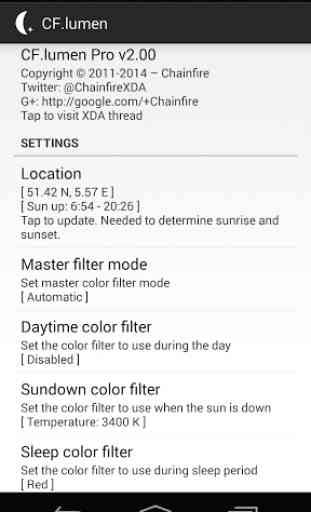
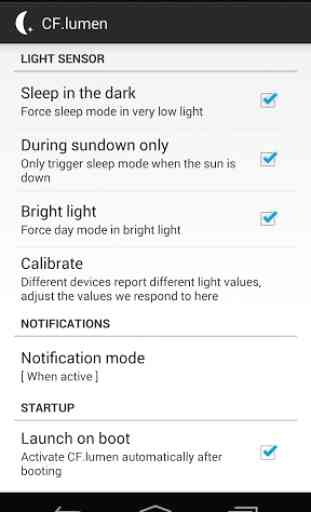


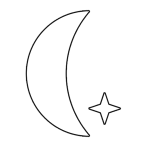
The filters are good, but the automation is awful. It crashes constantly, turns itself off and becomes extremely bright even in the middle of the night, immediately after you've turned it on, doesn't turn off even in bright sunlight, making the screen impossible to read, etc.