CGO1
Realise FPV with smart phone Super far range WiFi link 1080p HD video recording Remote control of photo/video Real-time microSD status shown Preview of photo/video
Category : Photography

Reviews (18)
My LG vs890 4g. will not connect with the cgo1, my I-pad will.but it's a little too large for this purpose,although the cgo1 works great on the I-pad.If. I could find a way to update my LG to receive. 5.8. wi-fi, I would gladly give a five star rating.
I charged my new CGO1 and turned it on. After a few seconds when the WiFi kicked on, I immediately found it in the WiFi list in settings on my iPhone 5. Selected the CGO1 link and entered my key. Picture came up right away on my iPhone 5 and the lag was barely noticeable. I then fired up my Samsung Tab 3, connected to the WiFi link in settings, entered password, opened the CGO1 app and the video was there. Did same for my iPad 3 with great results. It DID NOT link to my original iPhone 4. The key is that the phone or tablet MUST have 5.8Ghz wifi built into it. So from my experience, iPhone 5, Samsung Tab 3, and iPad 3 all work well with the CGO1. My iPhone 4 does not even recognize the CGO1 WiFi signal. As for lag time, ensure all other apps are turned off to reduce lag. In iPhone and iPad, double click the home button and swipe off all the background apps that are running. In Tab 3, use a clean-up widget to clear all background apps. If not for the slight lag time in the video stream I would have given this five stars.
It does not work on my note 3 , funny thing is it works in my wife's iphone 5 .
App works very well using both my Galaxy 5S and LG tablet. Any smart phone/tablet must have 5.8 GH connectivity capability. 2.4 GH will not work.
I have three Samsung Android devices. This app doesnt work on any of them. Works on the Apple though. Please advise as to when this problem will be corrected!
Working great on my Note 3. Can barely even notice any lag. Thank you!
Fyi.. Needs a newer device for connecting to wifi and handling the high resolution and frame rate.. On my note3 Im quite impressed with the range and low latency .. Please develop a stereo wificam so I can have a plug and play device for my oculus .... cheers
Great quality at a low price. Takes great video and streaming wi-fi. Light and easy to use. Would recommend to anyone not wanting to spend $400 on a camera. Also connected immediately to my Samsung S5.
Awesome but cant see the WiFi connection in s5. Can connect with my Samsung ativ on Windows. Try to access the interface on browser but can't find default username password on any site or manual. Any help? Would like to stream on laptop with vlc.
As the title says, advertised to work with the galaxy s4 but it doesn't. If I'm being stupid by all means developers send me a message.
Must have 5.8 ghz wifi receiver in your mobile device. For Note 3, go into wifi advanced settings. Disable "Auto Network Switch." Re connect to CGO1 camera wifi signal. No more slow internet message and no auto switch
Used to support zoom...what happened since update??? Still love app and camera. Works great with Samsung s3 s4 note 4 and Samsung tab... love it
Hate it
I look them and not working at all. I couldn't get control in app and camera that not working function. Poor is no instruction as no found.
Works great with Samsung S4
Works great with galaxy S5
Love it

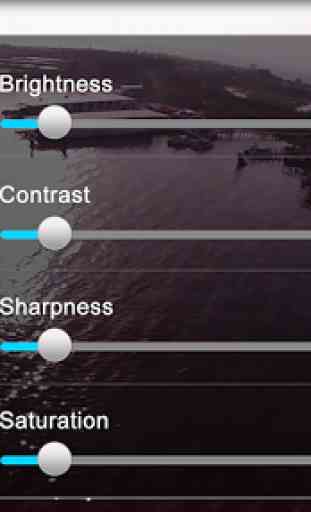

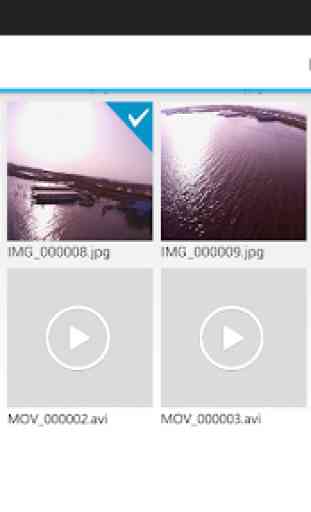

This camera is nice if you have the time and the patience to find a device that will link up to it.. The CGO1 would not link up to my personal laptop nor would it link to my LG Optimus. I guess for the extra hundred bucks the GoPro is worth buying instead of this device and savung yourself the needless aggravation & headaches.... The CGO1 I purchased is already at the post office back to where it came from in Illinois. One other note....There is absolutely no tech support that I could find in my research that can assist you with any unforeseen problems you may experience like I and many others have !