Challenger Comics Viewer
Supported image file formats are JPG, PNG, GIF, WebP (Android 4.0+) and BMP.Supported book file formats are PDF, CBZ/ZIP, CBR/RAR, CBT/TAR, CB7/7Z, and ePUB.
Main features are :
• Automatic page loading
• Zoom using multi-touch
• Vertical/Horizontal scrolling
• 2 display modes (Simple View which displays pages one by one and Multiple Image View which displays all pages one after the other)
• Scale filters: Bilinear, Bicubic, Lanczos4
• Library with covers displayed to quickly open comics (multiple kind of views available)
• Automatically switch to next issue when last page of the comic is displayed
• Border cropping
• Read from left to right or right to left
• Actions can be customized
• Single page and "2 page" display mode
• Filter to improve displayed image quality
• Manual scrolling by moving finger on screen
• Autoscrolling by long pressing on screen
• Tap to go to Next/Previous pages
• Fit to Width/Height/Screen display
• Multiple Image preview type
• Option to direct access to page
• History management
• Support multi-language (for now, english, french, russian, italian)
• Border can be display over Bitmap to easily identify each pages
• Contrast/Brightness/Saturation management
• Screen brightness management
• Application can be moved to SD Card
• Cached data can be stored in internal memory or SD Card
• Supports Samsung "Multi-Window" mode
• Color themes
Files can be accessed on the device or network.Supported network protocols are :
• Google Drive
• OneDrive/SkyDrive
• Mega
• Ubooquity (http://vaemendis.net/ubooquity)
• DLNA/Upnp (Need Android >= 4.0.3)
• OPDS (beta)
• Windows/SAMBA/CIFS
• DropBox
• Webdav/Cloud (like box.com, 4shared.com, alwaysdata.com, ...)
• FTP
• SFTP
The application needs a phone/tablet with lots of memory and a powerful processor, so don't be disappointed if your phone is quite old and performance is not good.For instance, it works perfectly on Nexus 4, Nexus 7, Nexus 10, Galaxy S2, Galaxy S3, Galaxy S4, Galaxy S5, Galaxy S6, Galaxy S7, Galaxy Tab, ...
Documentation is available at : http://challengerviewer.wordpress.com/challenger-comics-viewer-documentation/An FAQ is available at : http://challengerviewer.wordpress.com/challenger-comics-viewer-faq/The English forum : http://forum.xda-developers.com/showthread.php?t=1389440
Please add comments if you like this app or if you have some new features idea.To report bugs, don't hesitate to send me e-mail.Thanks !
Category : Comics

Reviews (27)
A good viewer, but kinda ruined by always rotating. I read comics laying on my side, and it feels really uncomfortable being forced to lay on my back to read. It would be great to fix orientation to landscape mode.
There are few bugs in this version of this app 1. Last page doesn't load we need to reopen it do it. 2. The app just gets freeze at some point and then I have to restart it. 3. Many time the ratio of pages changes.
At least its free. But android keeps nagging "this was built for an older android please check for updates" every time I open the app and every few minutes. Can't add files individually to the library. Only seem to get it to scan a whole folder which adds everything
Simply the best app available for bookworms, any format available, but the true essence of this app is only known in EPUB format After the latest update and giving storage permission , not able to view the files. They are showing as a blank screen. Any help?
It overrides my phones direction lock so I can't read lying down. First app I've seen that do this. And when it changes from portrait to landscape it bounces back to page one.
This app is great.I can read whatever I want with it.The Only issue I have is that some epub files in library doesn't display covers.Please fix it....Thanks. Edit..! Still no fixing.So I had to re-rate it to 3 stars.
This was my favorite comic viewing app, but trying to zoom in (for example, on double pages, which are downscaled to fill the screen) will result in extremely degraded and pixelated images, rendering some books unreadable no matter what you do. The option to display images in high resolution does not work and reverts back to "medium" (in reality, extremely low) quality as soon as you exit the app. It's perfect in every other way, but this bug is serious enough to break the entire experience.
It's altogether a good app, very clean and the page fills up the whole screen nicely, very easy to use. I'm knocking off two stars, because it does not read .rar/.cbr files, though it says in the description that the app does read .rar. All my files with that extension just won't read, and it's extremely bothersome that I always have to check and convert.
It is very reliable but lately it has been showing my library in double. Not sure why. Going to try to reinstall. There should be a few more perks added to it to make it better. Like a guided view would be cool. Not sure what else to round it off, maybe some updated feel to the user interface; then it has the potential to be the best comic reading app. I would even pay or donate for an improved version
Edit1: Thanks for the quick reply! Ah, I see! It wasn't under the your long-press action set. I now have it set to double-tap. My main qualm is fixed! Back to five stars with ye! As for the other issue: when I finish reading a file and continue on to the next one, then later return to the library, I sometimes find that what I've read isn't marked read and greyed out. So, it is in my nature to mark it unread then mark it read again so that it's greyed out. I use the folder library display mode, if that influences things. This is absolutely the best, most robust application of its type on the Play Store - and, I thank you for creating it. But, I'm going to be greedy and add a few things to my wishlist. 1) Individual folder actions, so that I can mark folders read from one level above the actual files and/or move them to a separate area whence read. 2) 2-page fill-screen mode. So that I can force single pages to display in one half of the display. Traditional comics look fine, with a sliver extra... but, some widescreen European comics look odd, with only one and half pages shown. 3) A favorites or to-read tag.
Generally works well, but I'm experiencing a strange issue: the image quality is worse in portrait mode than in landscape. I'd like the option to read in either without this compromise. I'm on the Google Pixel 2, but my friend has the same issue and he has a different phone (not sure which though).
More features are required. No table of contents (a huge time saver especially in large omnibus files containing entire runs of comics) for quickly navigating chapters. Works with all files I've tried so far. Loading times could be better. The "go to" feature is fair but the page numbers are imposed over the pages as you scroll. Fast scrolling blurs the page number so overshooting the desired page happens frequently.
Great app, but unfortunately I have noticed that pdfs are displayed with bad graphic quality, specially if the file was scanned, which is very relevant for a comic. I tried to enhance uing different settings, but no luck. The best feature for me is vertical scroll, which works perfect! Keep improving this wonderful app!
"Allow this app to read, modify and delete all files on this device and any connected storage volumes. If granted, app may access your files without your explicit knowledge." Do not download!
Moved from a Samsung Galaxy Tab S2 to a Tab S5e on Android 10, and it still works exactly how it used to, except it crashes every time I open a second comic. As soon as I end a book, and open another, it crashes. It's a quick app so it only takes a few seconds to get back to what's I was, but this is pretty annoying. Is there a setting i need to toggle?
A lovely little online/offline comic viewer. Zero ads, decent variety of file formats, EXCELLENT variety of online file sharing services (I hadn't even heard of Ubooquity), and EVERYTHING is configurable - back key action (any screen in the app), volume keys (vol-up can go forward, backward, or just adjust volume), you can set a fixed screen orientation, turn off the page turn animation... I should mention I haven't tested the online functionality at all, but it looks quite extensive.
So here i had this 600 chapter collection of a comic, trying to convert each to one cbz then to movi for kindle (phone) after numerous tries, gave up, searchex, found a few apps, didn't like em, specially popup ads. Searched, found this, tried, the comics are neatly stacked. If at all, i have one suggestion though, if detailed mode (list view than grid view) could be enabled. If a file's name is too long it doesn't show it completely..
Great viewer, been enjoying for many years. Encountering a bug with auto loading of .rar files, where it won't automatically reload after the app cold boots. Tried all the different settings. What's annoying is it will auto load properly if you back to home and reopen it, so it's purely a bug.
Unable to add folders from SD card since I changed my phone. SD card does not get displayed in challenger app works fine in other apps. Also the home screen look different as the last opened file option is now blank. Did not have this issue before. Hi !!! Updated the app and now it works fine!! Thanks a lot!!!!
It worked before but recently it won't open epubs in enchanted reading mode. All I get is black page when I try.
I love this app. Recently had to replace my phone and I realized all the reading progress was gone. Would be great if we can have a login and could restore progress from previous installations or sync progress between different devices. Otherwise this is a 5 star app anyways.
Great app! Serve its purpose very well for comic book reader like me. Just 1 issue, was recently exploring the option to read from Mega but I can't seem to get it up and running, keeps showing expired. Would be great if someone could help. Nonetheless, still great.
Not possible to zoom. Very frustrating. Googling and cycling through the menu with its advance/basic toggle... No pinch nor double tap zoom. It does work on my Note8. But not my Samsung J3 Emerge. Eboox works good though... This is my go to reader when it does work. On my Note8 it's my favorite. But for books on my son's phone I am so frustrated trying to dig through settings and google to find how to zoom, just doesn't work.
A simpe viewer with plenty of options to tinker with and does what it's supposed to do: display comics/mangas with a few clicks. Minor feature request: I'd like the "continue reading" button on the library view + the list of books I already started to read, as that information seems to be already cached.
It was near perfect until I tried to zoom. Not like I zoom in every thing, but there was a page with complex panels and super wide with a lot going on, this is when I realized no matter how much I max out settings the zoom is just horrible when compared to the other app I use. Edit : Changed my mind, the image quality is really good and the border removal is amazing, even if the zoom is mediocre just hope your comic doesn't have plenty of those special pages and its fine.
Superior display engine but inferior user experience. No matter how much time you spend tweaking settings, it will still look and feel more dated and honestly fugly than what some Tachiyomi offers out-of-the-box. You can get crisp image quality here but will suffer from glitches, unintuitive swipe behavior, and lack of expectable features that competitors know about.

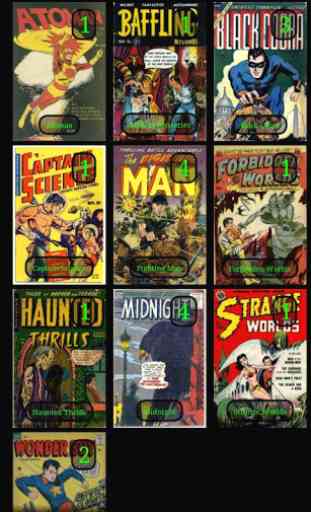
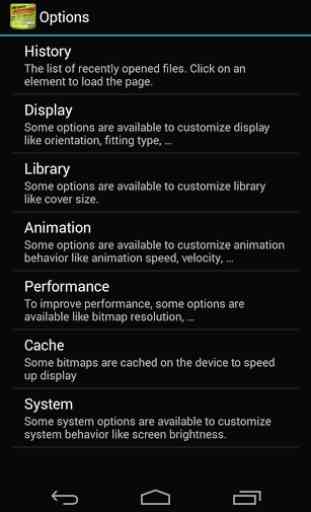
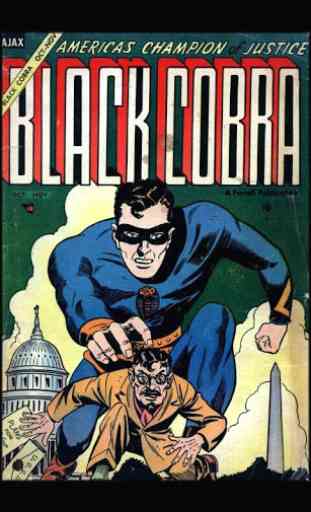

Reader has been great, been using it for awhile. However, even though it says it can read cbr files, when viewing the files in the library they don't show the cover, and upon opening the file, nothing but a black screen.