Champ Scientific Calculator
The scientific calculator contains many functions and operators in various subjects like mathematics, trigonometry, logarithms, statistics and more. Using parameters and scientific constants freely by their scientific notation inside the expression.
Edit your expression comfortably and efficiently by multiline expression editor with expression syntax highlighting. Change the cursor position inside the expression by touch or cursor buttons.
Using ChampCalc Scientific Calculator is simple and convenient, thanks to the friendly and intuitive user interfaces. And not less important, professional and aesthetic look with a customization.
Features:• Multiline expression editor with blinking cursor• Expression with a custom syntax highlighting• Quick navigation in expressions history• Complex number expressions support• Rectangular and Polar form fully supports• Math, Trig, Logarithmic, Statistics and more• Statistics calculations by stack entries• Hyperbolic trig functions with complex support• Using parameters inside the expression (PRO)• Supports large numbers and high precision• Degrees, radians and grads mode• Configurable number format and precision• Fixed, scientific and engineering mode• Scientific notation sign inside the expression• High-quality themes and expression color sets• Syntax color sets and custom text size• Advanced calculator settings screen• Extended user guide• Support for Android 6.0 Marshmallow
User Interfaces:• Intuitive interface for keeping values• Organizing and saving expressions (PRO)• Statistical calculator with stack entries• Parameters accessibility at various interfaces• Intuitive interface for the parameters• Scientific constants arranged by subjects• Result dialog box with expanded options• Share menu and clipboard options
PRO Version Features:★ Advanced color editor for expression syntax★ Configurable expression text size★ Parameters dialog box★ Expressions dialog box★ Trigonometric functions with complex argument support★ Keep supporting this project ☺
Download the powerful and advanced scientific calculator app now!
Category : Tools

Reviews (29)
Very impressive UI and a comprehensive set of mathematical functions. Unfortunately I cannot find the fraction key. Is it buried under other settings? Since that is essential for my purposes I will uninstall. I'd gladly buy pro version if desired feature is included.
ChampCalc is one of my best and favorite app on my phone, but it does not display and also does not calculate the angle values in Radian or Gradient after setting to do so. I have been advising to all my physics and engineering students in my department and faculty. Thanks.
In general good calc. What is preventing me to buy and use it as my base calc in my android tablet is: 1) Base conversion. Converting -1dec to bin the calculator is correctly using the 2-complement standard but re-converting to DEC ( from binary number back to dec) the number is converted as an unsigned binary. 2) To be a programmer calc support for unsigned, 1-complement and 2-complement is needed 3) Stat is for univariate data only. No bivariate, no linear regression no correlation coefficient.... 4)No special functions are implemented. To be a "scientific" calc some special function should be implemented (erf, statistical distribution, bessel..... 5)It is not clear if it is possible to use M digit for internal precision but N digit for displaying. If I'm wrong I apologize for the review. I think tou buy it anyway, but at least 1 2 and 3 should be implemented.
Just installed it. This is a very impressive calculator. While I don't need any of the advanced features, I am very tempted to get the pro version just to support the dev.
I love this calculator. Far superior to the stock calculator in every way imaginable. I can see people wanting the Pro version, but the free version is exactly what I was looking for. Great job, devs!!!
This is a very capable scientific calculator, easy to use, good for trig or algebra, it gives an upgrade option, but does not interrupt you with ads
Straight up amazing app. - Touch responsive - Easy to use - Ad-Free - Fully-functioning scientific operations - Efficient Design Simply brilliant. Easily the best on the store.
Update: If you make can make that happen and it done right, I'll change to 5 stars and buy the app! - Really liking this calculator. But one thing missing fractions! Got a great looking UI!!
Very interesting and nice application
Very nice and useful calc, but how can I change display background e.g. into white color to increase overall contrast of digits and expressions ? Thanks!
Update: Thanks for getting back to me. I've upped the rating 😁. Buttons just aren't large enough for me. Also, no conversion for units
Outstanding calcuator! Has all functionality I need even in free version, though upgrade to PRO is worth consideration. Very highly recommended.
I really like how this sc.calculator is made! Heko! Since my childhood l have always admire calculators to date! I find it wonderful,beautiful,heko, good, l encourage everyone to download this one! 5 stars!!!! (Good job)!
Best scientific and engeniring calc fo me. Clear traditional look and configurability. Usefull function layout.
Excellent app. Accepts longer strings of digits than most available apps.
When calculator is in degree mode، arccos returns a false answer. for example arccos(0.707) = 45 but calculator returns 0.785 (pi/4 : answer for radian mode)
nice calc! I got lost in it for awhile, unfortunately I'm just looking for a simple widget.
hi. its a nice app but its display font is small and uneasy. is there anyone know how to increase its font size?
Tried many calculate apps. This is by far the best. I wish that hey had an RPN version.
Good app with a beautiful interface.
The best ever with no adds, besides it's customizable 😍
This is easily the best scientific calculator in the Google Store.
Very good...please increased contrast of calculator
The plus, minus, multiplication and division signs appear as a, b, c, d, even when I uninstall and reinstall the app
Best calculator emulation for android.
Very good application. Easy to use.
Expressions in this calc are outstanding.
It's the best...must have for all engineering students
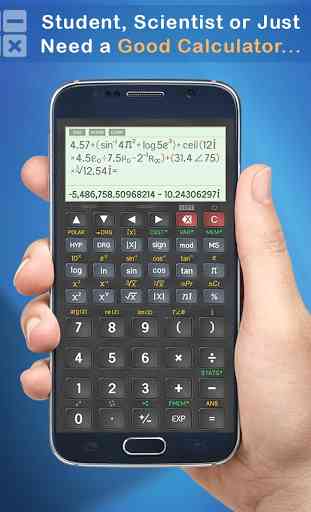
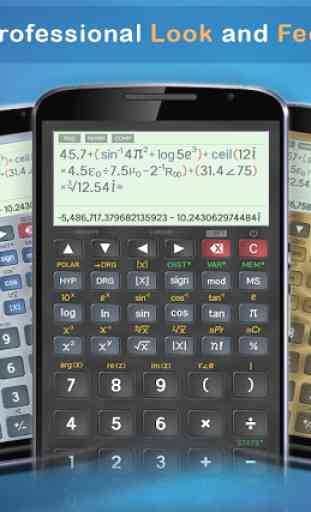
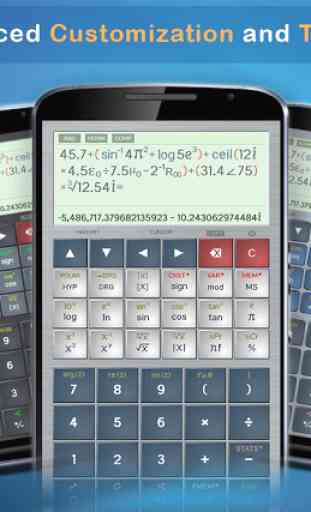
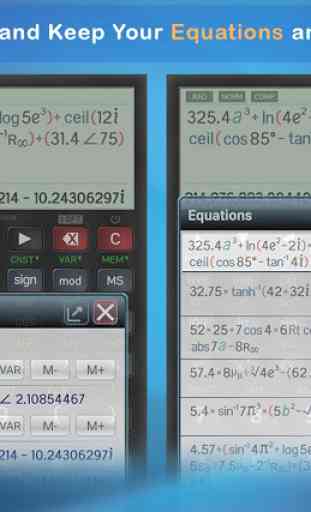

An excellent, free scientific calculator. PROS: Display digits adjustable to 50-digits, can display the $29 trillion national debt to the dollar! Passes calculator tests such as 1/9/9..... x9x9x9=1. Comprehensive manual & constants. CONS: 1/999999999999999999, the result doesn't fit the screen in portrait mode, forced to scroll. No fractional calculations or display (eg 5 5/8 + 1 1/3). No comma separations while entering numbers, only the answer. Lots of sub-menu scrolling. IMO, best free calc!