Changer - Wallpaper Manager
You can select your images and photos, which will be set as wallpaper according to your personal preferences. In fact Changer changes wallpaper according to the current weather, location, time or Wi-Fi or with random or sequential images, all at the user's choice.
The app allows you to create an infinite number of profiles:
• Random: simply wallpapers are set randomly;
• Sequence: the wallpapers are selected according to a user-defined order;
• Folder: the user can choose a folder on the device and Changer uses wallpapers that contains;
• Google Drive folder: a folder will be used on the user's Google Drive;
• Weather: the wallpaper is chosen according to the weather of your location or a default place;
• Location: the app chose the wallpaper using your location;
• Time: the wallpaper is set according to predefined time ranges or selected days;
• Wi-Fi: to set the wallpaper you can select one or more Wi-Fi networks or all or any network;
• Advanced: You can combine weather, location, time and Wi-Fi.
In the new home screen new information card, which will improve the user experience, will be showed: latest profiles used, recent and random wallpapers from the Store, tips & tricks, statistics and much more, that will be added in future updates.
Through the Collection you can manage your wallpapers: delete unused, reorder them or add new ones with multiple entry.
Use the Cloud to save and share your profiles and download hundreds of wallpapers from the Store, continuously updated, choosing from various categories.
For advice, requests or bug reports and translations do not hesitate to contact me!
Change your wallpaper!
• Changer
- Wallpaper Manager.
Category : Personalization

Reviews (25)
I really wanted this to work. It has a lot of great features like custom time tables but I've been messing around with it for 2 days and no matter what options I check or uncheck i can't get the photo to change with the time. Either the picture changes on every unlock, or not at all. Also the app is written in kind of wonky English. It could use a better translation.
This one appears to be the best one. There are numerous features including setting it up to work from your own phone gallery. What I also liked was that the app logo does not appear when somebody calls. A similar app offered a double-click-screen feature to manually change wallpaper (which I preferred), but this one offers a set of small widgets to do that - albeit quite sluggishly, which is not an issue. Thank you, Signor Sessa!
I have looked for a very long timejust to do one little thing. I want my wallpapers to constantly change in a time frame that I dictate. I want to put all the wallpapers I like in a folder and park it somewhere. I want to be able to point the software that I use to that folder and have it slide through all the different wallpapers. That has been a colossal failure and very frustrating. I've been through a whole bunch of apps. This app does exactly what it says it will every time.
Downloaded to manage my hundreds of wallpapers since my phone's default wallpaper manager can't save over 30 of them without falling apart. It would be awesome if you could crop the images your collection. The wallpaper store is not that great, but wasn't planning in using it anyway. I hope to see the function to crop images in your collection some day, that's what is holding me from buying PRO. (I don't see a Restore Purchases button. It can be restored in the future, right?)
So I just got a Samsung and I wanted to have multiple wallpapers on home and lock screen that changed every few minutes but Samsungs update took that option away. I tried downloading like 5 different apps but they all couldn't work together. That's when I found this app, not only did it take all the functions of the other apps into one but it makes it super easy to use.
One of the best ones out there to fully customise and apply different pics to home & lock screen. But some flaws are there which if corrected can make the app a complete package... In collection, while deleting images, select all option is missing. Its a pain if we want to delete many images selecting each image manually. Secondly, like any image tool, there should be a basic option like crop and rotate which is missing here. I hope these options will be implemented in next update.
Works like a charm and is fully customizable. The settings are bit confusing (for noobs), but once you understand the settings properly, it just works as intended. Also disabling the Battery Restriction for this app is recommended, as then it won't be force closed by the Battery Saver in the phones. Thumbs up to the developer, good job, and keep this app alive by updating new features & fixing it just in case if any future Android version breaks any of it's functionality.👍
Edit: I found out that this app was using 30 gigabytes of my phone's storage space! Yikes. 1 star. Used to be 4. ########### I would give this five stars, but it does not pre-download or cache images from Google photos or Dropbox. So when you hit the button to change the wallpaper it takes about 30 seconds to change. In the meantime there is no indication about whether it is doing anything which is confusing. Please add some kind of notification that it is working on it. Please add caching
It's good. Has a lot of sources for you to manage wallpapers and has plenty of good options. It's a little buggy though. Timetables don't really work and it often uses wallpapers from outside my specified profile when I try to manually change the wallpaper. This makes me really want a long-press action to just randomize my wallpaper without having to open the app.
Was working ok....there were some issues when it was given separate folders--one for lock screen and the other for the home screen. That aside, since Samsung's latest update, which included changes to Samsung Themes and added the automatic dynamic lockscreen updater (an Android feature I believe, not Samsung), in the lockscreen/security settings; old wallpaper keeps coming back. It only changes it for a few minutes before the ROM changes it back. Sorry the only leave a review once it's broken!
The best app out there. Has all the features that you need and others don't. Besides the fact that you can choose a folder from where the walls are coming from, you have a button that lets you change the wallpaper when you want inside the app and even a widget which you can add to the task bar
Tested several wallpaper apps before this one. But this is by far the best. Scrolling wallpaper doesn't lag. Changes automatically every hour. This is the go to app if you want to have wallpaper that always changes. You can use your own wallpaper and even download from the devs. Awesome app. Thanks for that.
Uhmm this app is the only app that is able to change wallpapers easily on this playstore and I really love it.... Maybe it's because my phone specs is low but whenever the wallpaper wants to change, the notification area hangs when it tries to change to dark mode of the wallpaper so the whole screen hangs and therefore it takes time to recover.... The app is a very good app buh I believe that if there's a way this bug can be fixed, I will be happy and give it 5 stars 🌟 Thanks....
I might call myself lazy but honestly I often fall in the category of customers who write reviews when a product is flawed. But the flaw is not in the app, rather in the circumstances. Wallpapers in Android 11 get zoomed so that on pulling the app drawer or quick settings the cropped out sections get revealed like a "cool" animation. Bypassing that feature is difficult as voiced by many users. Browsing through, I found that KLWP seems to have solved it. Since Changer's last update was on 8 September 2019, I was about to download KLWP when I noticed that you are actively responding to reviews. Reading some of them I figured that you are still in touch with the project. May you respond to my query on whether you are working on steps to bypass the zoom feature of Android 11 wallpapers? Or maybe there is a setting in the current version that coincidentally solves that issue? I have tested all 6 wallpaper positionings in vain.
Tried connecting to Drive and Google warns me that the apps hasn't been verified yet, not very encouraging. It also seems like it hasn't been updated in a while. Really like the features though. Not sure if I'm willing to purchase the pro if it's not constantly updated.
On home cards, this apps keep on refreshing (connecting to server). Even I turn off all the cards, it still reloading, and it's annoying... This app also seems take much ram. Nice thing is this apps is that it change the 'wallpaper', not acting as live wallpaper apps. This way, A12 monet system follow the wallpaper color compare to those live wallpaper apps that only have 1 color. I bought the license because that. Hopefully dev can further improve this awesome apps. 👍🏻👍🏻
Was wondering and suggesting if the premium purchase allows you to be able to auto change wallpapers all together based on : the time frame(s) given, + folder(s) of images + photo interval change you assign to it, (eg: the app will change wallpapers every 30 minutes , from 7am in the morning to 6pm sunset using only a folder with day-time images, while at night every 30 minutes from 6:01pm to 6:59am the app will chose images in a night-folder ) , Overall the app is consistent but not solid can see alot of potential to be added it's is a good app for constantly changing wallapers on the phone i use it to change wallpapers every 30 minutes when it does it properly i do use the app daily hehe.
I wanted an app that would change my home screen in timed intervals and Changer does that well but doesn't really give me control over the pictures most of the pictures are ones I don't like and prefer not to see but as I said before I can't pick and choose what I want or what I don't want they offer categories but even choosing that I get the same results fix this and I will change my review
Update: 08/24: Thanks, for explaining the reason behind delay. Take your time. "5 stars," because, of the features offered by the app are truly amazing. However, cloud sync and profile settings restoration feature does not work properly.
I set the desired times for my lockscreen photo to change but when I press save nothing happens and it takes me back to the "You can set your first image using the button below" screen. I've tried multiple times after uninstalls and phone resets but keep getting the same result. I'll change rating if this can be fixed.
Awesome that you can pick files from Dropbox, Google Drive or a local folder. Unfortunately on my Xiaomi A2 Lite, the only display mode that works well is "Fit without scrolling". "Fit with scrolling" has half the image missing or only shows black. Edit: Fit with scrolling seems to work now or in some cases.
After trying different apps I stayed with Changer. It has almost every function I wished for and only takes a little time to figure everything out. Sometimes you can run into problems with energy saving settings but that's definitely not the apps fault!
I've tried many wallpaper changer apps, but this is the only one that worked for me: - Select wallpaper just from a local folder, no remote downloads stuff (this app does that, but its not for me and the app lets me just ignore this feature - local wallpapers is not just an obscure feature that is hard to find) - Use a folder from the SD card's Android/Data directory (files from other apps). - Recursively load all wallpapers from a set of folders - this is the one thing I didn't see any other app do, let alone do well.
I like the concepts. Some features are unique to this app. But there are just too many issues. When you click on stuff you dont see anything happening, until you see that you've saved the same profile 5 times. There are other issues to. Until they get fixed, i have to give it a 2.
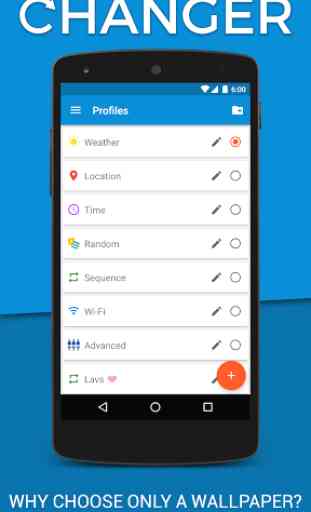
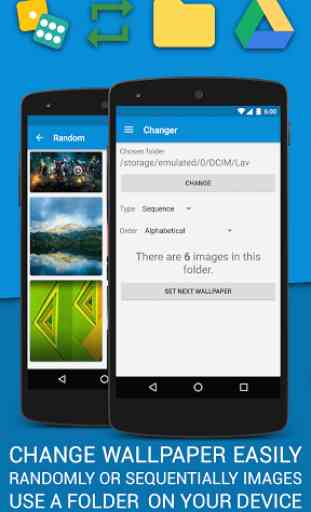

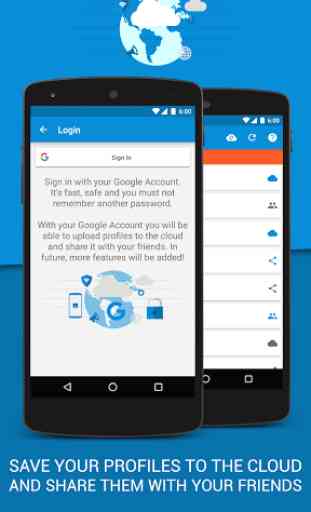

This is so close to what I want. It somewhat works, but the intervals for wallpaper changes are too long for me(2min). Would like them to change every time the screen turns on, just like the system settings, or at the very least every 10 seconds. Also, sometimesit would not change at all until I restart the app. Otherwise, it's pretty good, esp. since I use over 80 wallpapers, and it changes randomly pretty well among them. Please though, I would love for them to change more rapidly. Thank you!