Chaos Control: Task List & GTD
- Inbox for your unstructured tasks, notes, memos, ideas and thoughts. Great tool for staying on track inspired by GTD ideas☆ Notes for tasks, projects, folders and contexts☆ Fast and smart searchHave a productive day!
Category : Business

Reviews (24)
This used to be confusing for me; but it's so much easier now! It had previously been tricky to use bc the devs LITERALLY incorporated all the features anyone could want for scheduling/planning/organizing/etc but it's much easier now! My only suggestion would be: I'd love to Swipe the Edge of my screen to open the app. (It may already be a feature; just started using it again...)
App keeps closing!! Company support apparently non existent. Just now found email address for inquiries. Awaiting reply. Used the report a problem button many many times never received a reply. Finally receiving replies after sending email and posting this review. Hopefully communication continues until problem is resolved. App has been working better the last few days. The problem seems to be fixed. It is been working well for at least the last 10 days or so. Dmitriy is responsive via email 05
The app really fits my mental model for how I organize my work. It's great to have a daily overview of all tasks that I need to work on so I never forget anything important. The only thing that I'm missing are subtasks with their own deadline.
This app is an awesome way to dissect all your work into small achievable steps. However, I think that there needs to be better syncing with my Google calendar for seeing my tasks on a daily timeline. Maybe having a daily, weekly, and monthly view of all your tasks in the app itself would be very nice. Optional timers for tasks would be great too.
Free option is a little too limited. I think this app might be exact what I need (love that it's organized with a convenient way to look at the coming week, and it looks chock full of features), but the free version is too limited to even really evaluate it. I need something to remind me of daily tasks, and I seriously can't believe that recurring tasks of any kind are a premium feature. Couldn't even really give it a go to find out if I want to pay for it, really disappointing.
I had previously paid for the old Premium app, but hadn't kept the password stored, so after a reset of the password had not upgraded correctly. However, once I logged back into the account on the old Premium account, then logged into the account on the current app, the account upgrade worked. (This may help other people with this issue.) As for the app itself, it is very good, and I have used it reliably for a few years. Well done team !
This is one of the better attempts at a GTD app. Perhaps the best asset is folders in the projects list. I find input is too laborious on the phone and a little too much going on in terms of the views. The desktop app is clunky to navigate and has to much going on for a list manager in the approach to viewing it. It actually looks like a large mobile device too. Ok but didn't suit my needs (Free version)
Wonderful app. Most useful app on my phone. Only disappointment is having to pay twice to get the app on both phone & PC. It looks like now, with subscription model, perhaps we do get both (?) But I bought the app outright before it changed to subscription model, so I still have to pay twice (the full price of buying the app outright, plus paying for a subscription) if I want both. All the other apps I've used only require one payment for phone plus PC. It still deserves 5 stars, though!
Great. Its main strength is having multiple ways to categorize your tasks - Date; Folders / Projects; Contexts; Favourites. It's appearance is spartan, elegant and attractive. It's functionality of entering data is elegant and efficient, with only one small, slightly tiresome quirk that on the laptop interface, when you're moving a task up the list (ie. re-ordering), the list doesn't scroll down automatically. Data flows between phone & laptop seamlessly. I love it & I use it all the time.
This app is great. The chaos box method makes so much sense to me. I basically use it like a brain dump and anything that's swirling around giving me anxiety. I just throw it in there and deal with it later. The tasks within the projects within the folders are super handy to keep my brain organized. And the support is amazing. They responded to me so quckly dealt with my issue even quicker. It was so nice. Breath of fresh air. Thanks so much to the creators!
Really nice app to organise things but it's missing one important thing which I believe would complete it; it needs a way to visualise the progress of all projects (like a progress overview). Something like 40% done, 70% done. That way I don't have to spend time trying to go into each project to see how complete they are and which one I need to prioritize. Please add this and ill be more than happy to get premium.
After I read number of books on productivity, I realised that every author affirms the importance of having an external system to organise our actions. I researched a lot and I used many apps. But I found the applications are expensive. Then I used this one and purchased it, because it is highly useful and less expensive too. Hat's off to the brain behind this fantastic app. It will be more useful if you add an option to add subtasks and if I can integrate the tasks to Google Calendar directly.
Best app for GTD that I've found. It flows through the different steps and does a great job of setting up your daily task list. I spent several hours the first day consolidating months (and maybe years) worth of notes, lists, project files, and more. When a random thought or new task popped up, I was able to quickly put the task in the chaos box and get back to the task at hand. The due date, start date, and reminders take a bit of time to figure out, but once dialed in the app is seamless!
Subscribed for a year because I like the 'GTDness' of the app. However, there is room for improvement. Two things come to mind instantly: a catalog of symbols to visually recognize and differentiate folders and lists. And second, the ability to attach Project Support Material in any way. Wish the devs well on continuing!
After many other subs and apps this app is the winner by far! So helpful w organizing my chaotic thinking process, easy to navigate with to-the-point help articles readily accessible without bombarding you with pop-up suggestions the entire time. My only suggestion is one that would personally be a game changer: the option to add pictures or attachments to a task or project, as I usually always have screenshots or hastily jotted s-pen notes that accompany my spur of the moment thought processes.
I really like that this app doesn't have ads (only have to pay for extra features) and the structure is intuitive and helpful for sorting tasks and ideas (today, tomorrow, chaos box). I also like that you can quickly mark start today or start tomorrow because in evenings I always think of things I want to do tomorrow but don't want showing up on my plate the rest of the night.
The app is great. However, as a student it's basically a deal breaker that you can't have a start date for weekly tasks. I need to finish that homework by every Tuesday, not exactly on the due date. Also would be great to be able to create subtasks (yes, projects kinda work like this, but they're not enough). Still, I'm going to give this app a chance and keep using it, love most of it. The developer is active and quickly replies to emails, so hoping for some nice updates in the future :)
Been using this app since 2014. There are plenty things I like about this app, nice UI, sync, works across devices, etc. My only problem with the app is when I complete a task after the due date. The App uses the due date as the completed date and not the actual date of completion. It's annoying as it doesn't reflect the reality of the task. Reported this issue in Aug 2019. Hopefully this issue gets fixed sooner otherwise this app deserves 5stars.
Hello Sir, I would like to say that it is a perfect to-do list app for me. Now I want to purchase this app for lifetime and for all platforms. But my conrcern is this that I have already purchased this app in android version. I want to get this one time purchase android app in my another email id now. I want to purchase this app again in my this active email Id. How can I do it
Solid app - I bought the original version before they added Desktop, and got to try out desktop beta and it showed promise. I didn't keep up with it for a few years but decided to check it out again and it's come a long way. Only reason I'm rating 4 stars is I think the lifetime upgrade for desktop is a bit pricey, it would have been nice if older users had been invited at a special rate, especially now that you can get 3 licenses for $50 on AppSumo.
I set high expectation to this app. It did the things as expected. However, I find it lack of linux client. Plus, the sync button of the web UI doesn't seem to work. Overall, this is a good app. EDIT: I find in the docs that sync only work for premium. So I change the rating to 5
it looks good for me so far (second time runs after ~15-20mim of its total use since it was installed). So, what I found really great during that short period is when it asked me to specify my existing calendar while submitting my task, when most task management apps just adding more and more new instances to your account, sometimes not even asking you, but often forgetting to handle those changes being recovered when app is removed, making your tasks fragmentation your next "real" challenge :)
I really enjoy the app, it's nice to be able to try out various options prior to getting the premium. It allows enough options in the free app. My only issue I am having is that when I add the widgets to my "desktop" for the check list option (which I love that I don't have to open app to complete task) it applies the chaos box and due today for both widgets. So having two widgets I have just chaos box or due today not both?
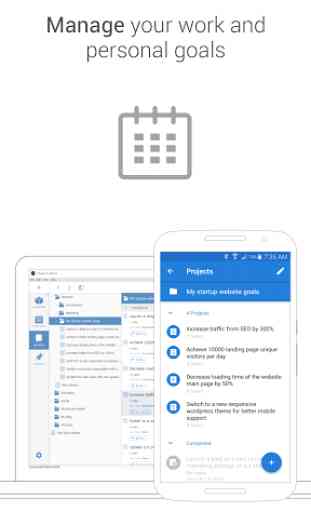
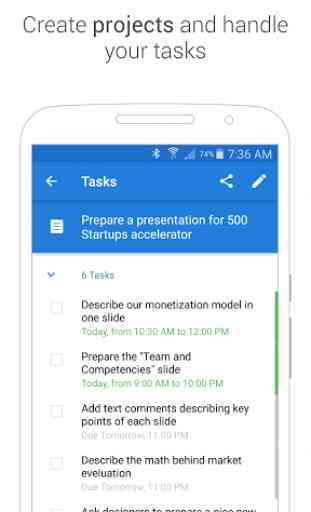
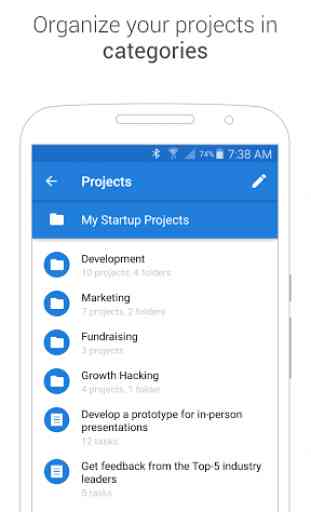
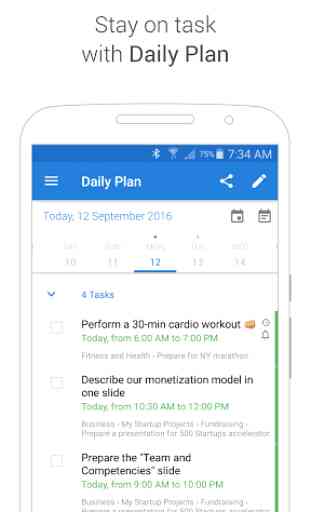

Really starting to enjoy this. This app is so easy on the eyes. It just needs a few things more to be perfect. Drag and drop to make tasks subtasks would be great. Adding notes to tasks. And most importantly a WearOS app! Even if it does nothing but add tasks to the chaos box. So many times I think of something but can't use my phone and using a smart watch to add it would be great.