Character Maker - How to draw
=========================================Character Maker
- How to draw=========================================★YouTube Channel: http://www.youtube.com/user/2SignB★YouTube play list of Character Maker:http://www.youtube.com/playlist?list=PLX6DRnQ2cpfN7e-ANNarpXDeYHPnjW5c_★Official Website: www.artipunk.com
Compatibility> Smartphone, TabletMin.> GalaxyS2 class smartphoneSupported Languages> English, Korean
[Maker Series]Character Maker
- How to draw (Original version. Male & Female)Character Maker
- Child (Second version. Children)Dot Maker (2D Game Character)
[Feature.1]Character Maker is 2D program. However you can draw 2D character with 3D ANGLE system.This is not drawing. It's a Making!You can create objects of character's bodies in a Object Mode, and place them where you want. Rotate the objects.Then, after changing the mode to a Pen, Draw the rest on canvas with the stylus pen.(Object Mode <=> Pen Mode)
[Feature.2]1. Output image is PNG file. (you can choice transparent background or white)2. Use two layers.3. Output image size(Canvas): 956
* 1700px (Standard) this size is different depending on device.4. Man and woman characters are provided.
[Feature.3]Instead of drawing along just photos, you can create a character based on the generated objects. What you want style, look, and muscle can be expressed with the personality.And it is possible to draw a storyboard, illustration and etc through created character.
Official Website: www.artipunk.comDeveloper Google plus: http://gplus.to/artipunk(or https://plus.google.com/109175494335117590979)E-mail: [email protected]
Category : Video Players & Editors

Reviews (27)
Cool and fun for rough designs to then print and flesh out once exported. Great tool with a small learning curve with how it all works. I do wish it hand full body options but is only from knee up. Lower legs and hands are all on the artist
Works great on Tab S3. Would like to see S-pen support and palm rejection added in future updates. Either way it is a great app serves it's purpose well and is worth ever penny. Highly recommended.
This app looked better and easier to use than it actually is therefore wasted my money and have contacted developers for a refund. I'm hoping I receive one otherwise I'll take this further. this app would be rated 0 stars if I could
Needs an update. The most need more nodes. Can't even turn the pelvis right, the "rotate" function probably at fault here
Unintuitive, clunky interface, limited drawing tools, just didn't like it sorry
We need an update ☕👏
Definitely worth it! I think I'm improving just for using new positions, this app is perfect for someone really newbie at drawing (like me) so it's helping me!, but I'd like more options with the hands, like how to make a fist or with a different gesture, bc Hands are really difficult...
This app is really a big help. I'm a newbie in drawing, and learning to draw people with different poses is difficult, but this app helps me a lot. Thank you 💕💕. Keep the good work 😍
I Thought it can help me with simplified shape of torso in extreme camera angle, but meh..
Its a little complicated to work and I don't get it
This is a great app for artists in general. Big time saver
It's great!! The best!! But I have a suggestion, if we could add more than one model that would be nice too ^ ^
I know you are supposed to draw the details yourself but please add more options and let us style the hair.
Hoping for the update wherein we can manipulate the fingers and the size of body parts.
This isn't what I was looking for. I can't even change the sizes of the waist or anything. Refund me please.
i dont know how to draw dudes so this is very helpful. Arigatou(thank you)
I would use it for reference, I can get the exact pose I need
I love this app, but I wish you could position the fingers. I want to make the character point or ball up their fist, is there a way to do that?
I like it in a big screen
Please enable to move the finger too
Is already time come ooon!!! More body sizes like chibis please!!! Please
The app gives a great line drawing/sketch base...if you can get the pose you want with the difficulty of the pose controls. A few preset poses would benefit the app immensely, as it is it is very difficult to get the limbs positioned because I can't tell which way the limbs are bending/rotating as it is always in line rendering mode so it doesn't have any occlusion of lines behind what would be a solid if surfaces were rendered. I used to find Poser difficult at first, I'll get used to this app.
The app is easy and fun to do, but you cant put on clothes. There is only to hairs that you can wear. And the eyes are weird looking from the start. When you morph them then they better. Anywho, its a good app.
The app is very cool and simple enough to utilize but simply not enough tools and/or content here.
I've spent an hour on this and I can just tell this will help me in the long run, controls are a bit difficult, and it takes a great deal of trial and error to get it right where you want it, but so far this has been a great find.
I greatly enjoy this app seriously! Only reason why it's not all 5 stars is simply b/c I'm not able to have more than one character on a page. Besides that this was totally for the money!
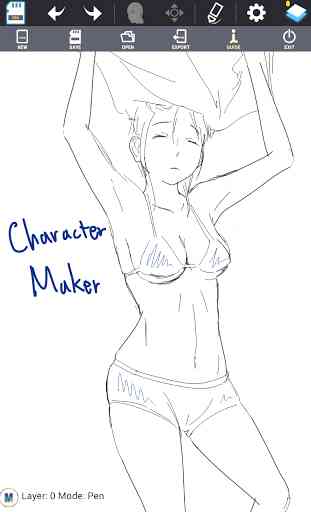

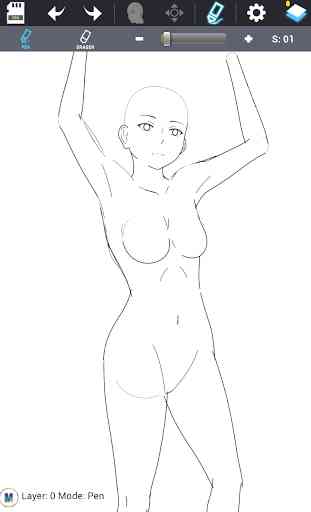
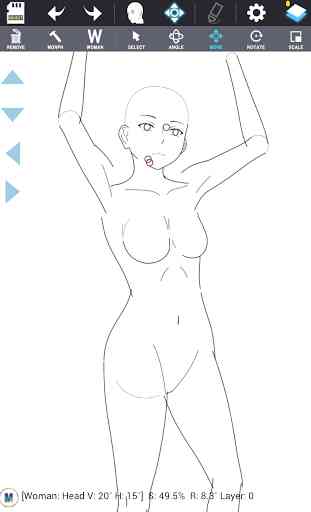

I love the app. The only app I have ever paid and it was worth it. It is not perfect in a way if you look at the 3D models apps, but it is extremely easy to use and useful. Out of every app out there it is the only app that I use to draw a face. It is extremely helpful. I hope the app stays as good in future as it is now.