Character Pad - Symbols
Customize your emails, documents and other texts with this great selection of special characters & symbols.
Characters include:
- Greek alphabet
- Numbers
- Math symbols
- Letterlike symbols
- Many more!
Please Note: Not all characters will be readable on some Android devices specifically the old ones running old Android versions due to lack of some characters in the fonts of Android system, but they will be completely readable on any iPad, iPhone, iPod Touch, Mac and most PCs. If recipients of text messages receive some characters such as question marks (?) or squares, this means that they are running a low Android version on their devices, thus, might have lack of some characters in their devices.
Category : Tools

Reviews (30)
AWSOME app. Very useful specially when I want to write a mathematical expression or a formula in physics or chemistry and I'm working in text only. The app is the best of its kind. It is highly customizable and the interface is very user friendly. It would be good if the search history was saved at least for the last 4 or 5 searches. Other than the app is great. And it is certainly worth the $1.99 to get read of the adds, which are not disruptive (just annoying). Excellent job!
Helpful! The search function is easy to use, the list of keyboards is organized. Most important of all, there's a great selection of characters. I've been able to find even every subscript and superscript I need, and I can access them again easily as it saves to my favorites list, making it easy to turn on and off the app again! Finally, the User Interface is pleasant-looking too and who doesn't love this app icon?! 👍
Helpful! The search function is easy to use, the list of keyboards is organized. Most important of all, there's a great selection of characters. I've been able to find even every subscript and superscript I need, and I can access them again easily as it saves to my favorites list, making it easy to turn on and off the app again! Finally, the User Interface is pleasant-looking too and who doesn't love this app icon?! 👍
The only thing I believe should be added to this app is a feedback or suggestions section, where the text in it gets sent to the developer. I have multiple suggestions that would not all fit in the Google Play review box, and it's more convenient for me to go to Character Pad and request than going to my email and contacting the developer each time I have a new suggestion. Other than that, the app is functional, easy to use and navigate, and has a wide range of Unicode characters!
This app was simple and too the point. Immediately after opening the app, I was greeted with a brief explanation and run down, followed by immediate access to the tools and content I needed. The app worked so well that it actually encouraged me to write a positive review for it. A wide variety of characters provided. I was very pleased with my experience. User friendly, to the point, reliable, and effective.
I've had app 24 hours and it's working great with my LG G6. I needed "±", subscripts, "≶", and "∝" to write an email, and as you can see, "No problema." I've learned workarounds for many math operators, but this app makes them unneccessary.
This would be perfect if there weren't lots of keys that were broken or unavailable to me and show up as a crossed out box. For example most of the superscripts work for me but the 2 and the 3 don't work, which is very disappointing because it would be nice to have a symbol for ^2, I have a need for it a lot more than ^9 which is available to me. Other than that very happy with the variety and quantity of nice looking math symbols/operators. 4.5/5
the only app i use to find characters i can't usually. it's organized and has plenty of options (including hieroglyphs and foreign characters if youre into that sort of stuff. ) i use it for aesthetic but im sure it could be of some technical use. there are more characters than any other app I've seen. a must have download if you have anything to do with online aesthetic / decoration.
Sure beats downloading the unicode blocks in pdf and copying😉. Do wish I could favorite blocks as well as characters. Also, scrolling in the left hand navigator is too sensitive (excessive over scroll). Still give it 5 stars, though.
Easy to use data base of unicode characters. This is useful for studying other languages because it contains symbols and characters that aren't present on language keyboards. In addition there are music, math, science, and religious symbols that are easy to find.
Fun app withoads of cool characters. For a future update could we put a series of symbols into a notepad so that we don't have to keep hopping between this app and the SMS etc apps (although my phone can do split screen, that helps.)
With a little patience you'll be surprised with what you can learn. I really enjoyed learning all this. Now I can apply this to create really destinct and cool characters. Thank very much for this.
Cool app. The feautures such as arranging the categories by relevance or alphabetically, and being able to hide characters that don't show make it easy to access everything that does show. Easy to access and fun to mess around with the characters.
A very good application for the management of unicode characters in the Android Operating System. I would be VERY DESIRABLE if there were a means to backup the "favourites" so that it may be preserved across new devices. Thanks
Simple, yet extensive means of leveraging Unicode across all other editors or messaging apps. Obviously this will depend on which fonts you have installed on your device, but Google developed all those Noto fonts for a reason and that reason is Android Unicode support.
It is even compatible with the most incompatible Pascal Editor and that is really saying something. Character Pad has given me my own special graphics library to play with and more..it has taught me what to look for if I want to broaden it
This is a pretty great app for unicode. The ability to have a mini window outside of the app is just fantastic, and saves me a lot of time in contrast to switchinng between apps to copy-paste unicode
Yep. Fun even just browsing through the characters. It might even come in useful one day for writing cryptic messages if I ever kidnap anybody and need to demand ransom money. Or to communicate with aliens. Or the ex.
Nice app, clear interface. Not pushy. Functional. It's hard to find stuff though if you don't know the official catagory or name.. The adds are done properly and fair. Not intrusive. I can respect that. :) 👍
The single characters are great but i think it will be more helpful to use in paper works if it supports compilation of mathematical equations similar to algebraic expressions, mathematical formulas that has overlapping fractions in digital text/symbols format,.. formulas that can be edited in google docs, i currently want something like this on my android bcoz i'm lazy to open my desktop chrome extensions named equatio.
Great for inputting specific control characters. This app fits nicely into my workflow. The only thing I ask is that you add some way to change the font used inside the app (to test what fonts can display certain characters)
I've been using this app for quite a while on multiple devices and there's no other app like it nor does any other app have as many symbols as this one does. It's updated often too. If you can't see some of the symbols that's your phone, not the developer. Good app and keep safe developer! :)
Great app! There is so much more than what's on your keyboard! Search is strict, tho. Do 'equal' & 'equals' & see the difference! Lotsa times I know the character but not the words to describe it so can't get it. Fix: Option to pop up a blank window to freehand draw what you want & have app image match for results!!! Also, how do you make a character with diacritical additions? Fun: ㇝᱙ ⁒ 𐦢 Ξ 𐐩 Don't Divide Drunk!!
Very well done. Astounding selection of characters. Take a little time to choose the sets of characters you want & you can quickly add symbols whenever needed
Good sensibly designed free App For implementing other Unicode symbols not found on the standard UK English Keyboard on Android. Allowing you to write a foreign language to screen and also write a foreign language phonetically including the phenonomes that aren't used in English. Like rising and declining emphasis usually of a vowel or a constant emphasis and allow it to be written in such a way that a native English speaking person can 'say' the word correctly. word+added_emphasis=inc.phenomes
seems to have a whole slew of useful and irrelevant stuff. very complete. works good with swift keyboard on which you can long press symbols go keep them handy in your clipboard.
The clip board is fantastic, this thing is a must have for students,and the ability to type your text without exiting the app is a blessing.
ABSOLUTELY LOVED IT!!! IT WAS SMASHING, THANK YOU SO MUCH. It had all the symbols I was looking for and many more, you can even adjust the size in the settings so its easier to see. It's so easy to use and I love it ❤️❤️❤️
This is a useful messaging companion app with a good focus on usability. One suggestion: add a compound character section with common ones such as ¯\_(ツ)_/¯.
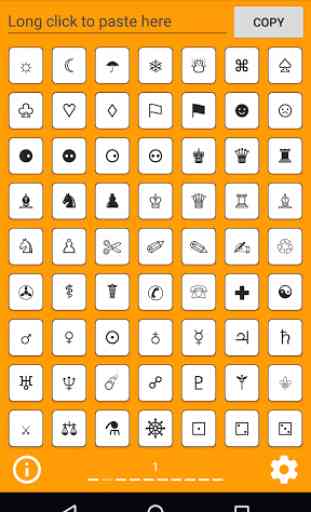
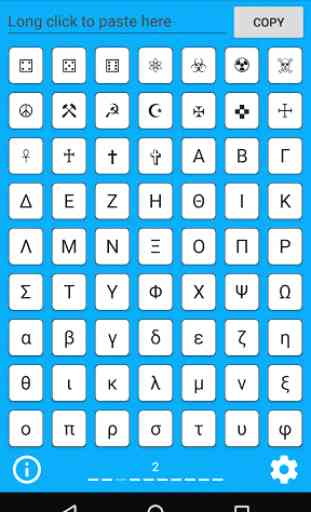
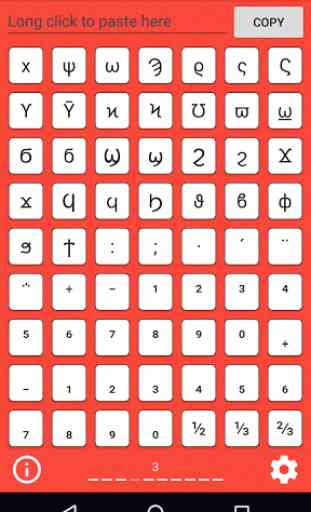
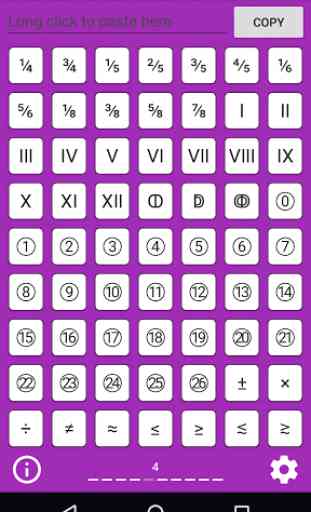

Almost perfect. It does everything I need. My only complaints are that it's very easy to accidentally trigger fast scrolling in the continuous view (a feature I'd like to disable as there's an index that's more useful), and I often mistake the text box at the top for a search box (might be easier if the text box were at the bottom, away from typical search box placement?).