Charger Tester (ampere meter)
- Live charging measurement in mA (milliampere).
- Battery discharging current in mA (milliampere).
- Auto refresh of values constantly.
- Capable for powerbanks.
- Capable for solar charger calibration in order to get the maximum charging rate.
- Doesn't drain your battery! Very important. You will see no impact in your battery life, instead of other apps.
- Battery temperature.
- Battery level and status.
- Battery voltage and technology.
- Simple in usage. No need of any settings. It just works.
- No special rights needed.TIP
- If the cable is not a quality one can result to slow charging.DEVICES-Works great at LG devices. I ve tested many models.
- Nexus 5, nexus 6
- Moto g
- HTC m9
- Samsung galaxy s4
- Samsung galaxy s5
- Samsung galaxy s6
Category : Tools

Reviews (28)
I'm still using this app. Its presice I am know what aware my performing cables charges. Developer is so nice. He answers all of my questions. This already paid for itsself 20 times over. Ex, I found some cables on eBay that are outstanding and low cost. I never would have tried these cables, if it weren't for this tester by month. No need for the pro. I just bought this to help the developer.
It kinda works! It'll show you how fast your phone is charging sometimes. It only shows how fast it was charging when you checked though, it doesn't update continuously. So, you have to keep opening and closing the app. YMMV.
I used this app awhile back and it worked really well with a cheap Walmart phone that I had. But a few years later I come back to this app with the Galaxy S10 and it has told me that I had a negative charge when I was charging. At the same time I saw my battery percentage go up. so my thought was that the app was measuring wrong. Please fixed this! Update: Wait... I think this might have helped me actually now that I have plugged it into an actual wall outlet instead of a battery bank... Thanks!
5/5 Stars IT WORKS! Simple & easy to understand. Light weight, only 1.8mb. Ads are reasonable and not obnoxious. On Simple Mode, this app shows the mA current coming from your charger. Through elimination, you can identify if your charger or wire is working properly. You can also determine if a charger is delivering it's rated output. On Advanced Mode, there are several other technical stuff one may find interesting. Kudos to the developer!
Nice and simple app with all the relevant information that you need which I think is a great tool to check what your charger output really is. Please do include a widget as well as the ability to swipe through tabs on your next updates.
This is the best, I had one application like this in iPhone and it used to check the charging through the time it takes to charge 1%, but if I had a charger which doesn't charge properly that app was useless. Through this app now it shows me that some charger do 5-200mah charging, and I saw one bad review on this app which tells that it showed no difference in three different chargers, I don't agree with this review.
this program didn't work. i compared 3 different charging methods, and the voltage was the same on all of them, there was actually nothing in particular that told me what kind of charger i was using. when i plugged in a normal usb, it read almost zero. everything else gave me the same readings.
The app is so great! My other charger didn't work. It showed it was charging but didn't giving any battery to my device. So It showed -150. When I put in my other charger that was working, it showed 807. I love the app... I can know now which charger works.
Wow!!! I must say that it's calculation is precise. I tried several usb charger on it. My original charger which is the fastest charger i have, has the highest number of amperes. Almost 700. The other 2 only are 300+ and the other charger which i think is not charging my phone at all got a (-)negative ampere. So i must say it's really working. 👍
loved this app on my old androids and when on this Samsung android . Helps me detects any faulty chargers in work place . it's a must for people who travel a lot or have to use different chargers for their phones . ps you need to at least know how much amp your phone needs and how much the actual charger or the charging usb wire cable is reliable. rest is upon your calculations
Powers up only if phone is turned on (using more battery.!) and shows a NEGATIVE VALUE. Unplug charging lead then re connect it goes from negative ie... - 450ma To a positive value, then when the charging current level changes it reverts to a negative value.... Its rubbish. Note to designer... What is required is the consumption levels of the phone in the background ie. - 450ma The current going to the battery + 300ma and the input power +750ma The calculation is +750, - 450, =300ma charge
Does not work. Sourced 5V throgh ampmeter, and ~800mA charging current happened to be displayed as less than 600. Guess we all have to buy external charging meters, or bow to Chinese masters and switch to MTK phones with their quirky radios and sweet engineering menus.
In a minute of use you get half a dozen ads. Better apps exist. I have no problem with ads, but this is too intrusive
seven stars .very nice .captures current flow in real time of charging. alert of sufficient current or low warning.not became popular as there is missi g of prefix battery in app's name. salute effort of developer in giving unobtrusive app window. probable charging time is my feature request.
My Motorola G power doesn't have Qi capability so I'm using a Qi wireless receiver and I've tried countless Amperage apps and non gave me a meter reading above 500 but with this app I peaked out at over 900. So I paid to remove the ads and couldn't be happier. ⭐⭐⭐⭐⭐
Not impressed. plugged in 3 well known chargers and 2 cheap ones and the rates were all over the road! I'll cut a USB cable and use a meter.
Unlike the description, this app only gives you a sum total of the current (input minus output). It does NOT give you the charging current separate to the discharge current. So the only thing this app can't do is test your charger, lol.
Good but I want to see more animation. Its not kinda entertaining but I guess it calculates good and precise meter. Hoping for more animation
Thanks you developer, you did the right thing which I have been searching for, but it would be nice if you add an option to change widget's size to smaller. Thanks in advance
Think you should define application more, definatly inside application. Wasn't sure that it was a mah reading was mahs ontop of system uses aka power toward current charge. If that's what it is. Maybe expand to all sorts of "labeled" mah readings... I'll give you a good example something battery realated. I need comparable current total mahs to next educate myself from guess that mah capacity is best at current rating and its alterations with 3rd party app that changes battery max charge intake
It's really good indicator of Electric current pass. Also check the variability of charger and data cable.
works fine but - indicates charging and no symbol indicates discharge. should be "+" for charge and "-" for discharge. Retired elecrtonics engineer.
Does exactly what its supposed to do, use it to volt test any charger i plug into a wall regardless of source to verify the integrity of the currents.
Super app....this is better than "ampere"app. It helped me diagnose the problem... whether it was in charging cable , adaptor, phone jack
Very usefull app! Super convenient! With just one add you would unlock the shield very much appreciated.
Really helps me a lot sometimes i use third party cheap chargers.... I can check if the charger is working properly and how much current is my phone is getting. Thanks
Showed nothing but "0 mA" the whole time, and forced my tablet into portrait mode. Useless and aggravating.
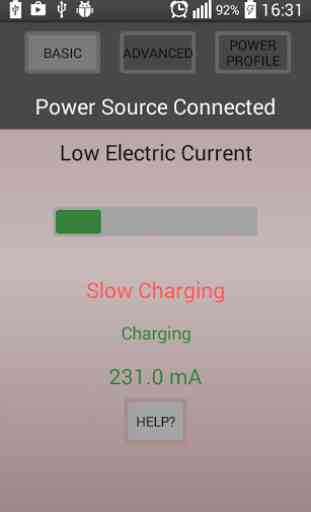
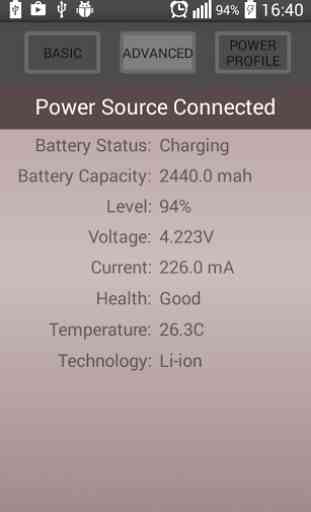

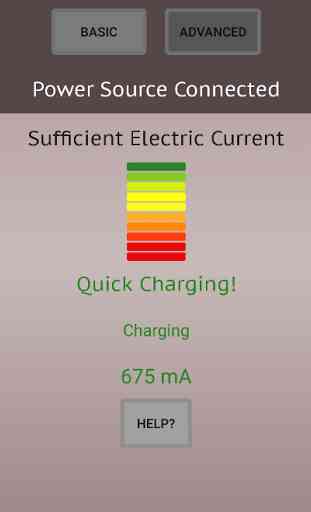

You'll be surprised by how gutless some of your chargers are and might buy better ones. This app is easy to use and read and provides the info I need about how the battery and charger are doing. (However, a minor bug afflicts the current version, causing both the drainage and charge rates to display negative numbers; the charging amperage should be positive. I tested on two separate devices. Don't let that deter you though. It doesn't effect the accuracy usefulness of the app.)