Chart Draw
Features:
- Save chart as image
- Two finger zoom to chart
- Nice & simple UI
- Enjoy!
Category : Tools

Reviews (29)
It was really good im just a kid so not like i really need to use it but still over the other 9 i tryed this is the best one yet one thing tho it had a lot of ads that after a while kinda ticked me of if you could take away all thos ads maby id give you 5 stars and this would probably be the bestes chart app ever
cannot import data. I have a large data set but would have to enter every value by hand. uninstalled.
Very good!! I couldn't figure out how to input data into any of the other apps, this one is so basic myself or a child could use it.
This is a great app. However I would give it five stars but there are too many ads and I wouldn't want to have to keep closing the app to restart.
Doesn't save charts for long term or updating of data. Uninstalling
The charts doesn't work properly actually so that's basically it..
If you can actually make a line graph with two lines instead of one it should explain how to do that. If it doesn't have that feature... Don't get it
Nice app i give you 4 star becouse you need to add more charts also 10 inputs is low i need more inputs for my work
Simple and complete.
No option to add more than 10 values.... useless
saved photos does not shown in gallery
Very little options to adjust
does not save my charts therefore I can't use this app.
Easy to create
Good app. that's why I had rated this app. thanks for making like this app🙏🙏
Does what it says. Simple but works.
Limited to only 10 rows
This is Wondeful.
I think it might be that I'm using the Pixel, but the pie chart function doesn't work. The rest work. Though the fields are rather simplistic. Not enough data fields to make graphs that require too much data.
Really aesthetically pleasing app, but limited slots and some charts have some strange looks to them.
Good app but please fix the colors. The colors got both same so i cant recognize who got the highest. Fix it do your job or else ill uninstall
Only allows for 10 entries on any chart. No use for my needs and a total waste of time. Immediately uninstalled.
I love this app I just don't like how small the tags and stuff for the pie chart because if u have a small chart it's amazing but if you have a 20 percentages it's almost useless
am I missing something here? can't open an old file, only 10 values per chart, only 1 set of data per chart, so can't compare two lines. totally useless.
This app is not enough! Must upgrade with some new features. Give us something nice for the future!
It would be good if you can add option to add more data
Great app even I think great animations and perfect for office work presentation
Easy to use. Needed more color variations.
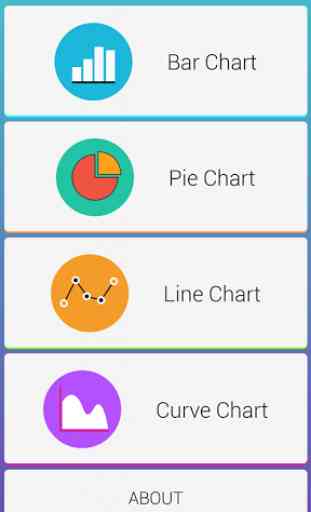
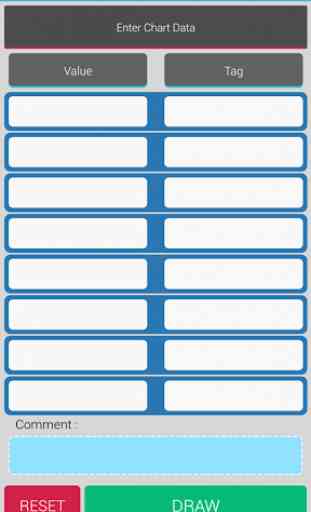
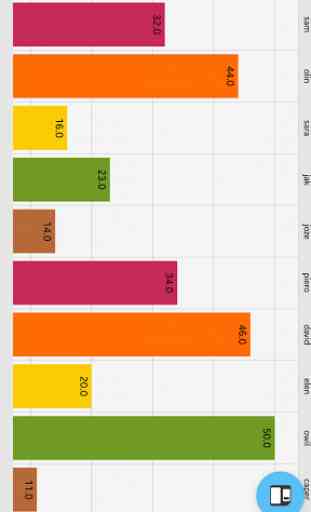


will be getting a different app. needed one specifically for pie charts and the numbers i entered didnt match the ones on the chart. its not too bad but it subtracted 10 from the actual totals i entered so its not good for me, thanks.