Charts
Please note that you will need to log in with your Navigraph account to use the app. Moreover, to exit the demo mode, you will need an active subscription available on the Navigraph website.
You will experience the following with Navigraph Charts app:
Full-color, high-quality IFR charts with great detail and powerful zoom capabilitiesProfessional and uniform Lido/RouteManual chart formatWorldwide coverage (for detailed coverage information, visit navigraph.com)Tabbed interface to rearrange charts into convenient sequenceColor-coded tabs and lists for easy identification of SID, STAR, General and Terminal charts, and other documentsHighlighter pen for annotating and drawing on chartsRegular chart updates (for detailed revision information, visit navigraph.com)
You must be a Navigraph user subscribing to Navigraph Charts for full access to this application. If you're not a subscriber yet, you may login to view demo airports Alta, Norway (ENAT), San Diego, CA, US (KSAN) and Sanya, China (ZJSY).
NOT FOR REAL WORLD NAVIGATION
- FOR FLIGHT SIMULATION USE ONLY
Category : Tools

Reviews (26)
Almost perfect. I just wish it would save settings to keep the display in dark/night mode. When you enable it and close the app and re-open it you have to enable it again, same with high/low enroute and world map settings which is quite annoying. Apart from that, having Navigraph on my Google Pixel 6 is sweet!
It is a shame I cannot give this a better review, because there clearly has been a lot of development time put in and when it works it is beyond good. The problem is, it doesn't work more than it works. At least on my Android 9 device (Samsung S8+). It crashes left and right. Seems to be related to the device locking., as most of the time it locks is when it crashes. Probably isn't developed with a full understanding of the Android application/activity lifecycle, and not handling pause/resume correctly. If it weren't for this, I'd rate it 5 stars.
Very buggy but looks good on Surface Duo. The app seems to span well across both screens with very little UI in the center thus behind the hinge. And when you open the Flight tab it opens on the left screen instead of in the center, which is great, again, as it is not blocked by the hinge. The only issue is that it is very buggy and doesn't load flight plans from SimBrief or open charts. Sad to see that it was last updated in 2019. It has so much potential to be great.
Extremely buggy and unusable. Most of the time the buttons do not work. Search keeps loading endlessly. Flightplan creation does not work, the window just closes. The desktop version works perfectly fine, it's a shame that the devs do not support the Android app. Experience based on using on a Microsoft Surface Duo in traditional single screen as well as spanned dual screen mode.
Navigraph is definitely worth the subscription. I've been using the app for months now, but in recent weeks I have been unable to log into the mobile app. It says I'm not logged in, brings me to the loging page on the web browser, I log in, it goes back the app, but then nothing happens. This has been very frustrating, and I hope this can be solved soon so we go back to having a great app!
Great idea, but extremely buggy. I can get charts only after rotating the screen after each button press. Also is extremely slow to connect to simbrief plans, despite being co-owned. Desktop app does alright (not great), but the app is nearly functionless. I'm willing to help Beta the app if that helps, but it's well overdue for an update.
I use this every day as I am a 737-800 sim Instructor, there are a few things that could be made to improve this app. Reliability for downloading charts, offline use for when the wifi drops off, and moving maps(simlink) in all charts would be Brill for knowing parking gates etc, and also be able to integrate the charts with simbrief would be good for creating a reliable EFB without switching apps. if there's could be made possible then I would give 6 starts if I could....
I have the pc version which works perfectly but on this android version I seem to have an issue with clicking on the favourites and flight button in portrait mode they seem to be layered over the map mode button. I have to switch to landscape mode to be able to select them. Also on landscape mode the follow aircraft button under the map scale seems out of place. Could be an issue with aspect ratio or something.
My monthly subscription was automatically changed to yearly subscription. Customer service was pretty rude in resolving the issue, except for one gentleman. Ultimately, I was refunded and unsubscribed with an option to subscribe again. Instead of resolving the issue in a polite manner, I was rudely blamed for doing the wrong myself.
A must have add-on for flight sims. I also use it as an aid for the OpenScope ATC simulator. Everything's at your finger tips. I also use it when bored at an airport for trying to predict what taxi route, SID and STAR we'll use. It obviously shouldn't be used for real world navigation, but for amatuer interest it's more than adequate.
The new app took a while to get used to, but it works great. Unfortunately I cannot give the app 5 stars since it keeps closing at seemingly random times after it has been open for a while, which forces me to restart the app and get reselect the flight that I am currently flying.
Navigraph itself is great but this app is beyond terrible. The whole app resets if you go out of it and back in, search doesn't work most of the time, charts don't open.
Solid app, but seems to be finicky with pinning certain charts. If I overlay them on the map , it sometimes shows the pin as it's already pinned, when it's not. So I have to press button twice. Just little bits like that that make me have to give it a 3 star. Happy to up it if fixed.
Cannot pin charts from flight plan. Charts will not open as a window or as map layer. I've seen this issue raised in many forums since last year but still no solution other than using the browser version. What's the point of having an app then?
Based on previous 1star feedback, I have changed it back to 5* The error within the app was resolved where the maps were not showing, and the noreply@ support email address has been changed to allow users like me to email problems in. In short, the issues were resolved and the navigraph app/ subscription service remains a must for any fightsim enthusiast trying for as real as it gets from a desk
Great app with all the functionality and detail of the desktop version. One thing I would like to have on the app is aircraft and trip details (speed, altitude, heading etc), this would be a great addition to this awesome app.
Love the new features, especially the map overlay. Well done. I had no lags, crashes or anything with the new version. It seems to be well tested, congratulations!
Good app even though it logs you out very often. However I have a problem now I only get high routes, and not low routes, and world map anymore, it's stays stuck on high route no matter what, which is annoying.
Otherwise very good, but keep getting errors when trying to access airports (download charts) "Something went wrong...". That is, very unreliable.
I would like to say A+ job!!! The old version was "just ok" however this new updated version is WAY WAY WAY better!!! I am loooooooving the new version!!! *** I would like to see an option "drag & drop" for waypoints on the route line ( in NEXT update )... and a confirmation of closing app ( if you accidentally back out of the app it will close without confirmation) *** With those options it would make it a A++ or 5 star
Very nice application(There is no other application that is in the same level in the market), I only found it too expensive to pay every month. And I didn't found some charts of Brazilian Airports.
Updated review 3 Feb '19 - the Navigraph team quickly assisted with the appcrash issue and provided me with a beta release that made the product work! Older review posted 1 Feb '19 - Was working and enjoyable ... and then update 1 Feb '19 broke the app! Now app crashes at start and therefore UNUSABLE! Please roll back to a usable version!!
Some bugs. I have an ultimate subscription but the app still shows me the demo banner over charts if I try to view them full screen.
Not sure why, but Navigraph has ruined this once-good app. It now runs dramatically slowly, and the interface is worthless on anything but a huge screen.
unable to log in at login it takes me to browser to login, then after after filling in my sign in details returns to the app and does nothing. ???? Not happy. Works fine on my phone but I want the app on my tablet.
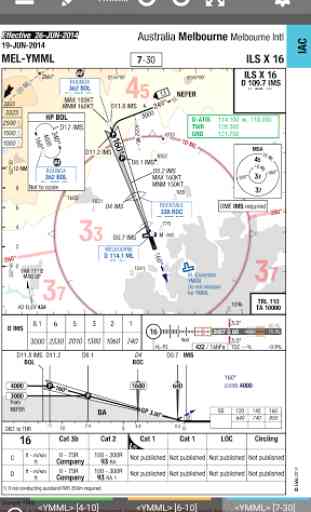
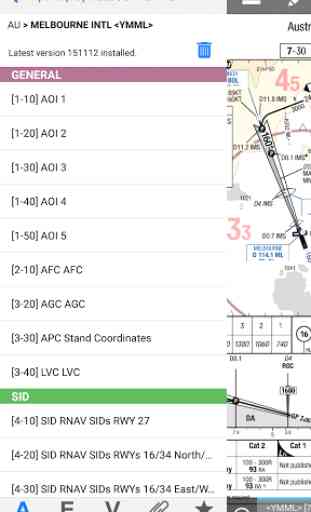



This app is horrible. I had to uninstall then reinstall it three times before it would work. I find the PC app is slow and horrible as well. The web browser version is great. I don't think I will continue to subscribe unless your app is fixed. At least the PC version. It used to work perfectly but something in it has slowed it all down horribly.