Check Next Chest for CR
==========
Disclaimer
==========
This app acted as a guidance app for the game Clash Royale by Supercell. This is unofficial and not associated by Supercell. All Chests images, background, popup are belong to Supercell. For more information, see Supercell's Fan Content Policy http://supercell.com/en/fan-content-policy/
==========
Functions
==========
What do you want to know next chest?
When do you have Supper magical chest, Legendary chest, ...?
> you can know with Chest Tracker application, and you can enhance your Clash Royale gaming experience.
1. See your next upcoming chest for Clash Royale
2. Save your profile for after tracker (chest tracker for multi account)
3. Get TOP Player and their Deck
4. Popular deck
5. Check game Clash Royale have version update
===============
Guide get your Player Tag
===============
1. Launch game Clash Royale
2. Tap to your name in tab "Battle" --> you will see "Player Profile"
3. In "Player Profile" you can see your Player Tag below your Name
4. Tạp your Tag -> select copy tag and paste it in the field and click "Search"
or you can see picture "Guide get Tag" in My Application.
And please remember it's Player Tag not Player Name.
Disclaimer
==========
This app acted as a guidance app for the game Clash Royale by Supercell. This is unofficial and not associated by Supercell. All Chests images, background, popup are belong to Supercell. For more information, see Supercell's Fan Content Policy http://supercell.com/en/fan-content-policy/
==========
Functions
==========
What do you want to know next chest?
When do you have Supper magical chest, Legendary chest, ...?
> you can know with Chest Tracker application, and you can enhance your Clash Royale gaming experience.
1. See your next upcoming chest for Clash Royale
2. Save your profile for after tracker (chest tracker for multi account)
3. Get TOP Player and their Deck
4. Popular deck
5. Check game Clash Royale have version update
===============
Guide get your Player Tag
===============
1. Launch game Clash Royale
2. Tap to your name in tab "Battle" --> you will see "Player Profile"
3. In "Player Profile" you can see your Player Tag below your Name
4. Tạp your Tag -> select copy tag and paste it in the field and click "Search"
or you can see picture "Guide get Tag" in My Application.
And please remember it's Player Tag not Player Name.
Category : Tools

Related searches
Reviews (7)
Cat. D.
May 17, 2019
Its Awsome it works I Love This app Thank You
Isa. D.
Sep 18, 2019
Very very accurate love this app
A. G. u.
Nov 24, 2018
This app is 100% accurate
Coo.
Aug 2, 2019
Very good true app
A. G. u.
Dec 5, 2018
This is the best app
Luh. 6.
May 20, 2019
best
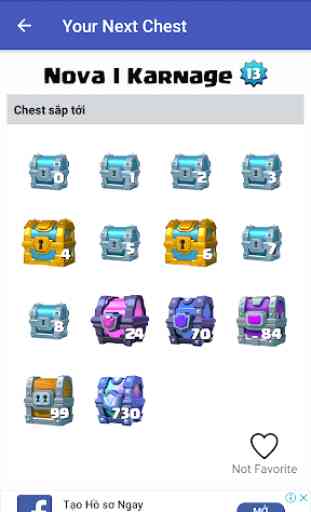
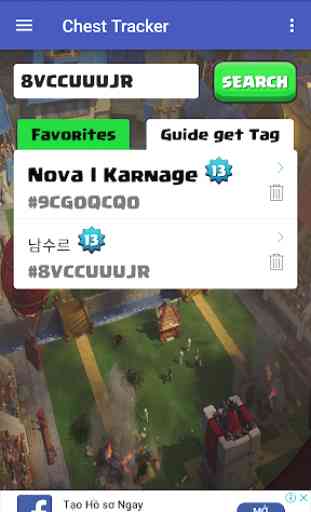
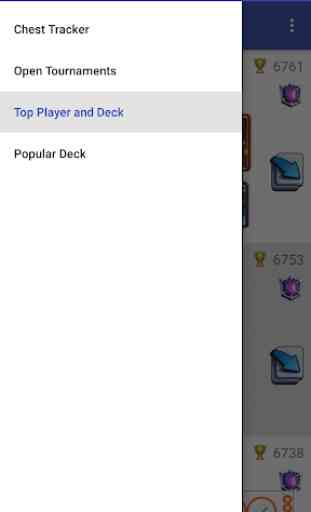
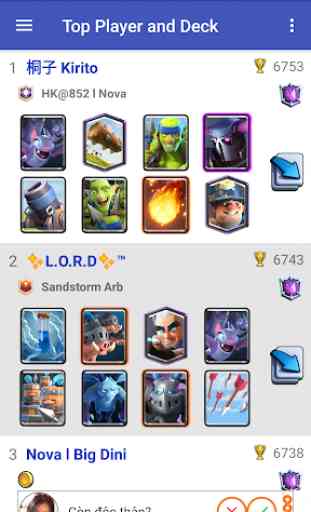

i think it is the only app in the store that do not have any critical review...can anyone help me to find such apps?!?!?!