Check Point Capsule Workspace
Check Point Capsule Workspace is the safe and easy way to connect to your corporate. This enterprise-grade remote access app provides simple and secure access to corporate applications while keeping your corporate emails, calendar and contacts securely synchronized.
To learn more about Check Point Capsule visit http://www.checkpoint.com/capsule/
ABOUT CHECK POINTCheck Point Software Technologies, Ltd. is a world-wide leader in Network and Endpoint Security. Visit www.checkpoint.com
Category : Business

Reviews (28)
Works ok on my mobile. What I find annoying is, that it always displays emails that it hasn't seen as new, even if I read them via an other channel already. If I just read, say, 5 new emails on my laptop and half an hour later look at my phone screen it will still show me 5 new emails, even though I already read those (just not in capsule). Only when I open the app, it updates the unread count and the marker disappears. Does not work on my tablet (GalaxyTab S7+) - endlessly "updating" :-(
You receive no notification on message arrival, though push messages enabled and folders to sync are checked. The second problem thah there is no option to select all letters from the folder to mark them read/move/delete. So as other people said in their review: "No work outside of office with this app"
When you use mail application,you must open the program for checking new mail. If you don't open the program, you couldn't understand you have new mail or not.
Mixed feelings, Whenever it works, the app is nice and easy to understand. Unfortunately, every now and again, some update removes the main functionality of access to my emails and calendar... So far I have only been able to get it to show them 2 options by uninstalling and then reinstalling the app. And even this doesn't always immediately work. Sometimes I try after several days and then it works. Also an option to add the calendar to my personal calendar on my phone would be a nice option
Great way to secure your organization's messaging system while on-the-go! Provides secure container capabilities for email, calendar, contact, and even private messages (they're like SMS messages, but don't go through your SMS app). This also integrates with other Check Point products, so you get enhanced features if you are already a Check Point customer.
Calendar sync is not working. Report an issue option is not working either...
The worst corporate mobile mail app I've ever had! Lot's of bugs, like disabled copy/paste withing app/email, or inability to move cursor into already typed text... Calendar notification bacame useless at all, since app regularly sign-offs you - I simply couldn't rely on it. The only benefit it gave - better life/work balance = no work outside office.
The mail widget is very unstable. Most of the time doesn't really show the recent emails if it shows anything at all... Also the calendar sync works in like 60-70% of the cases which means you will miss quite a few meetings & appointments using this app.
Calendar won't sync regularly
Very Good Overall. Updates made recently. i love that categories from Outlook are available in Check On Capsule. Fix Needed: 1) Calendar events mostly match Outlook. A persistent problem though where an event originating in Japan time zone shows at wrong date and time for US Eastern Time.
It's annoying that I have to set up a code aside from my email password and have to enter both frequently just to check work emails, the face recognition works once in a while, the amount of security is very inconvenient, I can't remember all those passwords all the time.
It's fine, it's just very aggravating that whenever the app updates, my calendar goes entirely blank and no amount of refreshes or changes to sync settings fix it. I shouldn't have to reinstall the app every time it updates just to view my calendar.
I have been using this app daily for email, calendar contacts and access to corporate resources for about 10 months now. It's been 100% stable and is amazing because my corporate emails and contacts are fully isolated on my personal device and my organization doesn't need to run an MDM. My device stays my device!
Capsule Workspace is a great way to access my email and our corporate intranet quickly from anywhere. It is so nice to have easy access to corporate resources that fast so that if I am in a lobby about to meet with the customer I can go back to my reference material once more, right on my phone. I can also open a support ticket, which is very handy to have if my laptop is not working. And also it pushes calendar reminders to me to keep me on schedule!
Crashes everytime entering the app, S21 Ultra
Simple and easy to use! Quick easy set up on my phone. I can find emails and calendar invites very quickly and writing/sending emails is a snap.
Really great functionality and easy of use. Just not being able to find or forward or share a file after downloading it. Maybe I'm missing something.
Such a pain in the back, ask credentials too often, impossible to see meeting calendar message (HTML code text instead of text) nor links inside meeting, limited search in emails, alert of new emails when you move a read mail to a sub directory, far from a professional tool.
I use on my S9+ for work. I use it to access my email, calendar, and internal website and I've never had any issues with it. Works great!
Poor old design. The sync to device calendar option is not working well. Changes synced once off in the beginning. But not anymore
I use this daily to send email and manage my schedule on the go. Works great and has much of the same functionality as the email on my desktop.
Easy enough to use, 5 stars. edit: 3 stars, does not stop asking to rate even though already rated, UI doesn't look clean on my note10, maybe it looks better on other phones
This workplace application has a great intuitive look and feel. The ability to get the information needed at my finger tips is awesome.
Fingerprint recognition stopped working with a recent update, the inbuilt document viewers don't support much formatting, crashes frequently.
Unable to access the mail. All the time it is showing mail update failed, check connectivity. Where I am using 4G network the popout is coming.
the app crashes a lot. i do not get notifications on emails even with the notification is turned on.
Great solution to keep corp info separate from personal. Secured, containerized and useful. Can't get any better!
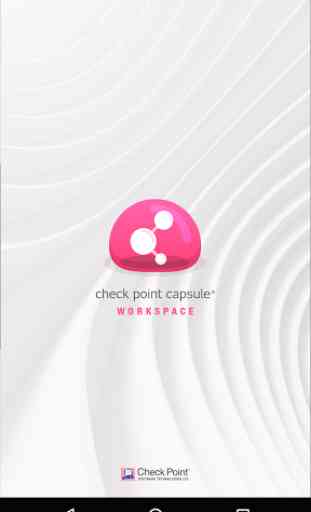
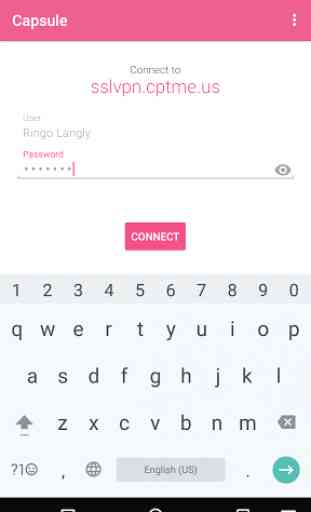
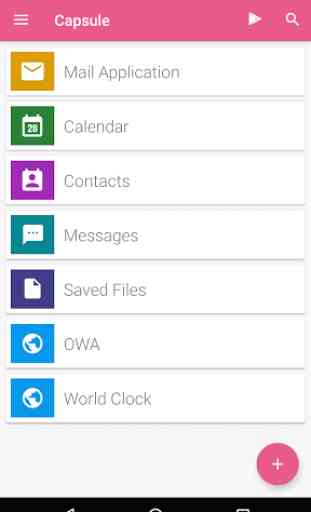
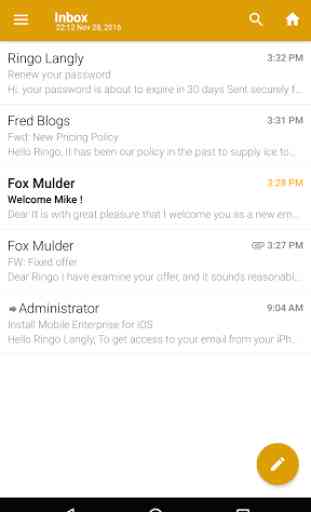

Edit: The publisher responded super fast with a way to actually control notifications, I just hadn't figured it out - thank you! Adding one star. Original: I wish you could individually set days and times where no notifications are sent. Other than that, I like it! The user interface is a little simplistic.