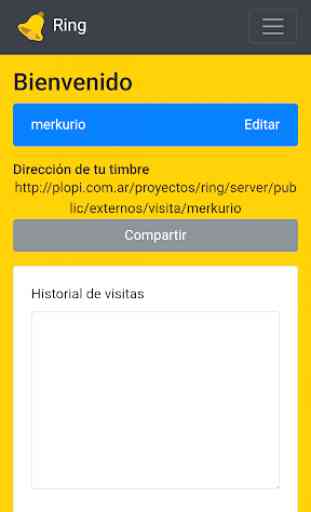CheQuin - Timbre Digital
Create your Digital Doorbell and share the link with whoever you want.
When your visit arrives, it will be announced with the link it received and the bell will ring.
Simple.
Important recommendation:
The battery optimization settings can block the transmission of data in real time between your mobile and Chequin, which adversely affects the flow of communication. Battery optimization in Android 6 or higher is part of the smartphone settings. To disable the battery optimization for the Chequin app follow these steps:
1 Open Settings on your smartphone.
2 Enter the Battery section.
3 Select Battery Optimization in the menu at the top right of the screen.
4 Go to Chequin and choose Do not optimize.
Thanks for using Chequin
When your visit arrives, it will be announced with the link it received and the bell will ring.
Simple.
Important recommendation:
The battery optimization settings can block the transmission of data in real time between your mobile and Chequin, which adversely affects the flow of communication. Battery optimization in Android 6 or higher is part of the smartphone settings. To disable the battery optimization for the Chequin app follow these steps:
1 Open Settings on your smartphone.
2 Enter the Battery section.
3 Select Battery Optimization in the menu at the top right of the screen.
4 Go to Chequin and choose Do not optimize.
Thanks for using Chequin
Category : Productivity

Related searches