Chess Clock
This app supports the following time control options:
- Sudden death (no extra time added for each move)
- Simple delay (the time starts decreasing for each move only after after a predefined delay)
- Bronstein delay (time is added at the end of each move, but the remaining time never increases)
- Fisher (a small amount of time is added at the beginning of each move)
- Fisher-after (a small amount of time is added at the end of each move)
- Overtime penalty (the clock starts counting up after time expires).
- Hourglass mode (every second one player consumes is added to the opponents clock).
Chess Clock can also be found as part of Gamer's Army Knife, an app comprising a set of useful tools for board and party games.
Category : Board

Reviews (17)
Stalls, pauses, slow, locks up, distracts from the game. Sounds sometimes work, sometimes dont.
Best chess clock app since u can put different times for each player
Most useful and user friendly app for short tournaments.
The ad to buy the pro version wakes up my phone and drains the battery if the app is not completely closed.
Clean and simple with nice features like being able to set a different time each. Would love a version for more players usable in other games.
Has all the basic features required for timing games except ONE BIG ISSUE: It doesn't keep the screen on, and when the screen turns off the clocks pause. Some phones don't have a "keep screen on forever" setting, or even a setting to keep it on beyond 10 minutes (Samsung), which means this clock is not useable...at all...and that's unfortunate because it's so simple to use.
Good implementation except the deficiency already pointed by others: tapping swaps the active clicks rather than always selecting the idle player. Would be perfect if this is fixed or added as an option.
Screen not divided. If one player do not tap after his play clocks will be screwed when next player tap.
However, tapping either side changes the turn clock. So, accidental double strikes causes your timer to start again. Would be better if this feature could be changed.
Divide d screen to avoid a player from using another's time. If screen is divided each player will only be able to control his own time. If that is done. It's d best out here
That's about it. Little customisation and few time modes
Lots of great options. Simple and effective.
Thanks. A great app
Can't complain.
Love it
Very nice to have this one


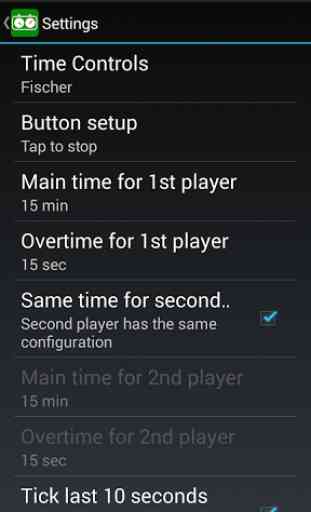
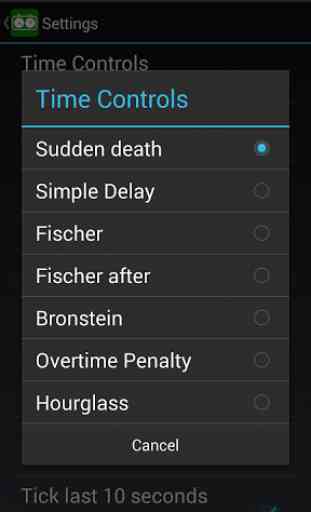

Totally waste of time I only have to say that don't go for it . Need to improve especially sound .