Chess King (Learn Tactics & Solve Puzzles)
With the help of this program, you can improve your chess knowledge, learn new tactical tricks and combinations, and consolidate the acquired knowledge into practice.
The program acts as a coach who gives tasks to solve and helps to solve them if you get stuck. It will give you hints, explanations and show you even striking refutation of the mistakes you might make.
Some courses contain a theoretical section, which explains the methods of the game in a certain stage of the game, based on actual examples. The theory is presented in an interactive way, which means you can not only read the text of the lessons, but also to make moves on the board and work out unclear moves on the board.
Advantages of the program:
♔ High quality examples, all double-checked for correctness
♔ You need to enter all key moves, required by the teacher
♔ Different levels of complexity of the tasks
♔ Various goals, which need to be reached in the problems
♔ The program gives hint if an error is made
♔ For typical mistaken moves, the refutation is shown
♔ You can play out any position of the tasks against the computer
♔ Interactive theoretical lessons
♔ Structured table of contents
♔ The program monitors the change in the rating (ELO) of the player during the learning process
♔ Test mode with flexible settings
♔ Possibility to bookmark favorite exercises
♔ The application is adapted to the bigger screen of a tablet
♔ The application does not require an internet connection
♔ You can link the app to a free Chess King account and solve one course from several devices on Android, iOS and Web at the same time
♔ In the app, courses are divided by themes and levels, so you can choose a most suitable course
Each course includes a free part, in which you can test the program and exercises. Lessons offered in the free version are fully functional. They allow you to test the application in real world conditions before purchasing a full version. Each course should be bought separately, but you can buy a subscription which gives you an access to all courses for a limited time.
You can study the following courses in the app:
♔ Learn Chess: From Beginner to Club Player
♔ Chess Strategy & Tactics
♔ Chess Tactics Art (1400-1800 ELO)
♔ Bobby Fischer
♔ Manual of Chess Combinations
♔ Chess Tactics for Beginners
♔ Advanced Defense (Chess Puzzles)
♔ Chess Strategy (1800-2400)
♔ Total Chess Endgames (1600-2400 ELO)
♔ CT-ART. Chess Mate Theory
♔ Chess Combinations
♔ Chess Middlegame
♔ Chess Strategy for Beginners
♔ CT-ART 4.0 (Chess Tactics 1200-2400 ELO)
♔ Mate in 1, 2, 3-4
♔ Elementary Chess Tactics
♔ Chess Opening Blunders
♔ Chess Endings for Beginners
♔ Chess Opening Lab (1400-2000)
♔ Chess Endgame Studies
♔ Capturing Pieces
♔ Sergey Karjakin - Elite Chess Player
♔ Chess Tactics in Sicilian Defense
♔ Chess Tactics in French Defense
♔ Chess Tactics in Caro-Kann Defense
♔ Chess Tactics in Grünfeld Defense
♔ Chess School for Beginners
♔ Chess Tactics in Scandinavian Defense
♔ Mikhail Tal
♔ Simple Defense
♔ Magnus Carlsen - Chess Champion
♔ Chess Tactics in King's Indian Defense
♔ Chess Tactics in Open Games
♔ Chess Tactics in Slav Defense
♔ Chess Tactics in Volga Gambit
♔ Garry Kasparov
♔ Viswanathan Anand
♔ Vladimir Kramnik
♔ Alexander Alekhine
♔ Mikhail Botvinnik
♔ Emanuel Lasker
♔ Jose Raul Capablanca
♔ Encyclopedia Chess Combinations Informant
♔ Wilhelm Steinitz
♔ Universal Chess Opening: 1. d4 2. Nf3 3. e3
♔ Manual of Chess Strategy
♔ Chess: A Positional Opening Repertoire
♔ Chess: An Aggressive Opening Repertoire
Category : Board

Reviews (30)
Relearning the Game, haven't played any chess since high school club. I'm enjoying all the lessons I've seen so far (three months in). Looking forward to building my chess score (ELO) I'm not sure how accurate this one is, seems generous to me. I feel it's worth the subscription Cheers, good Knight ; )
A+ as far as learning chess goes. This app compiles many puzzles and strategies from many famous games. It incorporates techniques used by many famous strategists. They allow much to be played for free. I have purchased many of the series and enjoy learning from them. I have been playing chess since before there was Internet. As opposed to book reading, which is still good learning this is much better. They have added features to the app recently to enhance the experience, I hope for more change
It would be really great if the app had a daily streak count and a reminder notification to train. Same as Doulingo language training app.
So far so good. Going through Chess Tactics for Beginners. Challenging enough to make me feel like I'm accomplishing something but not too difficult as yet. The ads are very short, you can stop them after 5 seconds. I'll probably pay for it after I use it for a while.
If you're looking at all of these apps this is the one to get. I believe you can access all of them from this one. Having this knowledge would've been nice, though syncing with the chess king account moved my purchases over.
Best chess training app for Android, by far. It's great for tactics training, among other things.
This is a great app for training the fundamentals and strategies for playing chess.
I am working my way through the the sections and really enjoying the app. Two issues: First, the User Interface takes a bit to figure out. It took me until half way through section 1 to figure out what all the arrows do. Maybe add a quick tutorial to explain the UI. Second issue; Section 2 (The Simplest Endings) seems out of sequence. 2.2 discusses the 3 phases of the game. 2.1 explains some of the endings. This seems out of order. Paid for full so hoping it is a minor oversight.
Complete newbie who likes it enough to buy the whole enchilada. Started w/a freebie app & quickly decided it was worth the investment. Purchased via laptop & website (ChessKing). Only used the most basic training program. It's very deep and has become challenging. Do wish there was more help understanding move mistakes. Sometimes, can't figure out why my move was wrong. Scoring is brutal. Wrong answer deducts big points. Also not clear what some tasks are supposed to be. Overall, I LOVE IT!
I have tried a lot of different mobile chess apps and I believe this one is by far the best in helping us improve. It has serious study material, well thought courses, based on reputable books/exercises...it's not a collection of random puzzles, as it is with most apps out there. There is also a lot of different courses, that will help beginners as well as masters. Highly recommended
Awesome app for learning all things chess! Even got the yearly sub, no regrets! The app has a bug or two, but nothing big. The only thing I have a hard time with is the order the automation goes through the lines. I know it's just reading the theory section, but it goes through all the "or, and, but not" lines before showing you the actual main line. I know it would mean having to create separate automation and theory annotations for each lesson, but it would be so much easier to follow IMHO!!!
The app is divided between theory (reading) and practice (solving board positions) but they're separate. It's not always clear what the relationship is. One puzzle in practice asks me to "find the best continuance". That term has not been explained. There's no link to the 'theory' section that is relevant to this exercise, or even a glossary. If you make a wrong move, arrows and shapes of many colors appear, but aren't explained. I find the teaching style confusing and largely unhelpful.
It's pretty awesome. I think most people using it could substantially improve their play. I think most would hit a wall in thier improvement without a chess coach though. But if used with a human coach, the modules go up to grandmaster level problems. The lowest level modules target rank beginners. There are modules for every possible skill level.
Good courses for everyone. However, there are some obstacles either with syncronization or with the advertisement. There are some things I have to pay twice (eg transferring from Android to Ultimate). Some (non-complete) guides are only on the internet page of the Chess King. As all courses are in this app together now, it would also be comfortable to have something like the list "My Courses" or "My Favorite Courses" in this app.
Chess components are great, the best chess learning app, but there's an issue with syncing and there is space to improve usability and interface. 1. Progress is synced only after the next launch of the app on that device where you've solved new puzzles or in case of manual tapping the Sync button before closing the app. Why not add automatic synchronization not only when the app starts, but also when it closes? 2. Progress is not always synced between devices when you resolve a poorly solved puzzle to a better evaluation (i.e. from yellow to green), please fix that. 3. Please add options to manage types of pop-up on-screen notifications separately: some of them are useless and annoying (regarding doubtful ELO rating after each puzzle), some are useful (24-hour period for score revision, syncing, level change etc). Or just add the option to turn ELO rating and all rating-related notifications off. 4. When almost all puzzles in a chapter are solved, the number of remaining unsolved or poorly solved puzzles cannot be seen on the right of the chapter progress bar: they just don't fit the progress bar. 5. Please make more distinguishable color code in the Progress bar and in All tasks screen. Now it is difficult to tell dark-green from green in night mode and it is almost impossible to tell light-green from olive-green in light mode. Why not use bright red and yellow colors in light mode too?? 6. Please add more solid color and wood-based board themes & more classic clean piece sets – all those Fluffy/Purple/Brick/Marble themes & Aquarium/Fragmented/Military sets are creepy and off-putting, so there's not much to choose from. 7. In Notation, why is the font color of alternative correct moves the same as the font color of incorrect moves? I suggest that correct move sequence was black, alternative correct move variations were blue, user's incorrect variations were red, and opponent's incorrect variations were orange. Thus it would be much easier to read the notation after solving a puzzle. 8. As for colored arrows over the board, now they are difficult to read. Green, violet and red are illogical, specky and misleading. I suggest using different shades of two colors: one for white moves, one for black moves. For example, the 1st white move would be bright green, the 1st black move would be bright violet, the 2nd white move would be dimmer green, the 2nd black move would be dimmer violet etc. 9. Please add arrow buttons to the mode of solving the puzzle. When solution is a multi-move, sometimes it is useful to return a move (even a correct one!) to see how the position has changed. 10. When a puzzle is solved, the Back-to-the-start and Forward-to-the-end buttons are located in different places of the screen depending on whether Engine Analysis is turned on or off. Please locate the Back-to-the-start and Forward-to-the-end buttons in the same places in all modes. 11. If Auto next puzzle option is turned on AND a puzzle is solved AND user taps on the Back-to-previous-puzzle button – imo there should be final position on the screen, with all correct moves made, game info shown, engine analysis available. 12. Please add board rotation button in other modes besides Animation. 13. How to reverse showing the overlapping window with the message 'Alternative line finished. Click on the board to continue solving' if that checkbox is accidentally checked? Isn't it better to move this to Settings? 14. Please add the option of choosing the number of variations to the engine settings. 15. When a puzzle is solved with some incorrect moves, why are they not shown in Analysis mode? It is useful to learn engine evaluation of the moves you tried to solve the puzzle, and it would be easier if they remain on the screen when you turn on the engine. 16. It is commonly-accepted to specify mate in 2 as '#2'. Why did you decide to change it to '2#'? Thank you for your attention, I hope my review and suggestions would help make the app flawless. I am also sending an e-mail with some screenshots.
The tests great, the reading? The test are wonderful I like the idea of being able to link multiple apps together, was even nicer to have on app overall and I could delete the others. The main problem though is even though I have the app in English, when I go to theory and do the reading, it doesn't show up in a language I can understand. Would also be nice to have a download all button for the other courses.
Good app, but it would be even better if Android version did not "steal" space at the left and right side of the board (contrary to iPhone version, which uses all width of the screen). My phone is Xiaomi mi max 2, it is wide, but no matter of that you do not use all the width - putting buttons at the left and right side (which could be put below the board), therefore the board is small.
A really cool app to help you learn and improve. Great explanations and theory. Heaps of lessons - more than enough to build pattern recognition. Nice features such as engine analysis or even play the engine from a position where a lesson stopped. One now only needs this app instead of seperate Chess King apps to run each course. Just buy the course you want from within this app. All your courses are in one place. Highly recommended. No glitches or bugs. Things work smoothly. Even a night mode.
Good app that uses repetition of positions and problems to really consolidate the ideas in the memory. I try to do about 50 exercises a day and now have found similar positions in games I play. I'm not liking the American accented voice in the animations. It goes too fast for me. I've tried changing it in the app settings but no Joy so far.
This app is great to get better at chess. I chose to begin with two courses for absolute beginners (the prices being very very fair) (beginner chess tactics + learning chess from beginner to club) and my understanding of basic chess has improved. The theory is clear, and much is interactive and the exercises are chalenging but not too difficult. A few times I've e-mailed questions and gotten a response quickly. I supose it can't completely come instead of a human coach but it's getting close.
Tons of great content with many courses being newly packaged versions of older windows software that if bought all together, would make your credit card scream. An excellent repository of exercises for all levels, and reasonably priced to not have ads. To have all this content in your pocket with a simple an intuitive UI, I can't fault this. Will be using this for years.
The best chess training program I've used and the only one I've completed and started another playthrough of. Even though the beginner puzzles are very easy, I couldn't solve the more advanced ones even on my best day. Having every move right or wrong explained at each step improved my ability to see simple game-winning moves and patterns that I was previously blind to. Highly recommended to players of any skill level beginner through advanced, or even if you've never played and want to learn.
Amazing chess training app. The modules I am working through use extensive repetition to engrain the lesson. Some people may not like that approach but I find that style of teaching very effective. When you've done several hundred chess puzzles on the same theme, like King + Queen mate in 2, the paterrns start to jump out from the board a bit more. The modules are reasonably priced too. Highly recommended if you're serious about improving your chess.
Great puzzles, I personally found a few problems with some of the puzzles but those are just 2 or 3 out of more than 100, so I really recommend it, you can learn new tactics and better long term thinking if you use this, and the fact its free is just mind bending, of course the rating it gives you is all over the place, but just don't look at it, enjoy the learning process!
Only 3 modules are actually free, and you just move pieces without any explanation WHY you're moving the pieces.
Yikes,I think I misunderstood, I thought this was for beginners,-it looks cool,(and it probably is for those who are more advanced),but I'm just an absolute beginner,a blank slate,so honestly, I didn't understand what I was doing and why,-seems very complex. Chess is a difficult game I've always wanted to learn,but,I think I may have to start off with a kiddie version😂
Amazing app! Of all the things that you can do to increase your ability at chess, pattern recognition is probably king; at least in my opinion. This app is packed with tactics and strategy and will for sure boost your elo. Plus it's so convenient having these lessons in your pocket. You can train anywhere, whether waiting for your next flight or while stuck in boring business meetings.
This is a wonderful experience and what I needed to learn how to play this game. I've "played" or dabbled for a long time with a computer partner. This app is most satisfying to see how different strategy work. Maybe when I know more I can better critique the program..
I certainly give this up a thumbs up, it's really good in my opinion. The interface is simple, the challenges are just sometimes so wacky that if you don't find them it just makes you smile, and that's a good thing I highly recommended it, the ads are not intrusive, a brilliant way to pass the time and improve your chesss.
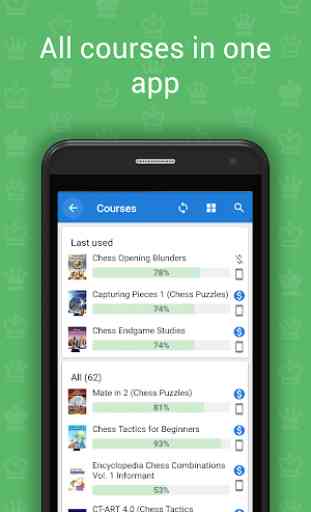


This app has wonderful chess puzzles! The cost is very reasonable. The puzzles go beyond the what you can find on other platforms. Each single puzzle can also provide an explanation of why the solution is the best move.