ChessOcr OCR Chess Diagrams
If the chess diagrams are not being recognized, then try setting the video resolution higher than the default (say to 1280 x 720) and/or setting the ISO to a high value instead of leaving it on auto. Also remember to keep the page as flat as possible in reasonably bright light. A green box will appear around the diagram after one successful recognition. By default two identical recognition of the same diagram in a sequence are necessary (this can be changed in settings) for a final successful result. If you are only recognizing diagrams from modern books then you can usually set the double recognition flag to false.
Before you try this app on your chess books you should take any pdf file from http://www.qualitychess.co.uk/pdf.htm and print out a single page, and then try recognition of the diagram with ChessOcr. Recognition of the diagrams in these pdf files also works when they are displayed on a computer screen, but is not as reliable. If your device does not have autofocus then the app will likely not work well enough to satisfy you, but on devices with autofocus it works well on modern books. However, recognition is not as reliable for books with older fonts, or poorly printed diagrams.
NOTE: If the app has recently stopped recognizing diagrams uncheck continuous autofocus in the settings.
We now allow screen rotation, and can recognize in both landscape and portrait mode. Please look at the video https://youtu.be/X9Sg7Z2zqK4 to see the changes in Version 1.15 and upwards. If you don't want screen rotation then disable auto-rotation on your device, or revert to version 1.13 as described below:
a) Uninstall ChessOcr from your device.b) In your device settings, security option check the box “Unknown sources” to allow app installation from places other than Google play.c) Now you can install ChessOcr Version 1.13 by selecting the file http://www.kgrothapps.com/files/ChessOcr-1.13.apk in a browser.d) Once installed go to Google Play, and search for ChessOcr and then once found touch the “:” button in the top right part of the screen, and disable autoupdate.
You can also use a free database that I maintain to look up the games associated with a given recognized position as follows:
1) Install ChessOcr app and SCIDOntheGo https://play.google.com/store/apps/details?id=org.scid.android2) Download zip file http://www.kgrothapps.com/files/dbmsall-aug-9-14.zip then unzip and put these files in SCID directory.3) Start SCIDOntheGo app and do file open database dbmsall-aug-9-14.zip, and keep this database open.4) Long press on the board, go to bottom of menu, and select "Retrieve position".5) First time set selection of ChessOcr to be the permanent association. 6) Place diagram in middle of video, large as possible and press screen to start.7) Recognized position is drawn on screen, press which colour is to move.8) Resulting position is returned to SCIDOntheGO9) Do "Search, Search current board, Ok" and then pgn for matching games will be retrieved.
You can use "Retrieve position" from the chess app DroidFish by doing long press on the board, going to the bottom of the menu, and then selecting "Retrieve Position".
Category : Board

Reviews (29)
Super-useful, and works 99% percent for my books. But it would be so _incredible_ useful if there would be a button "Unsuccessful recognition, send image to author" so that the algorithm could be trained with those failed attempts that I get once in a while.
All of a sudden I can't get this app to export a scanned position to Droidfish, which i used to be able to so easily. Does it only work with Chessbase now??? Brilliant and accurate app. Hope I can resolve this issue so I can start using it again!
Does what it says, creates a pgn file. Had to figure out seeing up some initial conditions with the pgn program I use.
Why the complaints, this thing works perfectly. Maybe operator error by some.
Doesn't work AT ALL. Useless.
Goddess bless you gerhard This app with pro key helps me alot. Thank you for this wonderfull app.
Thanks really useful
When I scan the image it takes 2 to 3 min. Second when it finalize the image and gives the option white to move black to move etch. Then it gives blank chess board. Now what i do with blank keyboard. Why i purchase pro and give money. If pro is working only then why u release free version. Means it doesn't work
Rubbish. Took more time to bring diagram into focus than it would've taken to scribble Forsyth notation on a napkin. Occasionally couldn't recognize diagrams even after finding good focus. When it did recognize, pawns were bishops, some pieces on the wrong squares. Exporting a diagram as picture is a feature more useful than submit to analysis engine. None of the suggested apps would open a position from PGN; I reckon because the feature is broken.
I'm going to pay for the pro key to support this app. I also have a FEATURE REQUEST to be able to scan an eBook that is in PDF format and automatically capture and convert all board diagrams from (start page) to (end page), or (diag x) to (diag y), or (all diagrams) and place the PGN's in one file, as individual "games." Each PGN should identify its diagram number and page number. If possible, combine consecutive board positions into one PGN game. If combined with Asim Pereira's Chess Book Reader, that would be the "perfect storm" of a chess app. Can this be done? (I sent you an email.)
Does not work on Samsung S6 Edge. The camera resolution (aspect ratio) seems to be incorrect. Camera tries to focus continuously if in video mode, or does not focus at all if video mode is off. In both cases nothing detected.
Really useful app. I had some trouble with using the app and contacted the support team. They responded promptly and pointed out the right way to use the app. Sure, the app's user experience could be improved, but the team's commitment to solving issues trumps that. Hence 5 stars
Just got the program working and it stops working. Says buy key to unlock. I count about 6 diagrams that worked and the program locks up. Demo time is too short.
I did love this app. However now I can't get a decent scan no matter how I try. I've changed all the settings to no avail. I'm using a Samsung S6.Thankfully I found "Chess: scan, play, analyze". It works even when things aren't perfect. Even when Chess OCR worked it was difficult and everything had to be just right. Thanks for your efforts Mr. Roth but you've been passed up.
Excellent for chess books. Hold phone upright won't work with phone turned horizontally. Great integration to stockfish engine. Thanks a lot for that app.
Don't waste your time. Chessfimee does it better: it can scan from a picture and also take a photo and has a clean design. This app is just a big bug.
This is not at all working. I think this app needs an update
Been using this for months now. Being able to capture book diagrams and instantly convert them to pgn files is extremely useful for study. Thank you so much for creating this incredibly useful app!
Easy to use. Saving time on entering tactics from old books.
Brilliant rubbish. A total waste of download. I tried it and it stinks!!
Can you make it work with online diagrams? E.g something I have already as a JPEG to be parsed into pgn. This will be a great help to try out puzzles on smartphone.
Definitely worth it's cost in gold.
Oh god great idea but I couldn't find the right way to use this
Excellent application for chess players. What do you think about the same application for checkers/droughts recognition?
It works now on my phone. Thank you for this app. It was very helpful. 👍👍👍
It is easy to analyze books and etc
not for notation?
Maybe someday chess publishers will post pgn files for games in their books....until then, this app works like a charm. I use LG phone to text chess book diagrams of game positions to Fritz 13 on PC (copy and use "Paste Game" feature on Fritz 13). Wonderful!


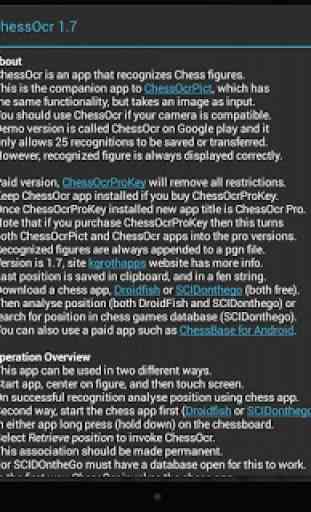


Resolution needs to be real low for recognition to happen. But the board needs to be high contrast. It will not work at all on the standard board used online these days. Even when it does work, it identifies pieces wrong, black as white. And it gives no option to cotlrrect the mistakes. It generates a blank pgn file. The analyse button does nothing. All it does is to share whatever text is there on the clipboard.