Chevelle Modern UCCW Pack
If you like the ring of icons in my screenshots, check out Smart Launcher: http://goo.gl/623AKr
I designed this skin because a lot of the UCCW skins have prominent clocks, and I was satisfied with my clock staying in the status bar. The free skin showcases the date, day of the week, weather conditions, and next alarm. This pack includes the free skin, but also adds the option to replace the alarm with the following:-missed calls and texts-location-battery level-voice search-and even a small clock!
I've also added the ability to change nearly all the text colors, and all hotspots can also be modified to launch the app(s) of your choice. Please read below for instructions on how to enable the use of the skin by installing the most excellent UCCW app.
-
- UCCW (Ultimate Custom Clock Widget) free --Before Downloading this skin, make sure UCCW 2.1.2 or higher is already installed on your device : http://goo.gl/TZgw0
-
- How To Install: --1
- Once you've downloaded/installed the skin,2
- Add a UCCW widget to your homescreen (via long press on homescreen if you're running a launcher or via appdrawer if you're on stock ROM),3
- When UCCW skins' list pops up, choose the skin to apply,4
- Touch the pic,5
- Enjoy :)
-
- Tips: --
- In the UCCW menu, if skin downloaded got a location and/or weather element, set the location to auto (if it's enable, then disable and enable it again for the location to work properly).
- In UCCW skin's list, long press a skin to delete it
Category : Personalization

Reviews (13)
All looks exactly the same. Change the fonts. The day is not changing automatically after 12 a.m
As many others have stated, the weather won't update. Everything else seems to. If it gets fixed, it definitely deserves a 5.
Having trouble figuring out how to get the weather to display/work. Says Rain 0 with no weather icon.
The only thing I need with this beautiful widget is how to add small day month and a date beneath
I really like the design of this theme but the main reason I bought the full version was to be able to change the text colors, which sadly seems not possible. Or please explain how.
Weather always says clear 27 and doesn't change
Quickly addressed the jellybean / kitkat uccw issue. Thanks! Great widget!
I'd love to be able to change the font size of the objects instead of having to rely on the widget size itself. Anyway to do this? Aside from that it is quite the find!
Color change not working on the update
Looks great, but need to be able to customize it (color specifically).
Too small. Please allow us to resize.
Beautiful and well executed!

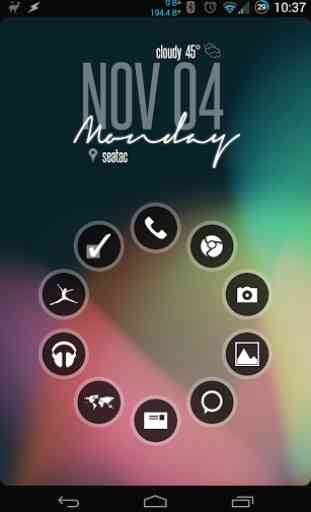
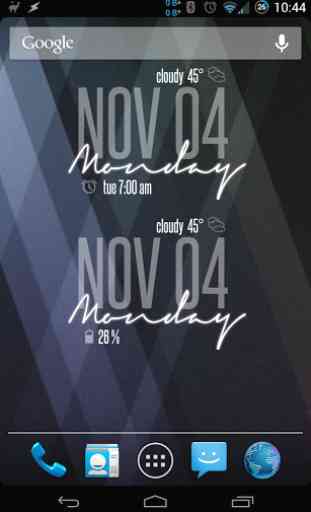
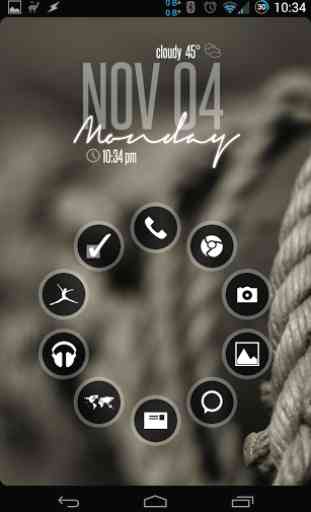

Alright, let me start off by saying the I absolutely love this widget and it's one of my favorite designs. Unfortunately I cannot get the weather to uodate. It stays at "Haze 20" the entire time. With that said; if the developer could give me a hand I will change my rating to 5*