Chicken Calculator
Chicken Calculator is used to calculate the price of chicken according to its weight and current market price. This app becomes very helpful when you are in a chicken shop and buying chicken.
How to use Chicken Calculator app?
1. In the 'Unit Price', choose an option from the list (1 Kilogram, 1 Litre, 500 Gram, 250 Gram, 200 Gram, 150 Gram, 100 Gram, 50 Gram) and enter the current market price of chicken (in Rupees) according to the selected weight.
2. In the 'Weight / Rupees', choose an option from list (Gram, Kilogram, Litre, Rupees). If you select “Gram” or “Kilogram” then enter the weight of chicken, you are buying. Or if you select “Litre”, this is used to calculate the quantity of petrol/diesel in the petrol pump. Here you can enter the quantity of petrol/diesel in litres (make sure that “1 Litre” is selected in the above list). And if you select “Rupees” then enter the amount of money, you want to spend.
3. Then you will notice that the calculation is done instantly on the top of the screen. Now pay the amount to the shopkeeper.
4. If you want to perform another calculation, just change the data of the two fields or tap the 'Clear' button on the top.
Note: You can also calculate any items other than chicken. Specially quantity of Petrol/Diesel.
Leave Feedback for any issues or software bugs and also suggest your ideas to develop Chicken Calculator app
Whatsapp: 9239266751
Email: [email protected]
Facebook: facebook.com/Cool.Sapta
How to use Chicken Calculator app?
1. In the 'Unit Price', choose an option from the list (1 Kilogram, 1 Litre, 500 Gram, 250 Gram, 200 Gram, 150 Gram, 100 Gram, 50 Gram) and enter the current market price of chicken (in Rupees) according to the selected weight.
2. In the 'Weight / Rupees', choose an option from list (Gram, Kilogram, Litre, Rupees). If you select “Gram” or “Kilogram” then enter the weight of chicken, you are buying. Or if you select “Litre”, this is used to calculate the quantity of petrol/diesel in the petrol pump. Here you can enter the quantity of petrol/diesel in litres (make sure that “1 Litre” is selected in the above list). And if you select “Rupees” then enter the amount of money, you want to spend.
3. Then you will notice that the calculation is done instantly on the top of the screen. Now pay the amount to the shopkeeper.
4. If you want to perform another calculation, just change the data of the two fields or tap the 'Clear' button on the top.
Note: You can also calculate any items other than chicken. Specially quantity of Petrol/Diesel.
Leave Feedback for any issues or software bugs and also suggest your ideas to develop Chicken Calculator app
Whatsapp: 9239266751
Email: [email protected]
Facebook: facebook.com/Cool.Sapta
Category : Productivity

Related searches
Reviews (4)
rab. h.
Jun 5, 2018
I love the app it's very easy to use please add some other calculate option
Dis. G.
Sep 2, 2018
It's a awesome app
A. G. u.
Aug 22, 2017
It's really a wonderful app & very helpful also..very easily calculate the rate of chicken,petrol & diesel..


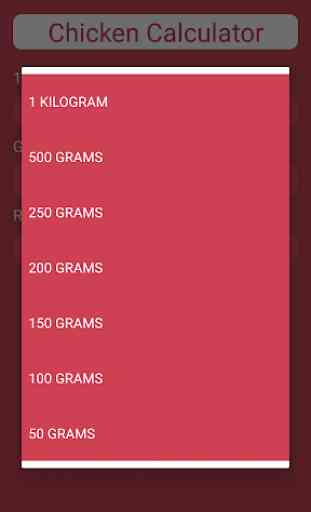
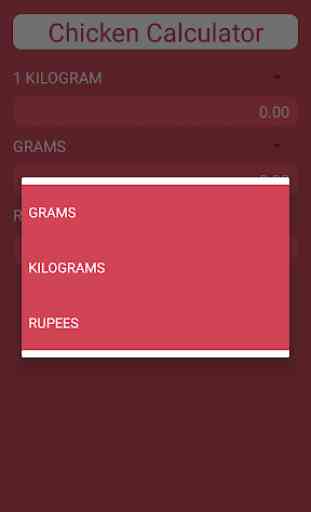

Nice app for people who have difficulty to calculate Kg - gm - Rupees