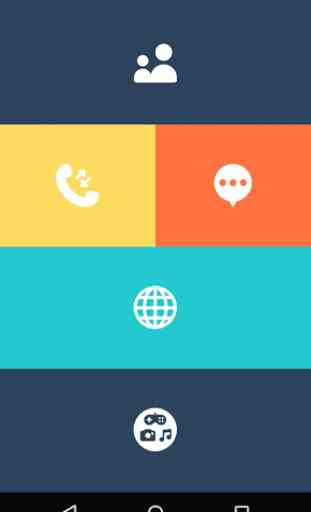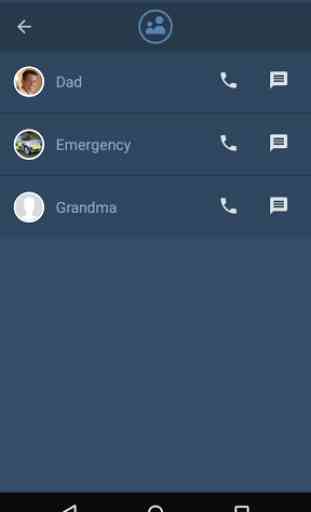Child app - Parental control
Note:------------Supotco has two distinct components 1. The Parent and 2. The Child.
This is the Supotco CHILD app and should only be installed on child devices that you want to be able to remotely manage and control.
This security app (CHILD) is installed on the children’s android mobile phones or devices and can remotely controlled by the parent through the (PARENT) app or simply by our web browser console.
PLEASE NOTE: The Supotco Child application is designed to lock down your child’s device so that only you can add or remove contacts, apps, websites etc. This gives you full control of your child's mobile phone or tablet. It's the best type of parental control as you set the rules and what the child can and cant do.
The only way to exit the Supotco Child application is by holding down the “Chat” button for a couple of seconds and then entering in the exit PIN when prompted. By default, this PIN is set to “8888” but can be changed at any time for each child from the Parent account online or from the Supotco Parent application.
Supotco fully protects you child's phone by allowing you to directly control the apps, websites, phone numbers. But it also provides sophisticated app tracking (geo-location), chat and app timer functionalities for the parent.
------------
Description: ------------Giving your child a smartphone is like giving them a bag full of tools and telling them not to use the dangerous ones. Giving your child a smartphone running Supotco is like giving them an empty tool bag which you fill with only safe tools on their behalf. As a parent you want to control what function a child is allowed depending on his age or responsibility.
Supotco de-activates all functionality on any android phone on any network, rendering it completely docile, unable to send or receive calls or messages or to access web sites and apps. You the parent then gradually bring the phone back to life by setting the rules on who your child can call or message and who can call or message them, which apps they can access and which web sites they can visit;
Supotco even let’s you track the position of your children in near real-time (Don't worry, you can disable this too). Your child can call for help at any time, simply by holding down their contacts button; all “parents” in your Supotco account will receive the help request from your children with instant current location and status information.
You manage all of this remotely from anywhere in the world through your account online or on your Android handset using the Supotco Parent App.
Supotco puts the control back in the hands to whom it belongs; parents and guardians.”
Supotco is about parents and carers gradually giving rather than taking away; it is about trust and is NOT about mis-trust.
Supotco is NOT spyware and never will be.
Supotco does NOT offer in app purchases.Supotco does NOT advertise to you or your children – ever!
Set up as many “parents” on your account as you like by simply downloading the Supotco Parent applications to your Android phone/s and pairing them to your Supotco account. For more information, please visit http://www.supot.co. Please note that there is no charge for the use of the Supotco Parent service either online or via the Parent app.
Set up as many children on your account as you like by simply downloading the Supotco Child application to your child’s Android phone and pairing it with your Supotco account. For more information, please visit http://www.supot.co. Note: That after a 14 day free trial that there will be a charge per child should you choose to continue using Supotco Child.
This is the Supotco CHILD app and should only be installed on child devices that you want to be able to remotely manage and control.
This security app (CHILD) is installed on the children’s android mobile phones or devices and can remotely controlled by the parent through the (PARENT) app or simply by our web browser console.
PLEASE NOTE: The Supotco Child application is designed to lock down your child’s device so that only you can add or remove contacts, apps, websites etc. This gives you full control of your child's mobile phone or tablet. It's the best type of parental control as you set the rules and what the child can and cant do.
The only way to exit the Supotco Child application is by holding down the “Chat” button for a couple of seconds and then entering in the exit PIN when prompted. By default, this PIN is set to “8888” but can be changed at any time for each child from the Parent account online or from the Supotco Parent application.
Supotco fully protects you child's phone by allowing you to directly control the apps, websites, phone numbers. But it also provides sophisticated app tracking (geo-location), chat and app timer functionalities for the parent.
------------
Description: ------------Giving your child a smartphone is like giving them a bag full of tools and telling them not to use the dangerous ones. Giving your child a smartphone running Supotco is like giving them an empty tool bag which you fill with only safe tools on their behalf. As a parent you want to control what function a child is allowed depending on his age or responsibility.
Supotco de-activates all functionality on any android phone on any network, rendering it completely docile, unable to send or receive calls or messages or to access web sites and apps. You the parent then gradually bring the phone back to life by setting the rules on who your child can call or message and who can call or message them, which apps they can access and which web sites they can visit;
Supotco even let’s you track the position of your children in near real-time (Don't worry, you can disable this too). Your child can call for help at any time, simply by holding down their contacts button; all “parents” in your Supotco account will receive the help request from your children with instant current location and status information.
You manage all of this remotely from anywhere in the world through your account online or on your Android handset using the Supotco Parent App.
Supotco puts the control back in the hands to whom it belongs; parents and guardians.”
Supotco is about parents and carers gradually giving rather than taking away; it is about trust and is NOT about mis-trust.
Supotco is NOT spyware and never will be.
Supotco does NOT offer in app purchases.Supotco does NOT advertise to you or your children – ever!
Set up as many “parents” on your account as you like by simply downloading the Supotco Parent applications to your Android phone/s and pairing them to your Supotco account. For more information, please visit http://www.supot.co. Please note that there is no charge for the use of the Supotco Parent service either online or via the Parent app.
Set up as many children on your account as you like by simply downloading the Supotco Child application to your child’s Android phone and pairing it with your Supotco account. For more information, please visit http://www.supot.co. Note: That after a 14 day free trial that there will be a charge per child should you choose to continue using Supotco Child.
Category : Parenting

Related searches