China ASUS ZenUI Theme
This theme features the traditional blue and white pattern on porcelain wares that defined Chinese dynasties. The icon pack in this theme also used the blue and white colors that gave Chinaware its signature look.
To keep using China theme’s icon pack with different wallpapers, use your Launcher and follow the steps under Tip. If you like this theme, you can also browse and download other available ASUS Themes on Google Play.
Special feature: ZenFone 2 models can enjoy a theme-inspired skin on their Quick settings panel and Lock screen.
How to apply1. Install China ASUS Theme. 2. Tap Themes > Installed .3. Tap China to apply this theme.
TipTo change the wallpaper and keep the China icon pack: Open ASUS Launcher on your device, tap Wallpapers, then choose where you’d like to apply the new wallpaper.
Want to get featured?Send us a link to your online portfolio, or drop us an email attaching your best design image files, so we can review your creations and feature you on our upcoming ASUS Theme packs. Submissions can be sent via [email protected] and we’ll try to get back to you as soon as we can. Thank you and hope to hear from you soon!
More informationFor more product information and videos, check out http://www.asus.com/ZenUI/
Feedbacks and suggestionsWe’d love to hear from you! Send us your feedbacks via: [email protected]
Category : Personalization

Reviews (30)
Ok, I admit I'm technology challenged but I swear it says the application is installed but there is no way to open it. Help please. Thank you
It's very pretty hope you have a red version of this kinda like a Cherry Red Zenfone.
Cant see my old themes after update
Use to be good, but then theres something different, pull down the menu, yall see what i'm talking about. Attention to detail...
Thank you team for such lovely theme
Please design some themes for boys. Eg. Batman, superman and other themes suitable for boys
Love the blue base and very China-pottery prints
Love the simplicity and yhe deep graphics
Asus interface is the best interface I am loving it!!
Seems to be the most apt theme for my phone.
Thank you for such a lovely theme
Try to develop some devotional type themes
Asus Theme Is Excellent China Theme Is Very Like
Please dhoni themes addd plsasss
Good theme.
The theme'so cool...and I used it as my favorite theme...
Simply elegant
.nice theme
Very nice.then is.
The antique blue
Simple but incredible
Ussful this app
Nice themes
Cant Apply the theme in kolkata
I like this..only thing i need to change its round aap show..many time i m unable to locate whatsapp.
I thought zenUI date icon animation applicable on all Asus zen theme(in my case china Asus theme). I want all the zenUI theme goodness that work on original zenUI theme, work with its other Asus design that you publish.icon and wallpaper should be independent.so we can use original zenUI icon with other zen wallpaper and vice versa. all asus theme should be zenUI capable.
Please upgrade the sms and phone section just like polar, green, bunny angie, etc. Thank you.
China Theme Before and Update zenfone 2 ze551ml, from 2.19.40.22 to 2.20.40.58 the design in the top is gone the overlay flower design please fix
THEMEs should customize the skin of contact,message and settings apps.ASUS please work in that way

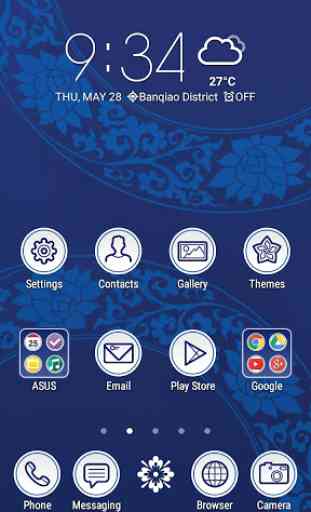
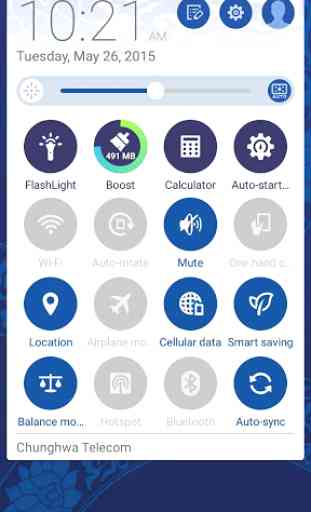

how to apply this 😬😬😬😡😡😡😡