Chinese Keyboard - Pinyin to Chinese
Typing with this Chinese keyboard is the fastest way to type - you don't need any other Chinese input tools. It works inside all applications on your phone - no more copy-paste! Supports 21+ colorful themes with easy settings, this is the trendiest way to type Chinese letters on Android, and the easiest Chinese typing keyboard!
Chat with your friends and family in your native language - use native Chinese text on Whatsapp, Facebook or any other app on your phone like a regular keyboard.
How to start Chinese typing using this Chinese Keyboard:
1. Open Chinese Keyboard from your apps after installing
2. Enable and choose Chinese Keyboard as your default keyboard.
3. Customize settings and choose from 21 amazing themes
4. Start typing Chinese language everywhere!
Start typing in English and choose Chinese word suggestions for what you're typing. Offline support coming soon. Works on Android phones and Android tablets. Simple to use with touch screen Chinese text typing from phonetic transliteration using this keyboard.
- Chinese keypad, Chinese layout and Chinese mobile keyboard in all your applications
- Easy swith to English or Chinese text as you need. Turn off Chinese when you don't need by using the language button.
- Emoji's are supported: hold on the 123 number button and you'll get a list of smileys. There are 3 pages from which you can choose what you need from the Chinese smiley keyboard..
- Color themes can be changed from the settings page. Look for Chinese keyboard in your apps to access this.
No more typing with slow manual keyboards - this is the best Android Chinese Transliteration Keyboard that is free, fast, effortless and easy to use.
No personal information or credit card details are collected. We store anonymous statistics may be shared to improve your experience - share your suggestions at [email protected]
Please leave great feedback - it helps us keep going!
Category : Tools

Reviews (30)
This app is so frustrating,too slow for my liking ☹️😏. nothing to rate about.. it's too dull and doesn't give me what I want!!! I'm deleting it immediately,I have gotten a better App!!!
Great app, but it won't write certain words , like daughter or exchange rate. Not very comprehensive.
I love this key board, it's making studying my Pinyin easy. I give it 4/5 because i noticed one thing, if you enter Pinyin word with right way of typing with correct tone, it doesn't pop up the Chinese character for that word. Like typing míng for name, it's either blank or brings up this 没í那个. Type it as ming without tone, it brings you the correct character 名. one should be able to practice typing it with the actual tones in the words. Typing without tones will hurt the user in the long run.
This keyboard has really been helpful for learning Chinese. It's easy to switch back and forth from typing in English to typing in Chinese characters.
Chinese keyboard easy to use, no advertisements. Great app. Giving 4 stars for now due to chinese punctuation not inclusive. Otherwise excellent app with good layout and frequent emoticons all lined up for easy selection.
To have a pinyin keyboard with ads removed for less than $2.00 is a tremendous deal. I look forward to using this app often to help me communicate with Chinese characters, as I am learning the language. It replaces the standard keyboard, so it does not require constantly changing keyboards to write in English versus Chinese. The text here was all written using the keyboard, without even a hint of difficulty.
It is quite useful if you want to switcg between English and Chinese.
Since it doesn't write the letters ǐ ǔ ǒ ǎ ě ǚ it is completely useless for my specific need.
multiple functions available and easy use. Thanks!
The switching between Chinese and English is on the same button, therefore it deserve a 5 stars But The suggestion of Chinese words are too little, while the pinyin is correct, therefore 3 stars only
I love this app! I would give it a 5 star but I don’t know how to change back to my original keyboard and it really irritates me. Either way, it’s a great application! 9/10 would recommend installing this. ☺️💙
Very easy to use and switch between language is so simple. No ads on the app too.
This really good (really equivalent like google pinyin that defunct now)
Very poor keyboard. Has no swipe function for Chinese and only simplified characters.
I love that this keyboard's so smooth and all, but there are a few things. Firstly, is there a way to turn off prediction? I'm not into it and it can be a little distracting sometimes. Secondly, the customization. I think it'll be much better if there was an option for us to use our pictures as themes. Lastly, the hinted symbols. Some people like me need them. Hope you'll take my ideas into consideration. Thanks for reading!
I like this app,but I have to uninstall because there is no chinese period in this app. I don't want to use "." as Chinese “。”
I really like this app! This app no ads and also very very very very very great and best i love it so much!!!!😘you guys should try it😍
Very easy to use, works perfectly
Emo r here without any hard seraching! And one button makes both English n Chiness pinyin. This makes easier fir us to save our time! N the kwy board looks really cool! And lastly, the lessons about how to ctype for beggineers n the choices of like thems really makes us more tractive mentally! Howvever there is nothing i could find better than this in playstore!
It's almost perfect. The only part doesn't make sense is that when in chinese input mode, by default the first letter is set to be upper case, which makes the first keystroke english letter instead of chinese pinyin. But remember I'm in chinese input mode.
In the Chinese input state, the symbols such as comma and period should be in Chinese. In addition, if you can support shuangping input method, press and hold the space to control the cursor, it would be better.
it's a good app to write pinyin to Chinese characters. But for some words when I capitalize the first letter there are no suggestions for the chinese character of that word. Also there are some characters that don't available.
Setup was so easy and initially looked very good, but WHY add a space after every conversion from pinyin to Chinese characters? It's very annoying having to press backspace all the time...
Is there anyone know how to write the tones above of finals of pinyi? For example, I want to write: nihao but it should have third tones over i and a. Pls share you experience, thanks.
太好. Great app for writing Chinese characters from pinyin. Highly recommended.
this app is easy to use in almost every aspect except for a lack of options in the settings. the app will autocapitalize and make totally unnecessary soaces between every symbol, and there's nothing i can do about it.
I hate this. This is not chinese. this is Cantonese. Everybody gets mistake.
overall good but its a little bit slow
very flexibility to use

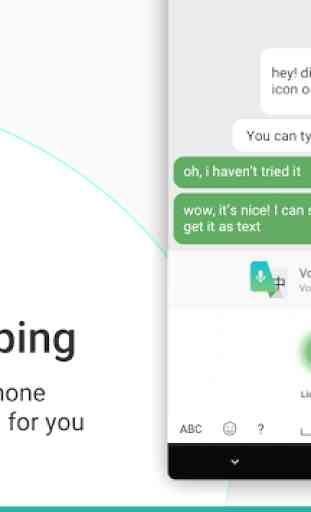

Very useful app. When you type in Pinyin relevant characters appear and you can choose the right one. I start learning Chinese and this is my first application. I don't have any difficulties using. I love it and recommended.