Chinese Pinyin IME for Android
This APP does NOT require permission for internet access.
Currently support simplified Chinese characters only .(PLUS version support Traditional Chinese Characters(FanTiZi))
Note: To be used on your Android device ,The IME must be enabled in "Settings" → "Language & keyboard settings".
Support Android OS 1.5-5.x Support ARM/ MIPS/Intel x86 CPU (Support all CPU !)
Chinese Pinyin IME for AndroidCopyright (c)2013 Y.Sakamoto, FREE WING
Category : Tools

Reviews (20)
Only use writing Chinese mandarin language, inconvenience to use Pinyin too complicated and inconvenience, unlike writing faster and more easily.
It really good for learners chinese
Best and still works on new systems
loving app this what i was expecting
To everyone knocking this for lacking any special capabilities, congratulations on missing the point. This IME takes up about 1.5 megs of memory. Put it on the SD card and it's 100kb. ONE HUNDRED K. Google Pinyin uses like 6-10 times that. Hell, nothing else uses less than about 7 megs. If you're on an older phone with little memory, and you're looking to save every meg you can, this is the Chinese IME to use, period. If you've got a few gigs to play with, then obviously there are better options.
Nothing that the google pinyin keyboard can't do. It actually does it way better. Uninstalling this crap now.
Overall great, would get five stars if the keys were big enough to not make so much mistakes. I press the wrong keys a lot due to them being so small.
a bug: when typing "shoubuliao" it always stops working
With simple and bigger screen, easy to use!
This is a useful chinese pinyin for everyone to use
That's what I searched about for along time it's really excellent
Cannot trust
you are the best
Great app and input
love it
BEEN LOOKING FOR THIS PINYIN INPUT FOR A LONG TIME.SUPERB.
I love it becouse my phone don't have cina keypad
good my oppo mirrow 5 can't download it
Love it
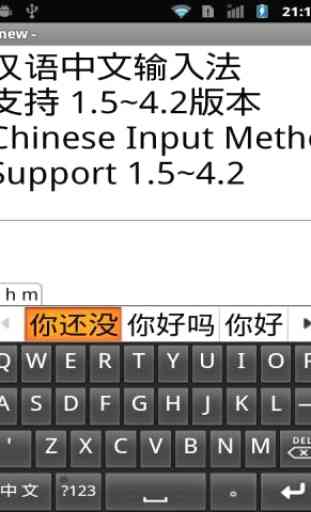

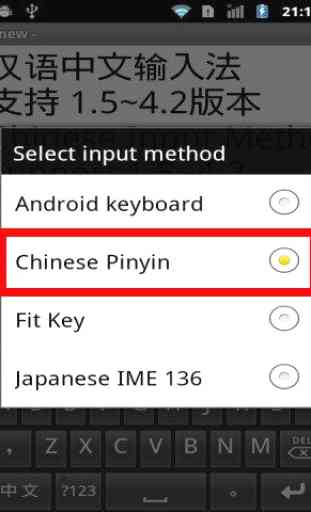


Some characters of Chinese are not available. Also you separate the Chinese characters instead of complete, just 1 easy example: 为什么,in the keyboard characters search you always separate like: 什 么 。That's bothering and annoying.