Chinese Text Reader
Key features:
- Translates the words you will clicked on (only Chinese characters)
- Displays the translation of the word itself, but also the translation of the word in the context (by looking at the characters around)
- The tones can be optionally displayed to help you learn and remember the correct pronunciation
- Text can be imported from the clipboard but also by sharing a text selection from another application
- Text can also be modified and created manually.
- Statistics on the most frequently translated characters
- Dictionary provided by CC-CEDICT (on cc-cedict.org)
- Cantonese dictionary (JyutDict dictionary on zhongwenlearner.com)
- Word frequency
- Offline Dictionary (Chinese/Pinyin/English)
- Choice between traditional characters and simplified characters
- Vocabulary list for each text
- Assign stars to words in your vocabulary list (to help you review your vocabulary)
- Synchronize data across devices
- Integration of Text To Speech
- Download articles from RSS feeds
Ideas and feature requests are welcome
Rights: Billing and access to the Internet are used for the in-app purchase and ads display
Category : Education

Reviews (17)
can't install text you speech or make it work. keeps prompting to install?
does not read out the Chinese words
This app was working fine and then I remember paying for it but then it suddenly stopped working, can't even paste words when I wanted to use it again so I uninstalled it and installed it again. At first it can paste words and show meanings already but it can't speak words when I click on it or click read page. Then suddenly it started speaking, like the command was delayed. Then I tried to make it stop reading but it doesn't stop even when I exit the app and remove from recent apps on my Android phone. I reset my phone before downloading. Is it my phone or the app?
free version is useless ( there are better alternative free text reader app).
Program really lacks ability to show pinyin along the characters. That's makes learning by reading rather ineffective. Inability to import text from txt/ebook file also big drawback.
Great, finally a reader, no longer need to search a dictionary.
Hi can you please tell me how to get the read text out loud working? Is this only for the paid version?
The view is great
when I select a word, the intonations show up but then the word gets partially cut off on the right side. It's really distracting, please fix.
I study languages a lot and I find this program useful. It's the only Android app I know that annotates Chinese. I just paste in news articles and I'm able to quickly read without needing to look things up externally. So great!
Just what I was looking for. Works great! I can't believe it's free!
Would be better if it had voice pronunciation of each word both in cantonese and mandarin otherwise v good app!!
Long awaited! Great tool for hanyu learners.
Could not manage to read aloud long text , not even sentences. Could hear only selected words There is no help file. Please help.
This app is absolutely useful for me. Thanks for it. Tell me please if there any possibility of plugging in third party dictionaries to this app?
Ok but the interface is awkward
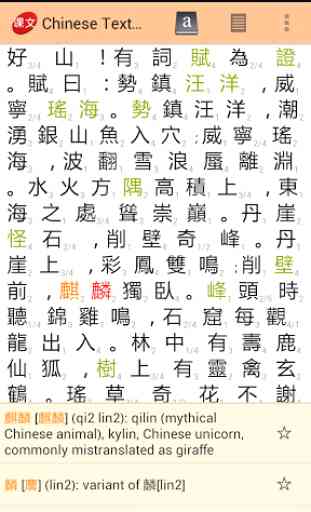
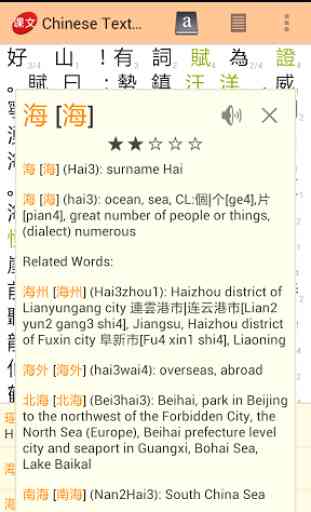

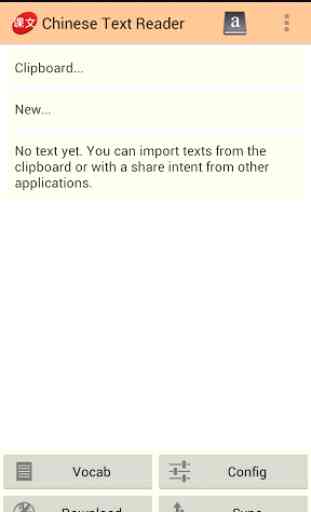

amazing other than the spaces and the characters turning green when I click them.