Chordana Play
1. Music score and piano roll notation make it fun and easy to learn!
Chordana Play displays the music score and piano roll notation for built-in songs and MIDI files. With MIDI files, you can select which tracks to play with your left and right hands, or you can assign the melody to the right hand and chords generated by the app to your left hand. Slow the tempo, transpose the score into a key that is easier to play, and with the AB repeat function, take lessons (practice) at your own pace.
You can take three-step lessons using the virtual on-screen keyboard. Select from 128 kinds of tone quality. Plus, a scoring system lets you keep track of your improving skills.
2. Use the 50 built-in songs or import standard MIDI files
Play one of the 50 songs included in Chordana Play, or add MIDI files.
Chordana Play can generate a music score from the MIDI file and detect chords, too, making it easy to learn to play two-handed piano. You can search for MIDI files using the browser on your smartphone or tablet (smart device), then import them into Chordana Play. Plus you can import MIDI files from a personal computer to Chordana Play.
3. Practice anytime and anywhere
Using either the app's keyboard or a USB-connected musical instrument keyboard, you can take a three-step lesson while following the music score and piano roll. The scoring feature makes mastering a song even more fun.
4.Connecting a musical instrument to your smart device
● Supported CASIO Keyboard models
CT-S200, CT-S300, LK-S250
● What is needed for connecting and the connection method used
See here for more details on connections.
https://web.casio.com/app/en/play/support/connect.pdf
・To use while connected to a supported CASIO keyboard, an OTG-compatible smartphone/tablet running Android 6.0 or later is required. (Some smartphones/tablets may not be supported.)
・Do not connect a USB cable and audio cable to the smart device at the same time.
・Set the connected smart device to a mode that prevents mobile data communication, such as In-Flight mode.
5. Keyboard Link
● Supported CASIO Keyboard models
LK-265, LK-266, CTK-2500, CTK-2550, and CTK-3500
● Stereo mini to stereo mini cable required.
The keyboard link function enables you to use an audio cable to send melody and chord data along with the audio playback. Use the keyboard's light-up function and practice step-up lessons directly on the keyboard itself. The function has two modes.
■ Performance mode
When a song is played, the light-up keyboard shows the left-hand part and the melody. The notes and chords for the melody are shown on the keyboard's LCD.
■ Save mode
You can transfer and save the song's right-hand melody and left-hand chord data, or the left-hand performance data, to the keyboard. You can then play along to the song and use the step-up lesson function.
----------
★System Requirements (Information current as of July 2019)
Android 4.4 or later required.
Recommended RAM: 2 GB or more
*To use while connected to a supported CASIO keyboard, an OTG-compatible smartphone/tablet running Android 6.0 or later is required. (Some smartphones/tablets may not be supported.)
Recommended for use on the smartphones/tablets listed below.
Operation is not guaranteed on smartphones/tablets not included in the list.
Smartphones/tablets for which operation has been confirmed will be progressively added to the list.
Note that smartphones/tablets for which operation is confirmed may still fail to display or operate correctly following updates to the smartphone/tablet software or Android OS version.
Not compatible with devices that use an x86 CPU.
[Supported smartphones/tablets]
Android One S1
AQUOS CRYSTAL
Galaxy NOTE9
Galaxy S5 Active
Galaxy S9
Google Pixel 3 XL
Google Pixel 3a
HUAWEI Mate 10 Pro
HUAWEI P20 Lite
HUAWEI P20 Pro
Nexus 5
Nexus 6
Nexus 9
Xperia XZ
Xperia XZ3
Xperia Z4
Xperia Z5
Zenfone 5z
Category : Music & Audio

Reviews (28)
The app seems to have potential if only it worked. It crashes for just about any reason. If I try to level the app volume, it crashes. If I try to transfer a song, it crashes, if I try to adjust the lesson settings, it crashes. Also when the lesson does load without crashing, it lights up the first key but doesn't recognize that I've already played the key and so the lesson does not continue
This app does not work properly in tandem with your piano keyboard. Even with easy instructions, the problems come from this app. In my experience, it never fails to restart or stop completely when trying to transfer and make barely any changes to MIDI files. Changes will often erase the chords before transferring and results in a wasted space on the keyboard. This app cant last a minute without crashing, so dont bother trying to use it. Edit: 2020 now, app still refuses to work. What a joke.
Tone Selection does not work. The keys don't follow the music because this app when active and linked to the piano FORCES THE PHONE'S HARDWARE VOLUME TO 100%. Overdriving the audio and so the piano cannot decipher the data being sent to it because it's too noisy now... I was finally able to have my piano keys light up to match the song by reducing the volume to 1 using the app UI but then the volume was so low I could not even hear the song I was playing. Terrible. poorly programed. much like the actual keyboard UI... Hire proper programmers and fix that thing. It's total garbage.
THIS APP WON'T HELP YOU LEARN PIANO! I noticed that there was a buzzing sound while trying to get the "signal" configured for the app & piano integration, which got louder and louder. Instructions were bare minimum, and I couldnt ever find out how to get it to go away. I got ready to play a song & it would go away so I could hear the preview of the song but there again, another issue - I couldn't play the song to match the app in real time. Also the finger system they added in is just confusing.
Discouraging, Disappointing, why would anyone attach this app to a name brand product? I am a brand new to playing any music. I finally have time to learn. I chose a keyboard for the piano tone. Casio has been around as long as I can remember. I am in complete disbelief this app would be the start of casio's relationship with new customers. I hope that I did not make a bad decision in the keyboard itself. The chordana play app is unacceptable . From the settings to the downloaded manual.
The app works, not the best interface ever, but it works. The only problem I have is that when I use a song from the app, doesn't matter of it is an internal song or MIDI file, it keeps switching between appvolok and appvol-. This problem doesn't happen on other phones used with the keyboard. My device is a Xiaomi mi 9t of that has anything to do with it.
Total fail. I dont ever leave reviews, usually just delete and move on. However, this one had promise and was a deciding factor in my son's birthday keyboard. Cool features, fails right away. Doesn't connect, cant do lessons. Followed directions to the T, uninstalled, reinstalled, rebooted both app and keyboard. very disappointed 7 year old and dad. If it were just me, that would be one thing. How does every review say the same thing with no fix?
What is this thing!!! Synthesis is way more better than this stupid app! So many glitches, I know synthesis takes money but atleast it is not glichy like this stupid app!
Doesn't work on Casio CT-X3000 But okay to play on the tab
So let me get this straight, you go through all the trouble of connecting your keyboard, accepting that agreement, only to realise the only songs you can play is either internal or any midi you have copied in your keyboard storage? What's the point of the internet access in my device which is connected to keyboard? The Product manager should get a different job because the whole concept was butchered to the core.
This app is good. But when there are big files like if we want to play new songs and download midi it can't be transfer as file is too big. Second, I thought that when I will connect the app to my keyboard when I play the song I will hit the keys it will also come on the app.
I guess it is fun, it it actually worked though. I own a Ctk-2550 piano, and I tried this app to learn some songs, but when I try, I can't play the song on the piano. When I press a key, the song won't respond. And yes, I remebered everything to do, turn on app mode on the piano, turn on the piano link in the app, etc. And still won't work. Please fix this issue.
I should have search information about this app before buying Casio keyboard, that is compatible with it. Just kid convinced that he wants this, now he using other app. If i knew that this app is so unconvenient in use (need extra chord, extra files, very inconvenient interface, constantly crashing) i chosed another model of keyboard.
I've bought a casio px-s1000 digital piano because of this amazing app. However the staff and notes are too small to read in the score mode. Please add the option to adjust the size of it.
This is infuriating. Crashed at every buttons in the settings menu. I give up after that. This is horrific for a major company to even release this product. A quick QA test should have caught these problems. do you even QA your products? This is beyond embarrassment and disappointment. Casio, take pride in your product and fix it. I need it for my son's casio piano. It is difficult to teach personal commitment and pride while trying to explain this abomination. Spend money on your dev team.
Says to press the "App" button on the keyboard... but the Casio CT-S300 does not have an "App" button... this app will not work with any of the Android or Apple devices I have tried. One of the reasons I got the Casio instead of a Yamaha keyboard was because this app looked so useful... but it simply does not work.
Works very badly. Something that should be very straight foward, plug both mini jacks,(phone and keyboard) set the app mode on the keyboard and start the app try to link both and I alwaya get AppVol- it does not move from there, works terrible. Im using CTK2500 and a sony Xperia
Very good, better than any other experienced apps available . I can use Chordana Play with my Casio GP 310 , by direct connection to Midi interface from Android phone, note - not through USB! Works fine. Similar app Chordana Play Piano does not work in such way, unfortunately it does not support Midi connection to GP 310, strange, developers should fix that..Any Midi file from net I can download and play, shows notes, rainfall, hands /fingers. Have not experienced troubles with MIDI formats..
This app needs a good update and a new mode which makes the keyboard look 2d. 3d is just confusing. Also you can improve the user interface and help in the app. Thank you.
I just bought Casiotone LKS250 (28 Feb 2021). A nice keyboard with plenty of features especially for beginner. I also download this app Chordana Play to my Samsung S21 Ultra dan Note 20 Ultra. It's a very easy connection to this app in those android phones. It's feels like playing musical game. Also it's very easy to add midi collection. Just download midi files to the phone and this app will recognise the file then we can play that midi files in Casiotone LKS250.
Tone, rhythm song selection numerical keys required to be provided on phone for quick selection of tones. Required to update the app to overcome technical issues of CTS series keyboard. Present app is not updated since last one year.
I own Casio ctk2550. Even after successful pairing I couldn't see my keystrokes reflecting on the app. Step lesson 2 just don't play with me hitting the right key. Only when I click over virtual keyboard it plays.
Terrible app. Doesn't connect to the casio ct-s400 using the USB like it's all stated it would. Its a fiddly app that isn't massively helpful to actually teach you how to play keyboard
Sometimes it's glitchy and can be difficult to transfer songs. It is compatible with my Casio keyboard. It would be nice if there were more classical pieces added to the list.
crashing when app installed
This app is crashing on Android 12 SKQ1.211006.01
*For Phones that are not in official support list* *Req: Android 6 & above* -Steps how to connect via USB-MIDI- 1. Enable Developer Options 2. Scroll to "Networking" section 3. Set "USB Configuration" to "MIDI" 4. Turn off your keyboard 5. Connect the keyboard to your phone with a compatible cable (host end of the cable should be connected to your phone) 6. Turn on the keyboard 7. Start Chordana Play Your keyboard should connect and it's model would be displayed by the app. Done..! Have fun..!
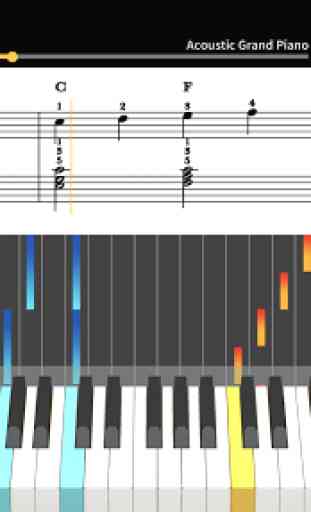

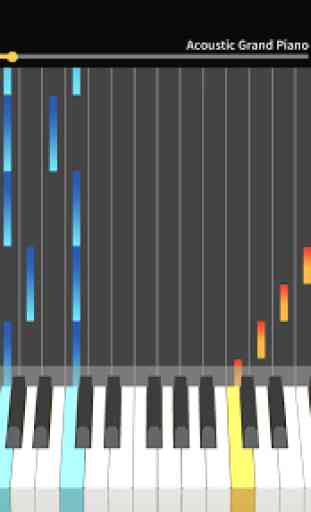
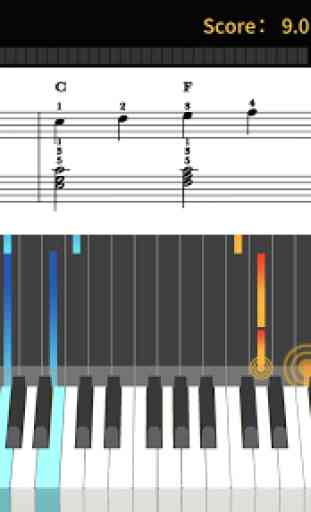

My phone Y1 Doesn't support Bluetooth MIDI. So, better to use USB MIDI. But now I don't have that now onwards, I have Bluetooth MIDI, but my Piano doesn't support bluetooth. Crashed